WhatsApp has decided to satisfy the most insistent requests of users who have been arriving for 10 years now! Finally, it will be possible to transfer chats from iPhone to Android and there will be other very welcome functions: they are all attempts to regain lost users in recent months
Just in the moment of greatest difficulty for Facebook and WhatsApp due to all the controversy about Privacy and the new terms to be accepted , the developers have suddenly decided to develop very useful functions that have been missing more or less since 2010!
The first in English is called Disappearing Mode and consists of the self-destruction of a chat with a timer. In particular, after a certain number of seconds following the reading of a message by the interlocutor, the message will automatically disappear. The function has already been known on Telegram for years and can be very useful for Privacy, to tell some secrets or confidential information. On Telegram any screenshots are notified and it will probably be the same on WhatsApp too.
The second feature, which is very popular, concerns the possibility of moving all chats from iPhone to Android (and presumably also the opposite). On iPhone, “Move chats to Android”will appear and will allow you to transfer not only conversations but also all multimedia files. Until now this operation has always been insidious because iOS can only make backups on iCloud while Android uses different services but clearly does not support iCloud.
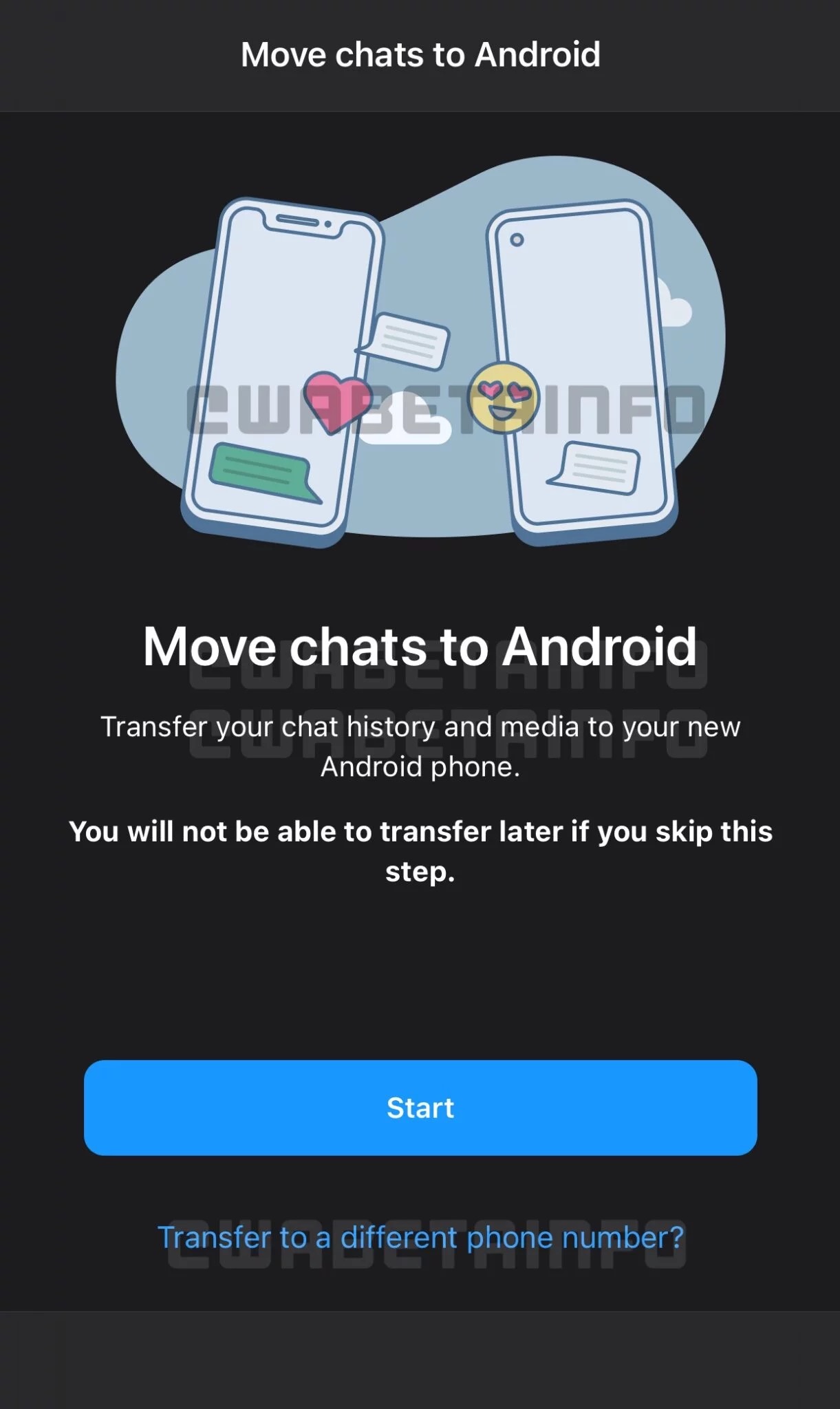
In addition to being able to transfer chats from one operating system to another, it will also be possible to transfer them to a different phone number.
Each WhatsApp registration takes place via a telephone number which is also our “login” in the application. It follows that if we change the phone number, the new number will represent a new registration and therefore will start completely devoid of conversations. There is a not too intuitive way to keep chats if you don’t switch operating systems, however this new option will make everything easier as it will move all conversations and media from one account to another just by indicating the new phone number.
WhatsApp is also working on cross-platform support that will allow it to work simultaneously on multiple devices , such as Telegram. At the moment it is possible to install Whatsapp only on your iPhone but if we have two iPhones or a secondary Android, we will not be able to use the app outside the main device. Even on the desktop side, Whatsapp Desktop can be started on a computer but to view the messages on another computer, you will first need to click on a button that will disconnect the first one. With multi-platform support, things will change: you can manage Whatsapp by opening it simultaneously on multiple devices both with the same operating system and with different OS.



Recent Comments