The iPhone 7 is the first Apple smartphone with a virtual rather than physical Home button. The new button will be joined by taptic engine to deliver the best possible user experience, will also be customizable through a wizard that will allow us to choose the preferred operating system among three options, however, it has a big problem compared to the previous one: it only works via software, so when the iPhone is launched and running.
What if the iPhone freezes or if we need to restore it for a thorough cleaning, the solution of a serious problem or a downgrade?
To perform a forced restart and enter DFU mode, Apple has introduced a new key combination:
Forced reboot:
What to do if the iPhone freezes in one application and no longer responds to any commands (very rarely happens but it happens). The procedure remains the same, replacing the Home button to volume down key (-). You’ll have to press and hold the power button side, along with the volume (-) button until the phone restarts.
DFU mode:
Also in this case the procedure is similar and the Home key is replaced by the volume (-). First you have to connect the iPhone to a computer using the Lightning cable and then turn it off. A phone turned off, click and hold down simultaneously both the power button and the Volume (-) for exactly 10 seconds. After 10 seconds, release the power button while continuing to press the volume key down for 5 seconds or so.
If you have successfully performed the procedure, the phone screen will be completely black and you will be entered into DFU mode. If, however, you will see the iTunes logo with the Lightning cable then you are entered into Recovery Mode. If you are interested in DFU you’ll have to turn the phone off and repeat the procedure better counting the number of seconds to press various buttons.

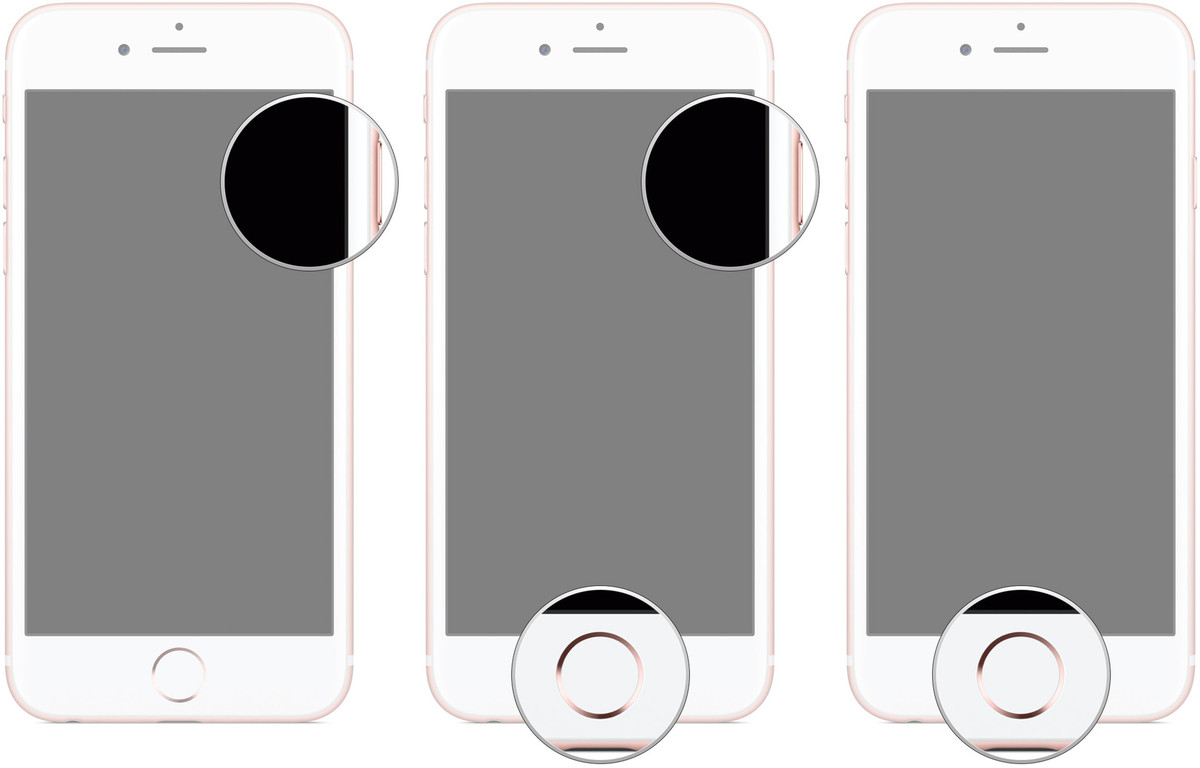


Recent Comments