With iOS 14 and iPadOS 14, you can measure the sound level of the headphones in real time.
Apple introduced a new feature to measure the audio level of the headphones in real time in iOS 14 and iPadOS 14 .
Previously with iOS 13, iPhone users were already able to control the sound level of the headphones. We can find this information by starting the Health app and going to Browse> Hearing> Ear Sound Levels.
Repeated and long-term exposure to sounds below 80 decibels is considered ” OK “, while repeated and long-term exposure to sounds above this level can cause permanent hearing damage . The measurement is performed automatically when compatible headphones are used, such as AirPods and AirPods Pro.
Starting from iOS 14, we can measure the audio levels of the headphones in real time with a new option available in the Control Center. This new feature has an interface similar to the Apple Watch Noise app, which measures the ambient sound levels instead of the headphones.
If what we hear exceeds the 80 decibel level, the measurement icon will turn yellow instead of green. Although it works with most headphones, Apple says measurement is more accurate with AirPods and other certified headphones .
How to enable real-time headphone audio measurement on iOS 14:
- We open the Settings app
- Click on Control Center
- Scroll down and look for the Hearing option
- We touch the green ” + ” button to add Audio to the Control Center
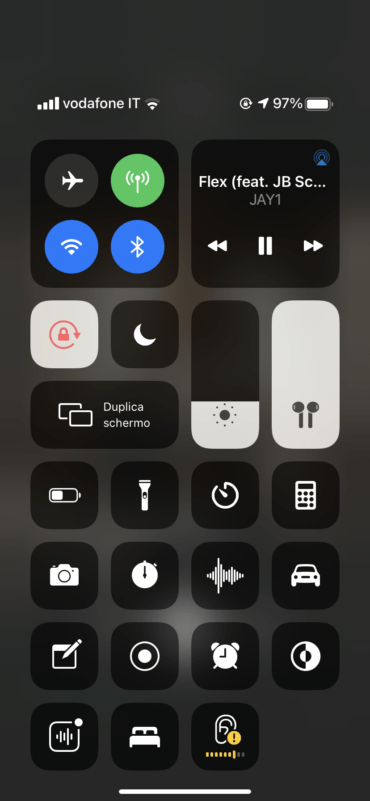
Now, when we listen to a song with headphones and access the Control Center, we will see the audio icon in action.

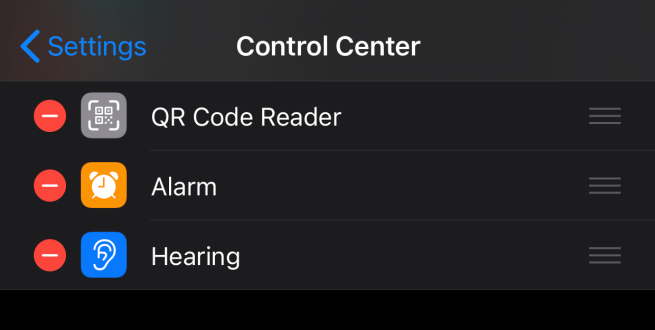

Recent Comments