By manually setting this parameter, we may avoid connecting to unwanted WiFi hotspots. In this way our data network will always be active and functional.
New interesting features of iOS 11 continue to emerge. Today, we will discuss the possibility of limiting the use of WiFi networks, which may be particularly useful in certain situations.
Imagine having a public WiFi network in your city, but it does not work as you’d like. Often, these networks require an authentication procedure and just as often the network simply does not work. This prevents us from logging in online, as the smartphone is hooked up to the inoperable WiFi network and no longer to the data network. With iOS 10 we can simply disable the search for WiFi networks, thus avoiding hooking up to these networks. Alternatively, we can completely disengage from the network, however, having to re-combine if we need it in the future.
With iOS 11, we can decide to avoid the automatic connection to the associated networks. Each network has a separate configuration, which can be configured as desired. In this way, the smartphone will continue to connect to our favorite WiFi networks, while avoiding the least expensive ones.
Unfortunately, there is no function to store our favorite wireless hotspots. This means that we will have to set up all unwanted WiFi networks manually.

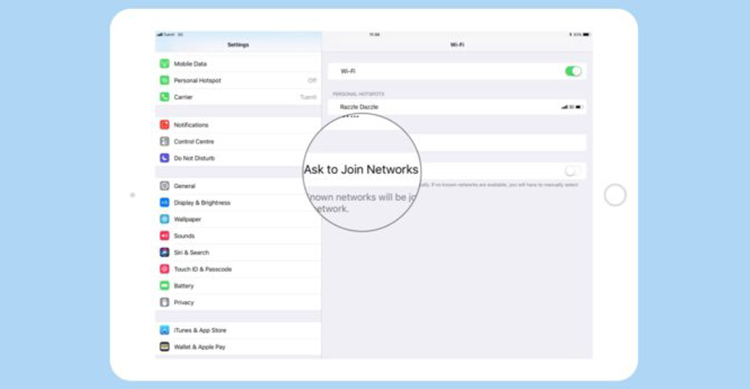

Recent Comments