The Google Maps app has received a major update bringing new lane guidance for turn-by-turn navigation, the ability to save offline maps to a custom list, filtered search results, and more.
The Google Maps app for iPhone and iPad makes navigating your world faster and easier. Find the best spots in town and the information you need to get there.
Features:
• Comprehensive, accurate maps in 220 countries and territories
• Voice-guided GPS navigation for driving, biking, and walking
• Transit directions and maps for over 2,800 cities
• Live traffic conditions, incident reports, and automatic rerouting to find the best route
• Detailed information on more than 100 million places
• Street View and indoor imagery for restaurants, museums, and more
What’s New In This Version:
New features
• Turn-by-turn navigation now gives lane guidance and quick access to route overview (US and Canada only)
• View travel time, distance, and estimated arrival all at once in navigation mode (US only)
• Save offline maps to a custom list for when you’re traveling or have a slow connection
• Transit results now display total walking time of your trip and the next scheduled bus or train
• Filter search results for restaurants, bars and hotels by rating, price, opening hours, and more (US only)
• Sign in to see your “Places to review” list from recently saved or searched-for places
• If you have the Uber app installed, open it right from Google Maps when comparing route options
Things you’ve been asking for
• Access your iPhone or iPad contacts directly from the Google Maps app
• Tap and hold anywhere on the map to drop a pin, save and share that location
• Search without typing using Google Voice Search
• Scale bar to estimate distances on the map
You can download Google Maps from the App Store for free.
Navigation With Lane Guidance:
Offline Maps:
Local Search Filters:



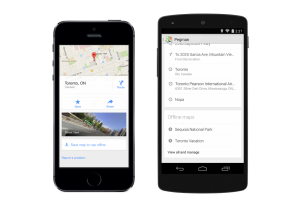
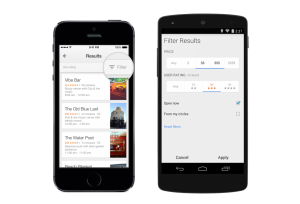

Recent Comments