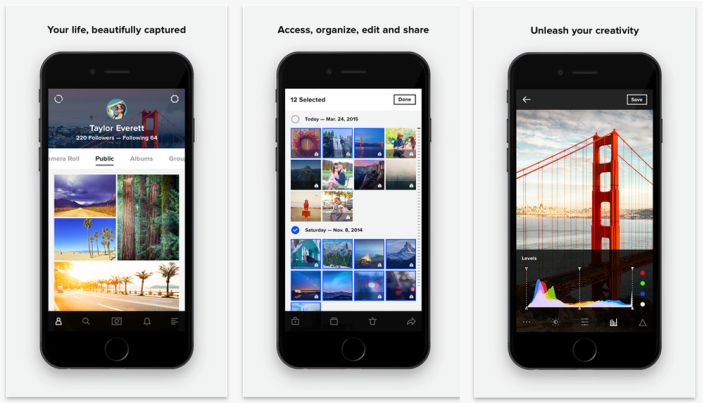
Flickr has made a significant update to its iOS app, revamping the look to mimic that of your iPhone’s Camera Roll and bringing the auto-upload feature added back in 2013 front-and-centre. When you first run the app, it immediately asks if you want to automatically upload every photo you take. If you say yes, photos are set to private, so you won’t be sharing them with the world.
With Flickr offering 1000GB of free storage, and a typical iPhone photo coming in at around 2.5Mb, that gives you capacity in the order of half a million photos …
Flickr 4.0 also adds new photo filters and the ability to share to Instagram.
What’s New in Version 4.0
• Put your free 1000GB to work like never before – auto-uploadr now grabs all photos and videos on your device. They’ll be private, until you choose to share them!
• A timeline view with improved browsing, organization and sharing.
• Flickr got a facelift with an all new elegant, approachable look and feel to match your spiffy new camera roll.
• Unleash your creativity with photo edits straight from your Flickr photos.
• New and enhanced photo filters to help get your snaps share-ready.
• Share to Instagram.
• Performance improvements throughout the app.


Recent Comments