The company doesn’t give many details about the new AirPods Max firmware updates, but this new version brings the over-ear headphones to version 3C39.
Apple has released a new firmware update for the AirPods Max, a version that should correct the battery drain problem reported by users a few months ago.
The new 3C39 firmware replaces the 3C16 firmware available from the launch day of the AirPods Max.
Apple doesn’t provide details on what’s included in the new firmware updates, so we don’t know what bug fixes or improvements are included. However, it is very likely that it will fix the aforementioned battery drain problem.
You can check the firmware of the AirPods Max by following these steps:
- Connect the AirPods Max to the iOS device;
- Open the Settings app ;
- Touch General ;
- Touch Information ;
- Tap AirPods ;
- Check the number next to Firmware version ;

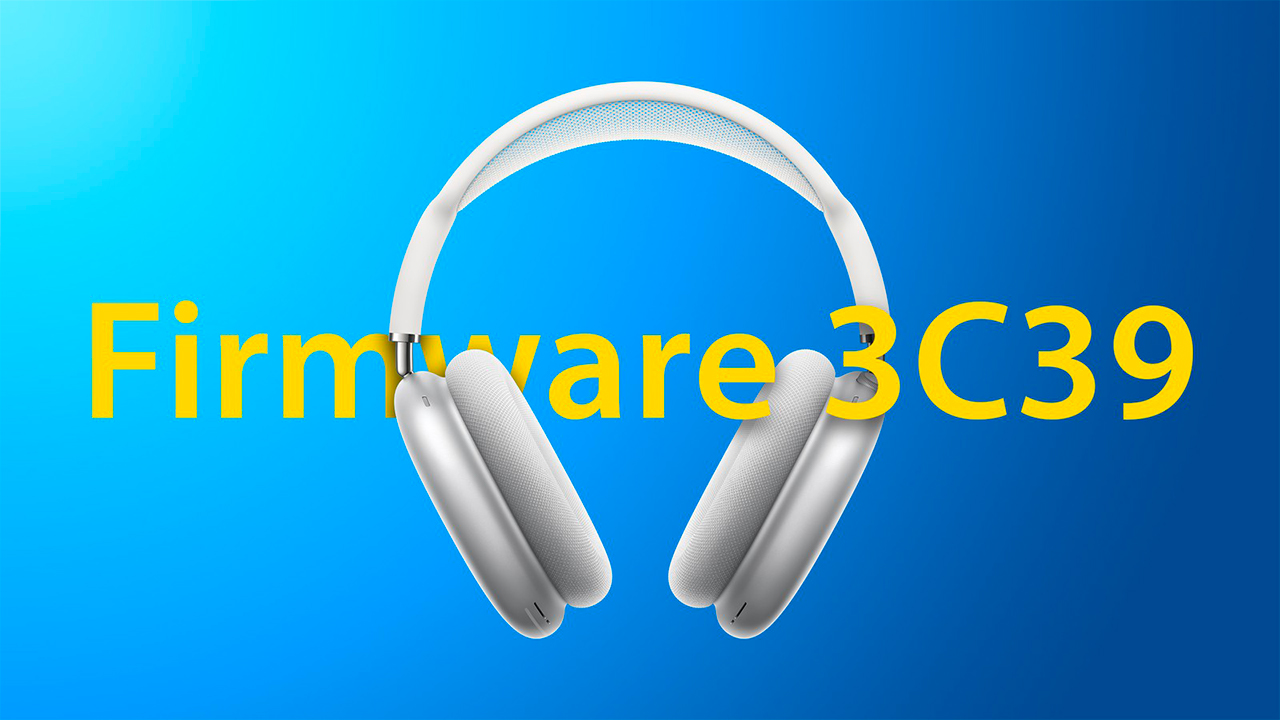

Recent Comments