Apple has just released the new beta versions of all operating systems. The most interesting release will definitely iOS 10 beta 2, but also available MacOS Sierra 10.12 beta 2, watchOS 3 beta 2 and TVOS beta.
We are already downloading updates and then release a complete article with all the news we can find.The item will be constantly updated and can help you too, through comments, to report the news.
And here’s everything new so far for iOS 10 beta 2.
- Tweaked HomeKit iconography in Control Center
- Notification Center ‘Missed’ becomes ‘Recent’
- Today view for widgets in Notification Center can once again be accessed with swipe down from Home screen, not just within apps
- Iconography for Apple TV and speakers tweaked in AirPlay settings in Control Center
- HomeKit app icon updated from solid yellow to Home app icon in Settings
- Apple Music replaces ‘Downloaded Music’ with ‘Downloads’, no longer removable
- Maps now includes option for ‘Show Parked Location’ plus feature explanation in Settings
- Messages now has Low Quality Image Mode toggle in Settings
- Mail has new filter icon (was previously a filter, now lines within a circle
- Notification Center now has Weather Channel credit once again
- Control Center 3D Touch options have tweaked language, icons
- New Organ Donation changes available in Health app
- Music now has Shuffle option from Songs section (previously had to play a song before shuffling)
- ‘Rest Finger to Unlock’ option in Accessibility Settings
- Lock screen adds ‘Unlocked’ animation in status bar when unlocked, previously just removed lock icon
- App Store now works with Split View on supported iPads
- iMessage App Store introduced over the weekend now promoted with splash screen
- Feedback app available for more users
- 3D Touching folders with badges now shows badges per apps, previously said ‘Unread’ per app
- Interactive notifications now work differently on non-3D Touch devices (swipe down versus slide over to access options)
- Subtle new Siri animation (Home screen minimizes in background)
- Connect Posts now appears below For You content on For You tab, Connect tab appears when you disable Apple Music, new banner promoting sign ups
- Apple News is now a “removable” app (holding out hope for Photo Booth)
- Keyboard click sound has reverted to classic version, iOS 10 beta 1 included updated sound
- New ‘Featured Complications’ section in Apple Watch app
- AirPlay/Bluetooth headphones and speakers now appear from Now Playing screen in Music
- Autofill sync option for Music to Apple Watch (Smart and Random options)
- Background App Refresh toggles for Apple Watch
- Use Previous Duration option in Breathe app settings for Apple Watch
For MacOS everything new so far
One of the most anticipated new features, Auto Unlock, is available in System Preferences → Security & Privacy. This setting will allow Apple Watch owners to unlock their Macs using the wearable. We’ll have a full demonstration of Auto Unlock in a later post.
WatchOS 3 change log.
- Today’s beta update introduces the Emergency SOS feature original shown off at the WWDC keynote. Pressing and holding the side button to initiate the device shutdown UI now presents an Emergency SOS option as well. Pressing and holding the side button for 6 seconds will automatically contact emergency services. To cancel the call, press firmly on the display and select Cancel.
- Return of the lock function without Force Touch during Workout app (with suggestion it’s for use during rain)
- Activity sharing now working for some

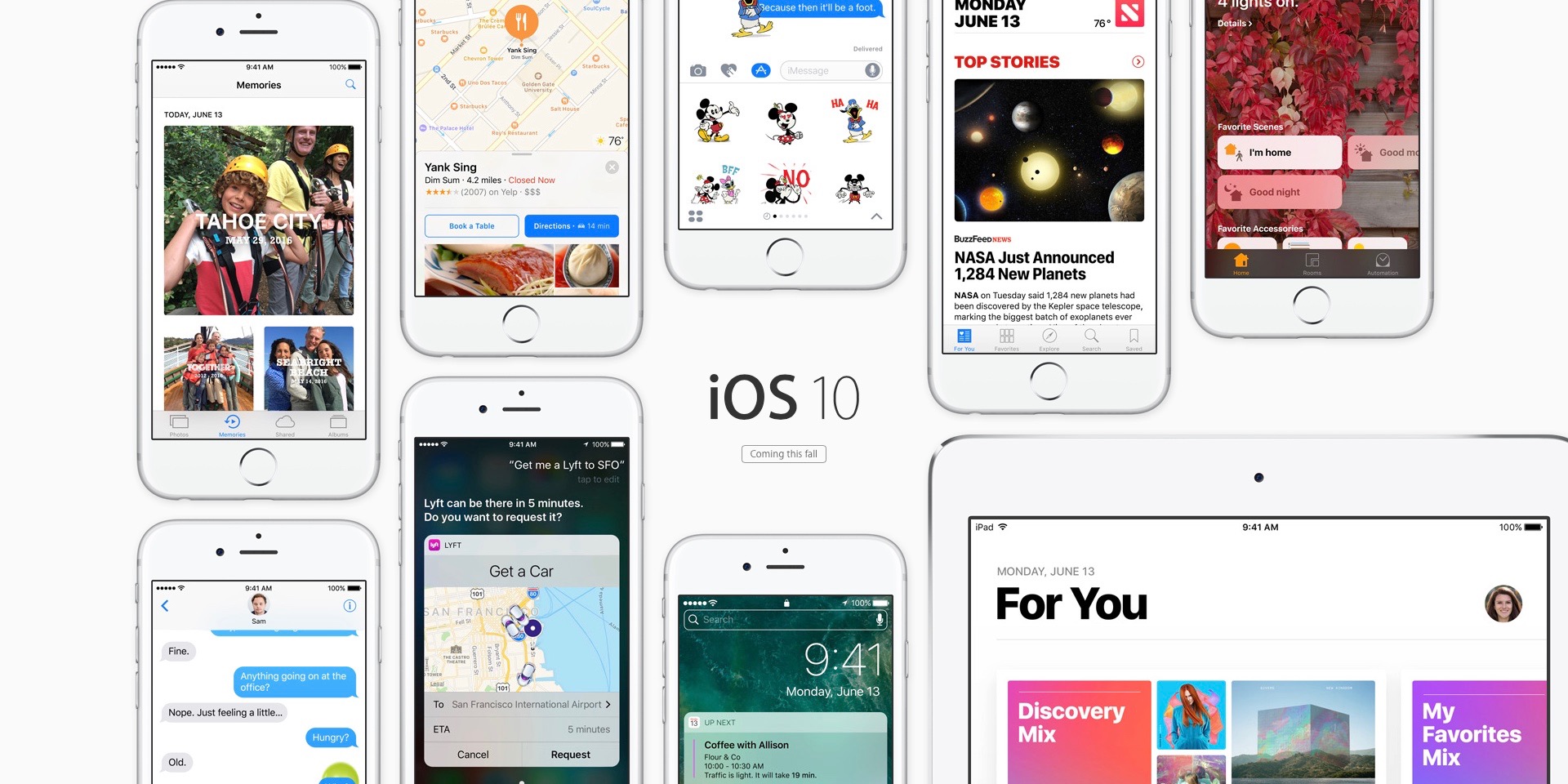
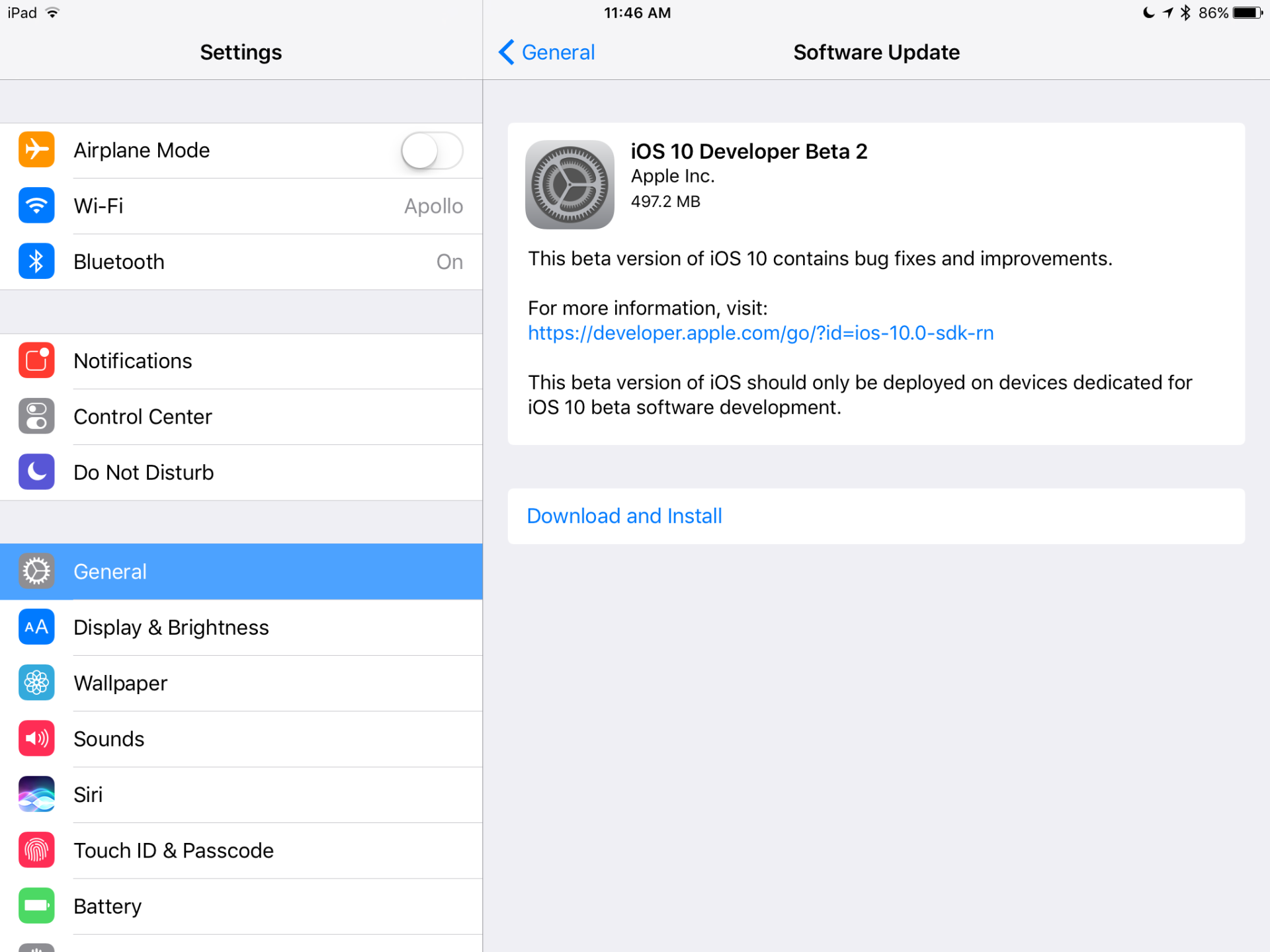


Recent Comments