Apple has released the final version of IOS 10.3 , after several beta versions released to developers and the public testers. Let’s find out all the innovations introduced in the latest firmware.
What is New:
- Added support to AirPods in the function Find My iPhone . It’s called Find My AirPods through which you play a sound at full volume that will regain the lost headphones at home can be started remotely (perhaps in the bed of blankets and pillows). Of course if you want to test this feature, make sure to remove the headphones from your ears.
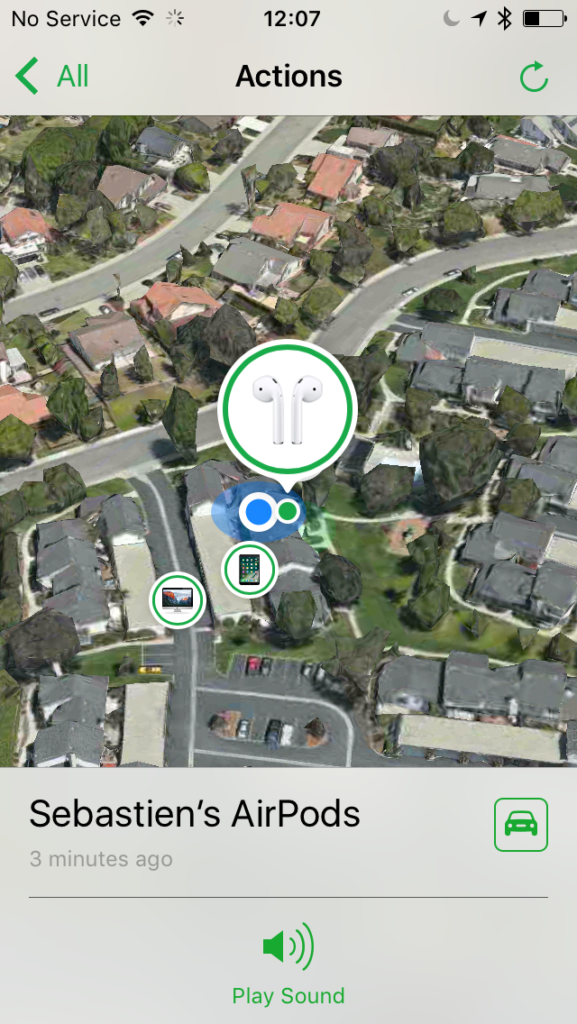
- Added new 3D Touch possible actions with the Weather application.
- Adding a setting “Reduced Motion” in the WebApp Safari, aimed at increasing the battery life.
- In Settings there is a new menu on Apple’s Security ID, the App Store and iCloud data also shows your Avatar, the top of the page:
- The Podcast application now has a Widget.
- Developers can respond to user reviews left in the App Store. It also introduced a new system for developers in order to request the vote of their app. Users will have the option to block this new feature from the Setting
- The Spotlight search suggestions now have an edge, are no longer objects ”flying text”.
- iCloud Analysis : a new screen in the initial configuration that Apple helps improve service, artificial intelligence, and more.
- Sirikit improved. Now Siri can be used to pay bills, to check the status of payments and schedule them in the future. It can also provide cricket sports scores.
- In CarPlay were add short links to launch apps you used most recently.
- HomeKit now supports the lighting switch at scheduled times.
- It improves the view to “conversation” in your mail and browsing the same.
- iOS 10.3 allows you to toggle icons and application names. The app will no longer have the need to be updated for Christmas, Halloween, etc. because it will already be all programmed and automatically change on a certain date. Alternatively, this feature may be useful to turn the icon of the application in Full Lite version after the in-app purchase, or for a Dark Mode.
- It has added a new bar in → iCloud settings that allows you to instantly understand how we are using our space
- With the 3D Touch it is now possible to evaluate the reviews App Store, marking those that are useful and those that are not. In addition, we can report problems with the reviews: it looks spam, if we do not agree, if it contains no appropriate words and so on.
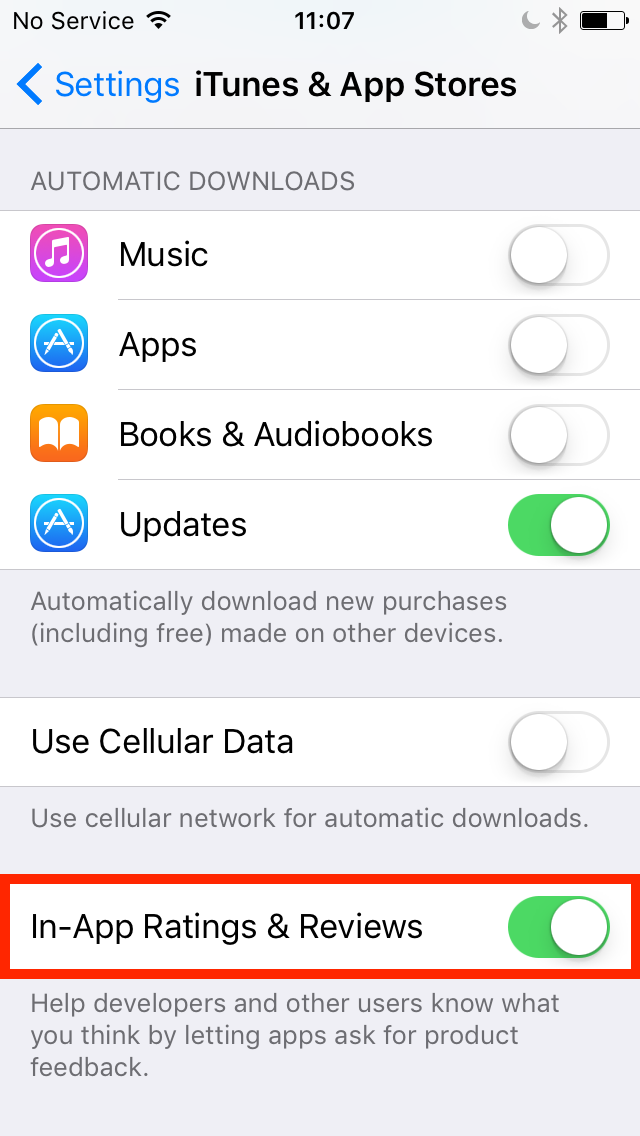
- Apple has updated CarPlay adding the latest 3 app open in the sidebar, simplifying the switch between an app and the other.
Download
- iPad 4 (WiFi) (iPad3,4) – Download
- iPad 4 (GSM) (iPad3,5) – Download
- iPad 4 (CDMA) (iPad3,6) – Download
- iPad Air (Wi-Fi) (iPad4,1) – Download
- iPad Air (Cellular) (iPad4,2) – Download
- iPad Air (China) (iPad4,3) – Download
- Mini iPad 2 (Wi-Fi) (iPad4,4) – Download
- iPad mini 2 (Cellular) (iPad4,5) – Download
- iPad mini 2 (China) (iPad4,6) – Download
- Mini iPad 3 (Wi-Fi) (iPad4,7) – Download
- iPad mini 3 (Cellular) (iPad4,8) – Download
- iPad mini 3 (China) (iPad4,9) – Download
- mini iPad 4 (WiFi) (iPad5,1) – Download
- iPad mini 4 (Cellular) (iPad5,2) – Download
- Air iPad 2 (Wi-Fi) (iPad5,3) – Download
- iPad Air 2 (Cellular) (iPad5,4) – Download
- Pro iPad (Wi-Fi) (iPad6,7) – Download
- iPad Pro (9.7 “, Wi-Fi) (iPad6,3) – Download
- iPad Pro (9.7 “Cellular) (iPad6,4) – Download
- iPad Pro (Cellular) (iPad6,8) – Download
- iPad6,11 (iPad6,11) – Download
- iPad6,12 (iPad6,12) – Download
- iPhone 5 (GSM) (iPhone5,1) – Download
- iPhone 5 (CDMA) (iPhone5,2) – Download
- iPhone 5c (GSM) (iPhone5,3) – Download
- iPhone 5c (CDMA) (iPhone5,4) – Download
- iPhone 5s (GSM) (iPhone6,1) – Download
- iPhone 5s (CDMA) (iPhone6,2) – Download
- iPhone 6 Plus (iPhone7,1) – Download
- iPhone 6 (iPhone7,2) – Download
- iPhone 6s (iPhone8,1) – Download
- iPhone 6s Plus (iPhone8,2) – Download
- iPhone SE (iPhone8,4) – Download
- iPhone 7 (iPhone9,3) – Download
- iPhone 7 Plus (iPhone9,4) – Download
- 6G iPod touch (iPod7,1) – Download

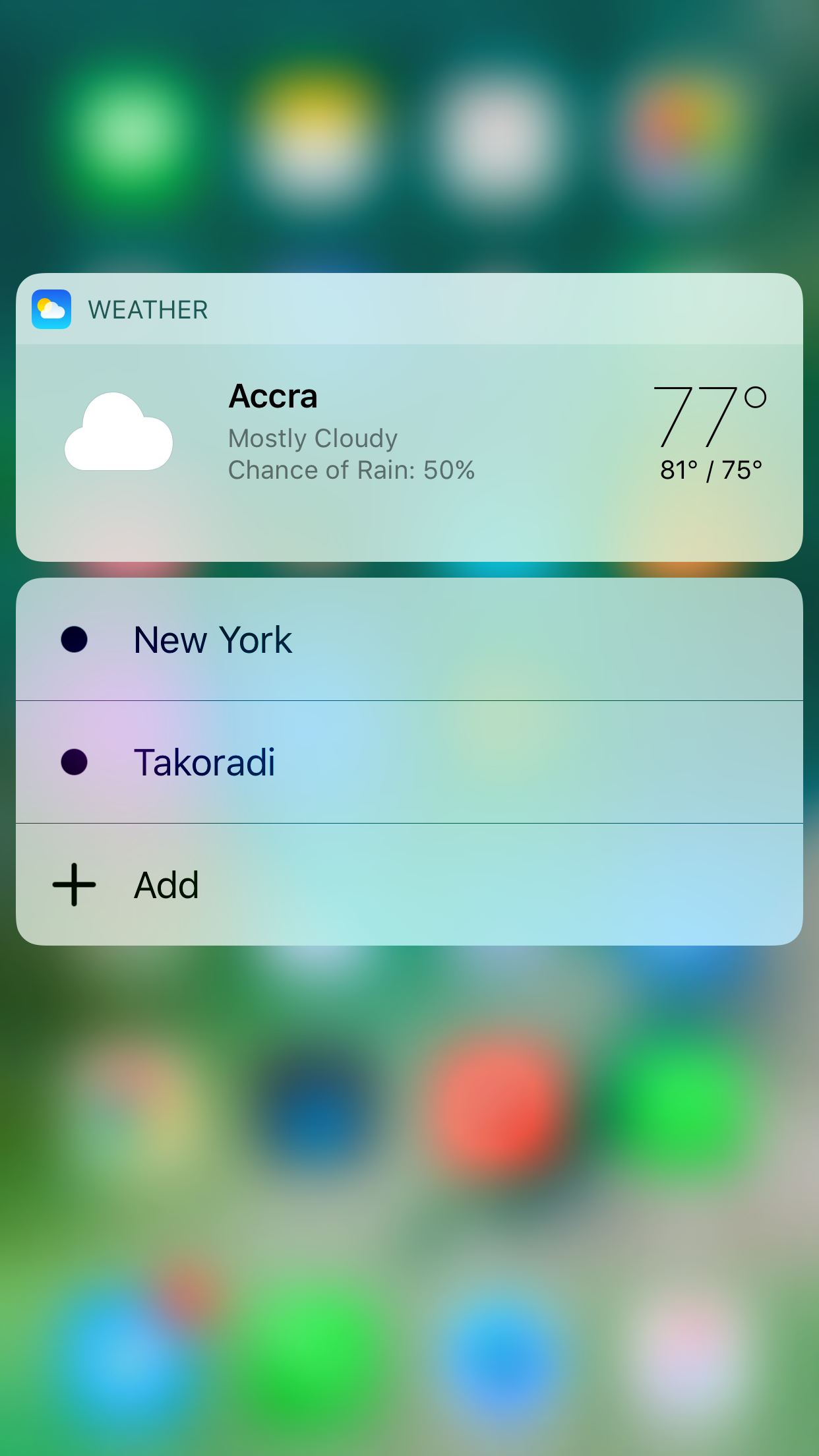

Recent Comments