he company has made some minor changes to highlight the feature.
With iOS 14.5, Apple has made some changes to a feature, introduced with iOS 13, which allows us to avoid receiving unwanted calls .
Specifically, the company has added an informative splash screen along with a banner in recent calls to put this useful feature to the fore.
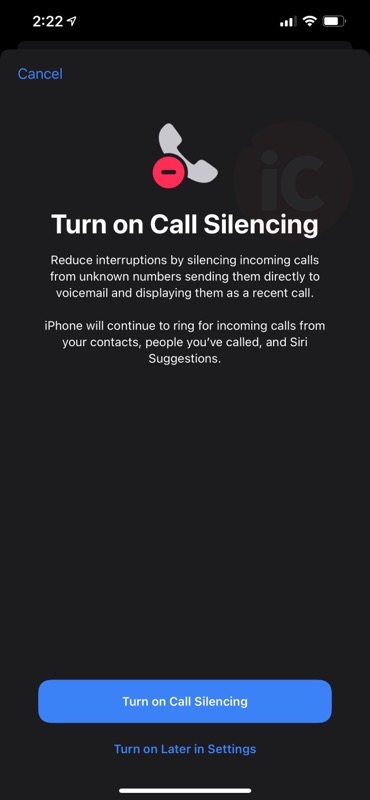
he new version of iOS, soon available to all users, will remind users that they can take advantage of this useful feature that allows them to silence calls from unknown numbers. These calls will be directly redirected to the answering machine and our device will not ring. We will still be able to see the call in the “Recents” tab of the phone app.
Finally, remember that this is not a new feature, as it was introduced with iOS 13. To activate the function, in fact, just go to Settings> Phone> Silence unknown numbers and activate the switch.

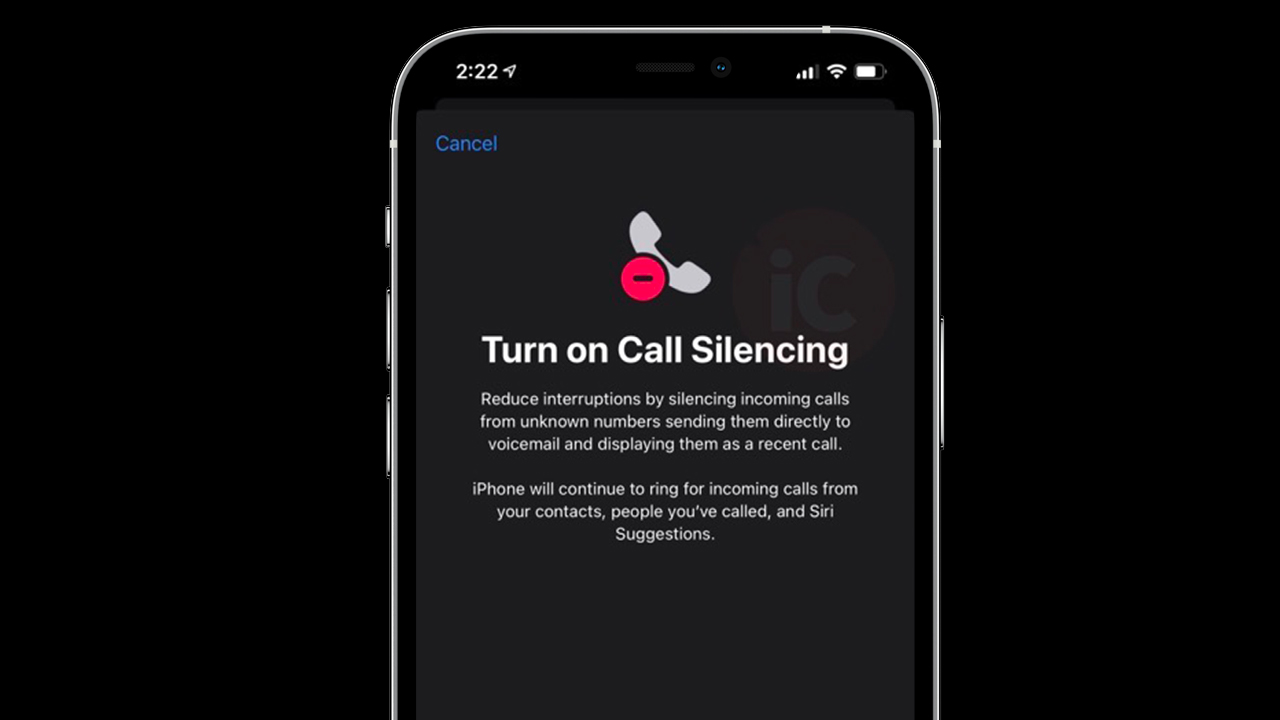

Recent Comments