WhatsApp has become synonym for text messages, voice and multimedia messaging services ,and that has significantly increased post the acquisition by facebook . Since then , whatsapp has improved a lot and also in plan to introduce new features as well .
One of the most popular and most expected feature was to hide ” Last Seen “ timestamp on the app which by default showed our last login time to all our contacts in whatsapp but now it can be changed .
f you’re person who wants to keep your visiblility only to your close friends and keep invisible to others on your contact list ?
How to Disable ” Last Seen ” on WhatsApp ?
The step givem below is applicable to all platforms no matter you run it on Android , iOS or Windows , symbian os .
Step 1 : Open your WhatsApp and Tap ” Menu ”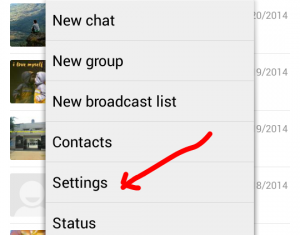
Step 2 : Goto ” Settings ” and then to ” Account ”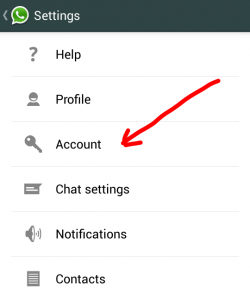
Step 3 : Now simply tap onto ” Privacy ”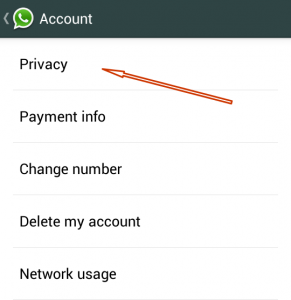
Step 4 : Tap ” Last Seen ” option and change it to ” No One ”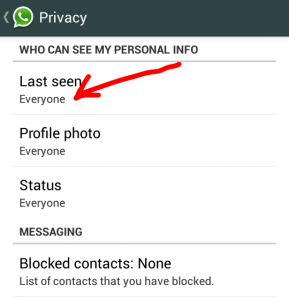
Now, Change EveryOne to ” Nobody “
Thats it !
From now on , nobody will see your ” last seen “ timestamp . As you can see above screenshot , you can set it to MyContacts only or simply to Nobody .
WhatsApp New version available for download
Now whatsapp has been released to support all mobile platforms including Nokia asha phones , Nokia symbian phones, Nokia X , Apple iPhone, iPod Touch , Android .
Whatever the phone runs whatsapp on, the settings are all the same . Do share this with your friends .
how to hide last seen time in whatsapp for android, how to disable last seen timing on whats app



Recent Comments