The new release of macOS is called Mojave (a desert), a very beautiful desert during the day, but also at night and, precisely because of this feature, Apple has introduced the dark modern MacOS, which is so eagerly awaited by users.
MacOS Mojave’s Dark Mode is not just a transformation of the status bar. Change the interface of all the applications on the Mac completely.

The new Dark Mode will be much appreciated especially by developers who can write the application code on a dark background.
macOS Mojave introduces many other functions; we start from the desk, which can often be really full of icons and folders, creating an incredible confusion. Thanks to the function called Stacks integrated on Mojave, we can join on the right side of the screen all the tens of files we have and these files are grouped according to specific criteria, type of file, or other. By placing the mouse on an icon it will expand allowing us to choose the file we want.

The Finder includes a new display mode called Gallery View, similar to the overflow mode but made only of images, but also allows you to view the metadata of a photo in the right side. The context area of the finder is now dynamic. Change fast actions based on what we select.
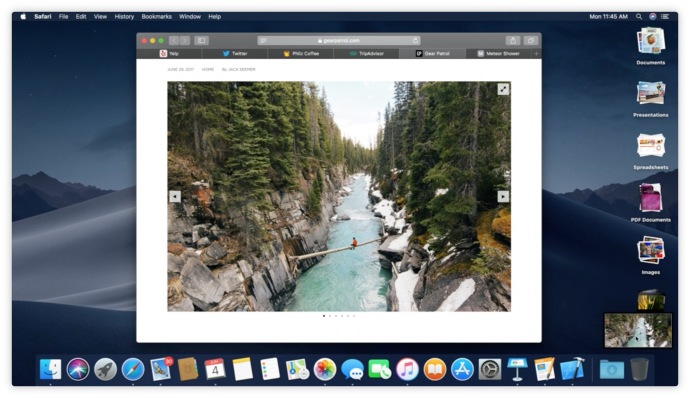
The Markup is introduced in the QuickLook. We have the new button to invoke the Markup quickly to sign the documents and how long it is without opening them.
News also for screenshots. When we make a screenshot we will have a small preview that will take you to the lower right corner of the screen (like on iOS).
We can invoke a toolbar for screenshots and from here decide whether to take a screenshot of the whole window, a small piece, or a video of the selection.
Continuity Camera is introduced






Recent Comments