New ad hoc app layouts for iPad, simplified interactions thanks to more intuitive graphics for Siri, the Search function and calls. And then new and advanced functions for handwriting with Apple Pencil and much more.
Apple today previewed iPadOS 14 , with new designs and functions that take advantage of the extraordinary capabilities of iPad and its large Multi-Touch display.
iPadOS 14 offers more intuitive and compact graphics for phone calls and incoming FaceTime calls, interactions with Siri and the Search function, so users can better focus on what they are doing.
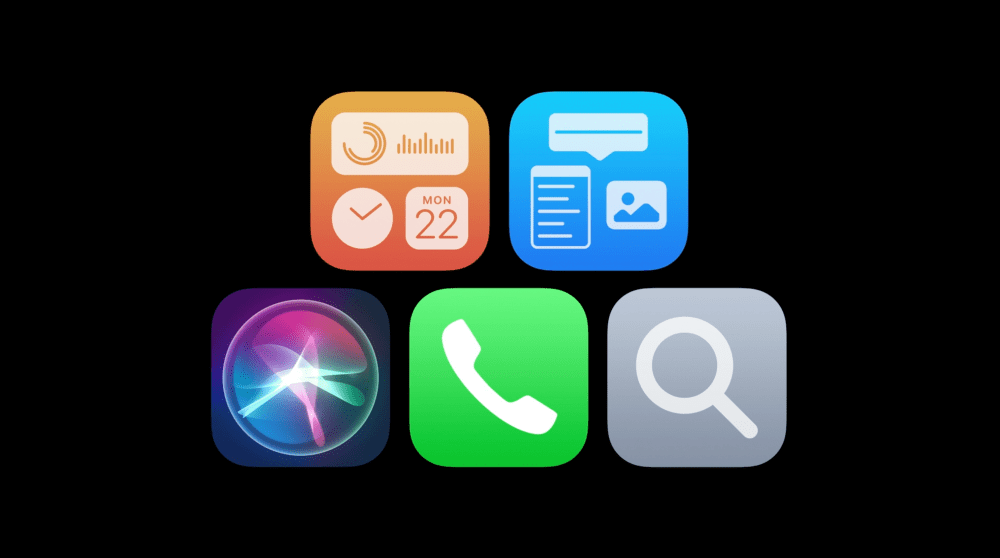
Now the apps have new sidebars and tools that bring the controls together in one place, making them more intuitive and effective than ever.
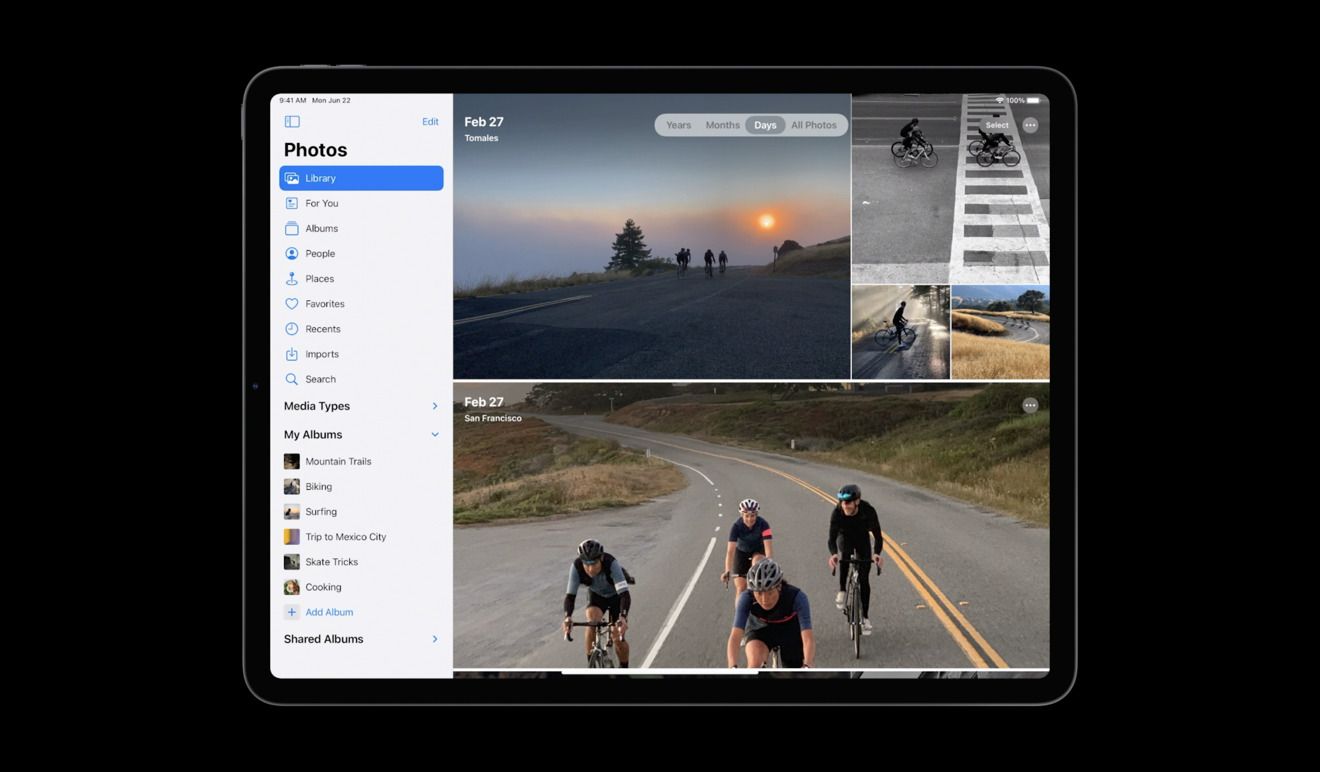
New options for Apple Pencil, like the Scribble function for iPad, offer a new way of taking notes, and ARKit 4 has a brand new API Depth that allows developers to create even more powerful functions in their apps.
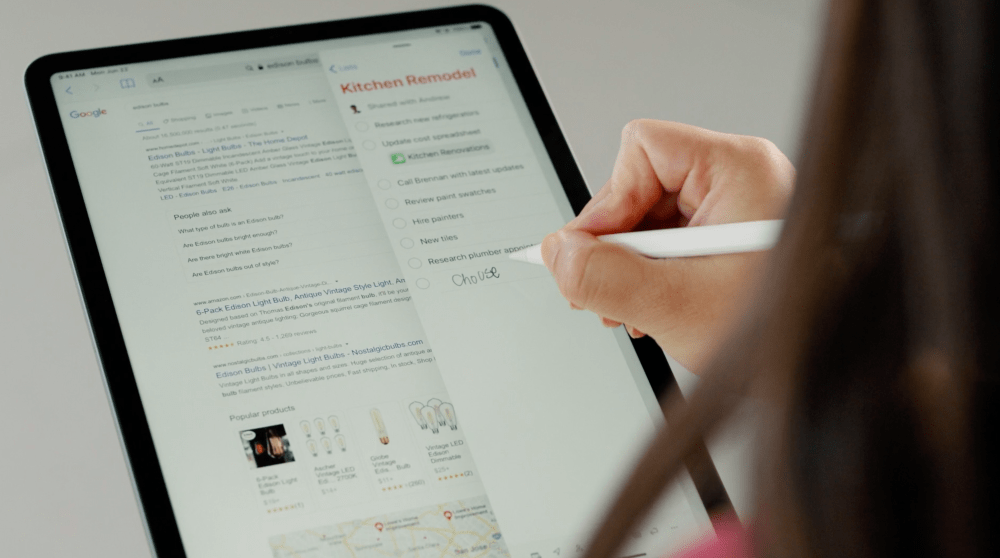
“With iPadOS 14, we have further enhanced the unique experience that only iPad can offer, creating features that help customers work more productively, free up creativity and have fun,” explains Craig Federighi, Apple’s Senior Vice President of Software Engineering. “IPadOS 14 offers an even more special experience, thanks to new compact designs for interactions with the system and app design designed specifically for iPad, the ability to comfortably write notes with Apple Pencil and even more engaging augmented reality experiences . “
Optimized app experience thanks to a new compact design, universal search and redesigned sidebars
The new graphics for telephone calls and incoming FaceTime calls, interactions with Siri and the Search function helps users to focus on what they are doing and optimize the use of the device. Incoming phone calls and FaceTime now appear as a discreet banner, which does not occupy the whole screen . Just touch the display to answer the call or touch it to return to work. Now Siri appears at the bottom of the screen, so users can easily refer to the information they need while asking a question. And when they launch an app or check the music, Siri’s window disappears to make room for everything else.
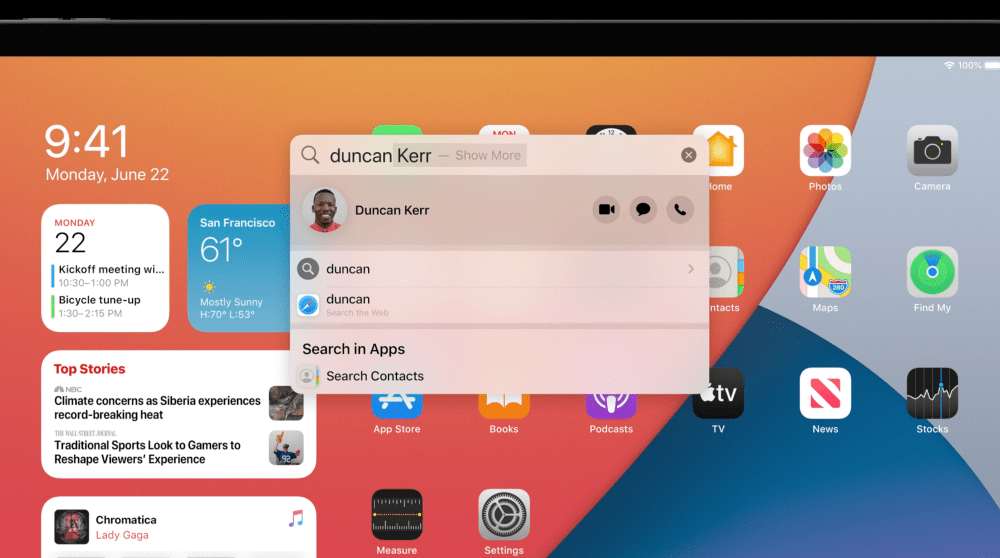
On iPadOS 14, the Search function has been redesigned from scratch and now allows you to do practically everything: find and launch apps, access contacts and files, consult information on the fly and get answers to common questions about people or places. Thanks to the new compact design, users can start a search from any screen, without leaving the app they are using. Web searches are even more accurate and offer more relevant suggestions as you type. In addition, just a tap to open the results.
The sidebars redesigned in many apps, such as Photos, Files, Notes, Calendar and Music, bring everything together in one place, simplifying navigation more than ever without overshadowing the contents. In addition, the simplified toolbars and the new drop-down menus offer a single access point to the app controls.
Do more with Apple Pencil and handwritten notes
With iPadOS 14, the Scribble function arrives on iPad and can be used with Apple Pencil. Users can thus write by hand in any text field, where it will be automatically converted into digital text, for example they can reply to an iMessage or do a quick search in Safari. The writing and conversion processes take place directly on the device, so the information remains confidential and safe. The intelligent selection function uses machine learning on the device to distinguish handwritten notes from drawings, so you can select the text, cut it and paste it into another document, just as if it were a digital text. 1In addition, shape recognition allows users to draw geometrically perfect shapes and place them in the right place when creating graphics and illustrations in Notes.
Data collection now also works with handwritten text: phone numbers, dates and addresses are recognized, and users can also perform operations such as touching a phone number to make a call, add an event directly to the Calendar or show a location in Maps.
The Scribble feature will initially be supported in English, Traditional Chinese, Simplified Chinese and the Chinese / English combination, so users will be able to write words in English and Chinese at the same time without switching between languages.
Augmented reality is even more realistic
Augmented reality has proven to be an incredibly powerful technology that helps us do things in completely new ways, previously unthinkable. ARKit 4 has a new API Depth which allows developers to access even more precise depth information acquired through the new LiDAR scanner on iPad Pro. Developers can use the API Depth to introduce new and advanced functions in their apps, to for example, the possibility of trying a dress virtually even more precisely, or to see what a wall will look like even before painting it. ARKit 4 has also introduced Location Anchors for apps for iOS and iPadOS, which take advantage of the high-resolution data of the new map in Apple Maps, where available, to associate AR experiences in a specific geographical area.
More advanced privacy features to improve transparency and control
Now all apps will need to get user permission before tracing is enabled. 2 In the coming months, the App Store product pages will present a summary of the security practices declared by the developers, which will be presented in a clear and intuitive format. Additionally, users can choose to access apps using Sign in with Apple instead of existing accounts, and to share an approximate, rather than “exact” location with developers when authorizing access to their location. In addition, there will be greater transparency about the use of the microphone and camera by an app.
Other iPadOS 14 features
- The completely redesigned new widgets present the right information at a glance, and users can select a Smart Stack of widgets, which uses device intelligence to show the right widgets based on factors such as time, location or the activity.
- Messages is essential for communicating with family and friends, and now it’s even easier to stay in touch and access important messages in an instant. Users can block conversations at the top of the message list, better follow threads in groups thanks to mentions and replies in succession, and further personalize conversations by choosing an image or emoji as a group photo. The new memoji options in Messages are even more inclusive and feature new hairstyles, headwear, masks, and more.
- Siri improves his knowledge, helps find answers online and can now also send voice messages. When using keyboard dictation for messages, notes, emails and more, everything is processed on the device.
- With Maps , navigation is easier than ever, and new directions are available for cyclists and curated guides. The indications for cyclists take into account the differences in height, traffic and the presence or absence of stairs along the route. The Guides offer an edited list of interesting places to visit in a city, selected from reliable sources. They are a perfect way to discover the most popular new restaurants, find popular attractions and try the suggestions of some important brands, such as AllTrails, Complex, The Infatuation, TimeOut Group and The Washington Post among others.
- With the Home app it is even easier to control everything, thanks also to the new automation suggestions and the extended controls in the Control Center, which allow you to access accessories and scenes in an instant. The Adaptive Lightning function for HomeKit compatible lights automatically adjusts the color temperature during the day, and thanks to the face recognition integrated in the device, the video door phones and compatible cameras are able to recognize relatives and friends. 4 The Home app and HomeKit are designed to guarantee maximum security and confidentiality, therefore all information on the user’s home automation accessories is protected by end-to-end encryption.
- Safari now has a Privacy Report, which offers the user the ability to see what types of cross-tracking have been blocked, monitor the secure password to detect saved passwords that may have been involved in a data leak, and access translation for entire web pages. .
- Accessibility features include Headphone Accommodations, which amplifies weak sounds and tunes audio to make music, movies, phone calls and podcasts sharper and clearer, and sign language detection in group FaceTime, which highlights more the gestures of people during video calls. VoiceOver, the industry-leading screen reader for the blind community, now automatically recognizes what is shown on the screen, so apps and web experiences are accessible to multiple people.
Availability
The iPadOS 14 developer preview is available for Apple Developer Program members on developer.apple.com starting today; the public beta will be available to iPadOS users on beta.apple.com next month. The new software features will be available this fall as a free software update for iPad Air 2 and later, all iPad Pro models, fifth generation iPads and later and iPad mini 4 and later. For more information, visit: apple.com/ipados/ipados-preview/ . iPadOS 14 includes the fantastic features of iOS 14. For more information, visit: apple.com/newsroom/it/2020/06/apple-reimagines-the-iphone-experience-with-ios-14. Functions are subject to change. Some features may not be available in all languages or in all regions.



Recent Comments