There are now just under two months left for Apple’s Worldwide Developer Conference 2019 to be held in San Jose from 3 to 7 June. Among the news that we will see during the keynote at the beginning of the event, we will certainly find the future versions of iOS, watchOS, tvOS, and macOS. Let’s go below to see some of the leaked news of iOS 13.
Dark and Multitasking mode
After rumors in the past versions of iOS, we will finally witness with great probability the launch of the excuse mode also on iOS, after the arrival on MacOS with Mojave. The dark mode will be integrated entirely into the operating system and can be activated or deactivated directly from the settings. The applications transported on macOS through Marzipan (at the moment: Casa, Borsa and Memo Vocali) will also benefit from the dark mode on both systems.
One of the novelties, which will surely be appreciated by those who own an iPad, is the remarkable improvement of the multitasking management of iOS 13. There will be the possibility of having more windows open than the same application and each window will also allow containing tabs which, even if initially connected to a portion of the screen, they can be disconnected with a special gesture and can be moved freely around the screen. Below is an example of how it should work, taken from a PanelKit.
To remove a card you can simply take it and throw it out of the relevant screen.
Gesture to cancel
From the first versions of iOS it is possible to cancel an operation or, more simply, the insertion of the text, with a simple shake of the device. With the passage of time, however, this solution has often become uncomfortable, both on the iPhone, which over time has suffered a noticeable physical increase in the device, and on the iPad where the device has actually always been great and personally I have always found the shake uncomfortable.
With iOS 13 the famous “shake to undo” will be replaced by a new gesture that will allow, in a more elegant way, to cancel an operation. The new standard gesture should consist of using a swipe with three fingers on the virtual keyboard on the left to cancel an action and to the right to repeat it again.
However, there will be a very brief tutorial at the first opening of the virtual keyboard, and the developers will be able to integrate this gesture into their applications to cancel or repeat actions.
Safari: general improvements
Surfing on iPad with Safari is often difficult, especially since being a mobile device often displays the “mobile” version of the website, and in some cases the layout is unusable.
For this reason in iOS 13 the version of Safari for iPad will automatically request the desktop version of the website where necessary, this will avoid displaying the mobile version of a site on a screen as big as that of the iPad, where often the desktop version is displayed well (for example Youtube).
Font Management
Font management will be improved in iOS 13. It will no longer be necessary to install a profile to have new fonts in the system. There will be a new font management panel in the settings . A new tool will allow developers and the system to notify the user when a font is needed to open a document and when it will need to be installed.
Mail: finally smarter
Finally the Mail application is retouched. For many a sore point of iOS, not because it doesn’t work, but mainly because from the first versions of iOS it has never been upset and has always added very small news often not useful for the management of mail. Many applications like the free Spark, Microsoft Outlook or paid applications like AirMail, have considerably more advanced functions than the system app.
It would seem to be good also for Mail with iOS 13. The updated version of the application will allow you to organize messages into categories such as: marketing, purchases, travel, “not important” and more. Thanks to the introduction of the categories, the search will also be smarter.
Users will be able to add messages to a “read later” list , a function which, as mentioned above, is already contained in other apps.
File management and app collaboration
Engineers are also working on ways to improve collaboration between third-party document management applications , as is now the case in Apple’s apps: Pages, Numbers and Keynote.
The focus on productivity continues in iOS 13 with the addition of a new gesture to allow you to simultaneously select multiple contents in a single table, a convenient function especially when there are many elements to select in a document rich in data. Users will be able to drag with multiple fingers on a list or a collection of items to draw a selection, similar to clicking and dragging in Finder on the Mac.
Developers will be allowed to use different styles for the status bar (light or dark) for each side of the Split View. This should prevent a problem that currently occurs in some apps where the status bar clashes with the background in one side of the Split View.
Split View on Marzipan-based and Mac-based apps will have the ability to be resized by dragging the separator and restoring their position by double-clicking on the divider, like the Split View apps existing on the Mac.
New volume indicator and other changes
In addition to Mail, there will be a brand new version of the Promemoria application , which will have the counterpart also on Mac renewed in design.
A new graphical volum e indicator will also come , which will replace the current semi-transparent light gray square that appears every time we raise / lower the volume or when we activate / deactivate the ringtone.
The multilingual system of dictation and virtual keyboard will be improved to better support the recognition of the correct language when you type something or start dictation.
The in-app printing will be improved , probably Apple will finally add complete printing options with respect to the front / back or the choice of color. But unfortunately there are no specific details on this.
At the moment these would seem to be some of the news that will be part of iOS 13. Let us know in the comments you are most interested in or what you hope to see in the next version of iOS that Apple will present to the world on June 3rd.

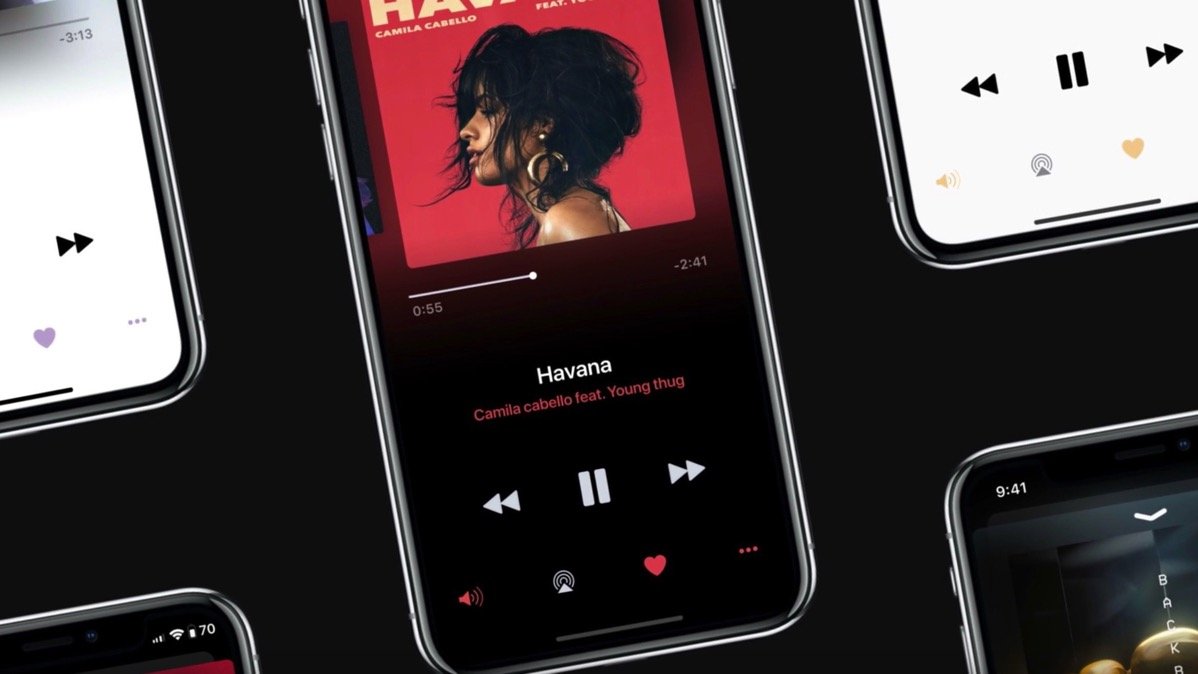

Recent Comments