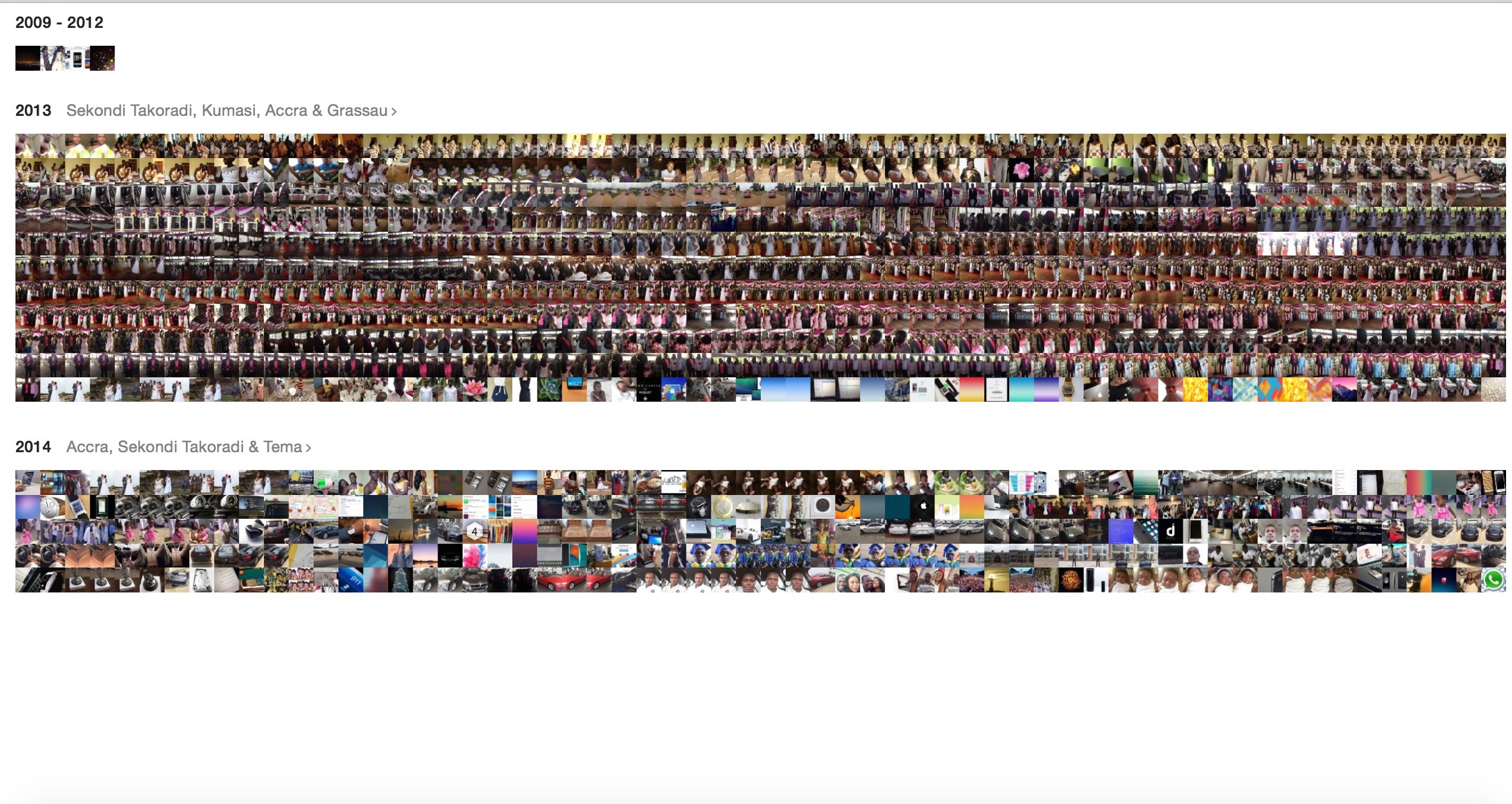 Apple was worried that people wouldn’t upgrade to Photos if they had to essentially duplicate their iPhoto library while converting it to Photos. Do you have enough room on your hard drive to make a copy of your iPhoto library? Most people probably don’t.
Apple was worried that people wouldn’t upgrade to Photos if they had to essentially duplicate their iPhoto library while converting it to Photos. Do you have enough room on your hard drive to make a copy of your iPhoto library? Most people probably don’t.
So instead, Apple uses a clever technique called hard links to make your new Photos library. Essentially, the photos in your iPhoto library and your Photos library are using the same space on your drive. They’re kind of like Finder aliases, but… different.
It’s all complicated Unix nerdy stuff, but the short version is that Apple can migrate your library from iPhoto to Photos without taking up much extra space on your hard drive. All the media files belong equally to both libraries. If you delete your iPhoto library, the photos don’t go anywhere, because they’re still part of the Photos library. It’s a weird concept, but the most important thing to remember is that you can migrate a 50 GB iPhoto library to Photos without needed 50 GB of free space on your hard drive.



Recent Comments