Adopting and maintaining healthy habits for wellness and fitness is now easier: there are more and more apps that offer quick Siri commands and that are added to the thousands that have integrated them since the introduction with iOS 12.
Thanks to the advanced on-device intelligence, Siri’s quick commands help you do everything faster with iPhone, iPad, Apple Watch, HomePod, AirPods and CarPlay. Users can easily access their favorite apps with a tap or by asking Siri.
Performance monitoring and optimized workouts
The new Siri quick commands show real-time performance statistics and help simplify workouts. Skiers, for example, will be able to use Siri’s quick commands in the Snow app to start a session (just say “Hey Siri,!”) And get information on speed, height and distance simply by lifting your wrist to activate Siri on ‘Apple Watch (“Hey Siri, how was your training?”).In the last update of HomeCourt, users can ask Siri to start a dribbling workout on the iPad or iPhone. And with the Nike Run Club app, runners can use Siri to start a race and get proactive
suggestions based on their habits.
Monitoring of vital parameters
Third-party health monitoring devices are also integrating Siri’s quick commands into their apps to simplify data retrieval and control, from home or anywhere else.
The QardioArm smart sphygmomanometer now allows Siri to remotely control family pressure. For example, those with an elderly parent may ask, “Hey Siri, what’s your mother’s pressure?” You will receive up-to-date information wherever you are, directly on your iPhone or Apple Watch.
With the Dexcom continuous glucose monitoring system, those with diabetes can more effectively monitor and manage blood glucose concentrations by asking Siri, “What is my blood sugar value?

Thanks to Siri’s quick controls, users can monitor the most important information, whether it’s nutrition, sleep quality, stop a bad habit or remember to take drugs or vitamins. And they can do it wherever they are, directly from an Apple device. With apps like Streaks, WaterMinder and Yazoo, you can monitor your daily habits and how long you can maintain them. For example, users can ask Siri to record almost any type of activity: fluid intake, exercise, dental floss cleaning, sugar and caffeine intake … even walk the dog. With AutoSleep, Siri’s quick controls monitor sleep quality with Apple Watch or iPhone and provide information on sleep time, quality, deep sleep, updates on achieving a goal, until what time you are up and much more.
Customize routines with the Quick Command app
For users who want to customize an entire fitness routine with Siri, the Quick Controls app allows you to create tailor-made multi-step quick commands, which include actions from multiple apps to create effective automations. For example, you can create a quick command to tell Siri: “I’m going to the gym”. Upon arrival, the routine includes the start of training with an app like Nike Run Club, the launch of a custom playlist and the activation of the “Do Not Disturb” function until the end of the session. The guide for using the Quick Command app is available at support.apple.com/guide/shortcuts .
Based on how users use their devices, Siri will suggest quick and easy commands at the right time, on the lock screen or via the search function. In addition, users will be able to search for the “Add to Siri” button in the apps they use, or they can see which apps offer quick commands from Settings> Siri and Search> All Quick Commands, then set a custom phrase to start them.

Customize routines with the Quick Command app
For users who want to customize an entire fitness routine with Siri, the Quick Controls app allows you to create tailor-made multi-step quick commands, which include actions from multiple apps to create effective automations. For example, you can create a quick command to tell Siri: “I’m going to the gym”. Upon arrival, the routine includes the start of training with an app like Nike Run Club, the launch of a custom playlist and the activation of the “Do Not Disturb” function until the end of the session. The guide for using the Quick Command app is available at support.apple.com/guide/shortcuts .
Based on how users use their devices, Siri will suggest quick and easy commands at the right time, on the lock screen or via the search function. In addition, users will be able to search for the “Add to Siri” button in the apps they use, or they can see which apps offer quick commands from Settings> Siri and Search> All Quick Commands, then set a custom phrase to start them.
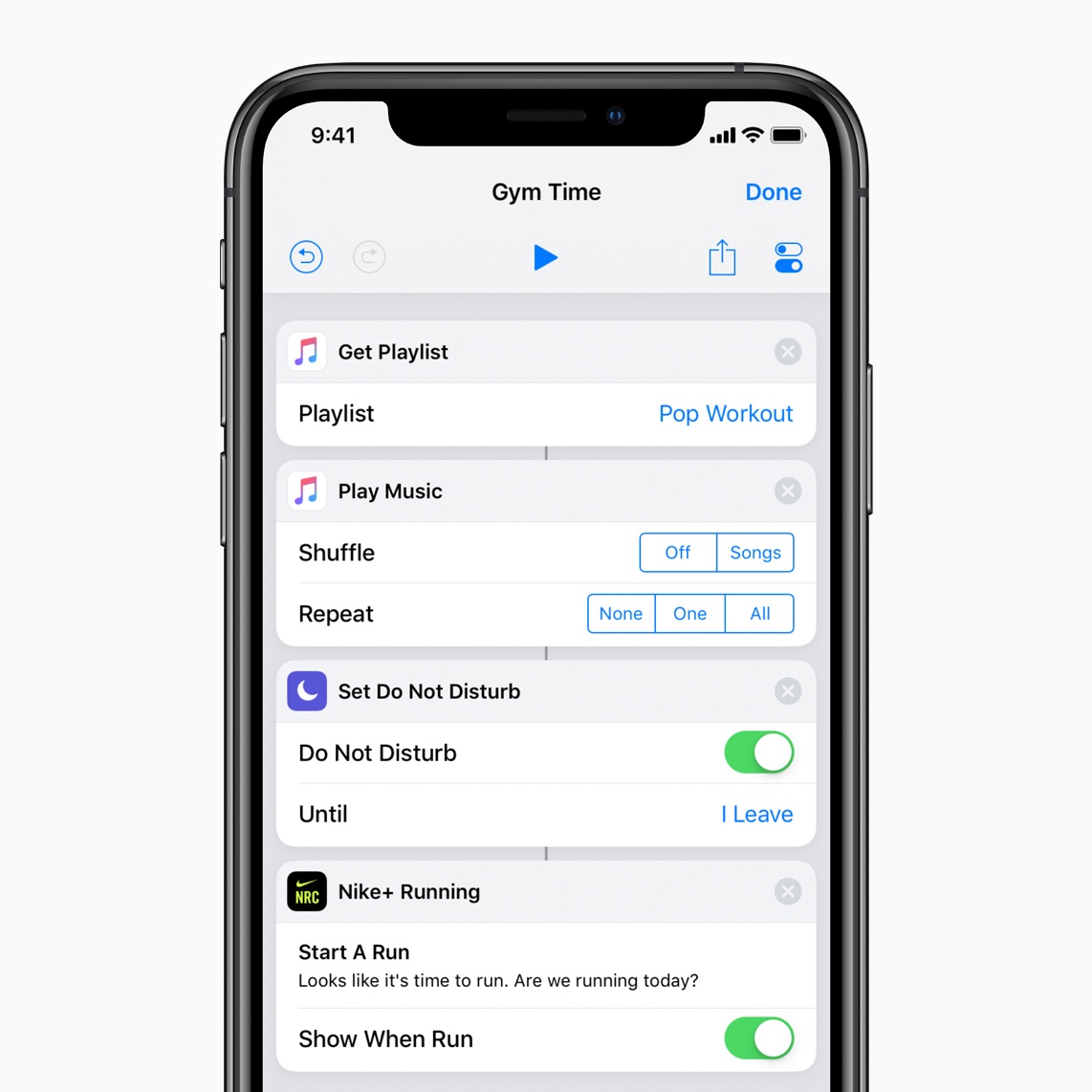





Recent Comments