Google has updated Chrome by introducing support for Apple Silicon Macs and a new icon. The update also improves browser performance.
Today, Google updated its Chrome browser for macOS to version 87.0.4280.66, introducing a new icon that fits perfectly with the new design of macOS Big Sur and support for Apple Silicon Macs.
The new Chrome icon is the most noticeable change in the new update, but there are a handful of other new features and bug fixes. The new update also improves browser performance by reducing CPU usage . Specifically, Chrome now uses up to 5 times less CPU and increases battery life by 1.25 hours.
Google claims that Chrome starts up to 25% faster and loads pages up to 7% faster.
In addition, the company released, and later withdrew due to “unexpected crashes,” Chrome for Apple Silicon Macs .
Users with new machines who have installed the new version of Chrome can follow the steps below to solve the problem:
- Open System Preferences .
- Click on Security and privacy .
- Go to the Privacy tab .
- Select Bluetooth .
- Click on the + button .
- Select Google Chrome .
- Restart Chrome.
An alternative is to uninstall the new version and download the Intel variant until an update is released.

In any case, the company has reported that Chrome for Mac Apple Silicon will resume distribution starting tomorrow and, when it becomes available, the new version can be downloaded to an Apple Silicon Mac by visiting the browser’s download page . On the site, we will find an option to download Chrome on an “Intel chip Mac” or “Apple chip Mac”.
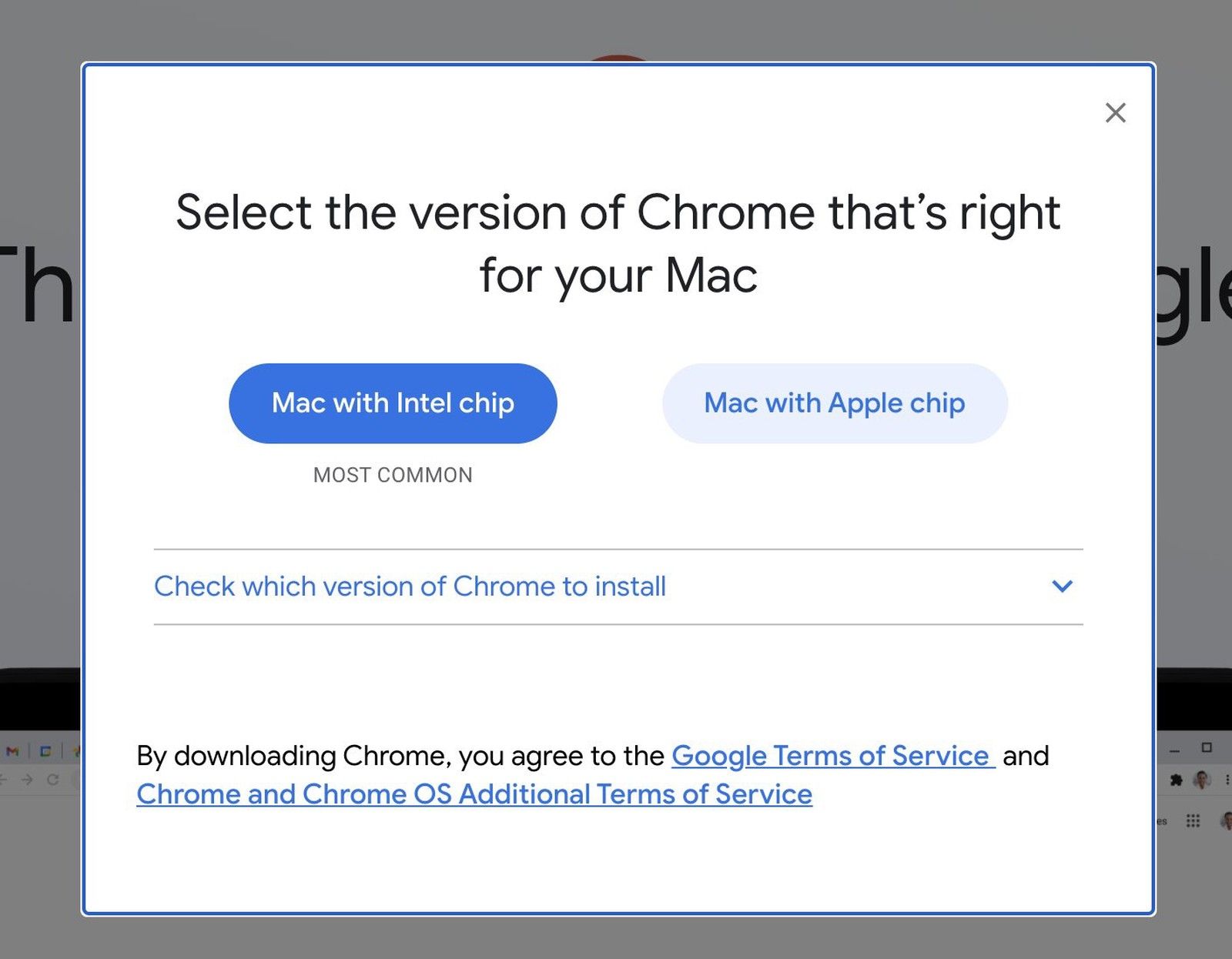

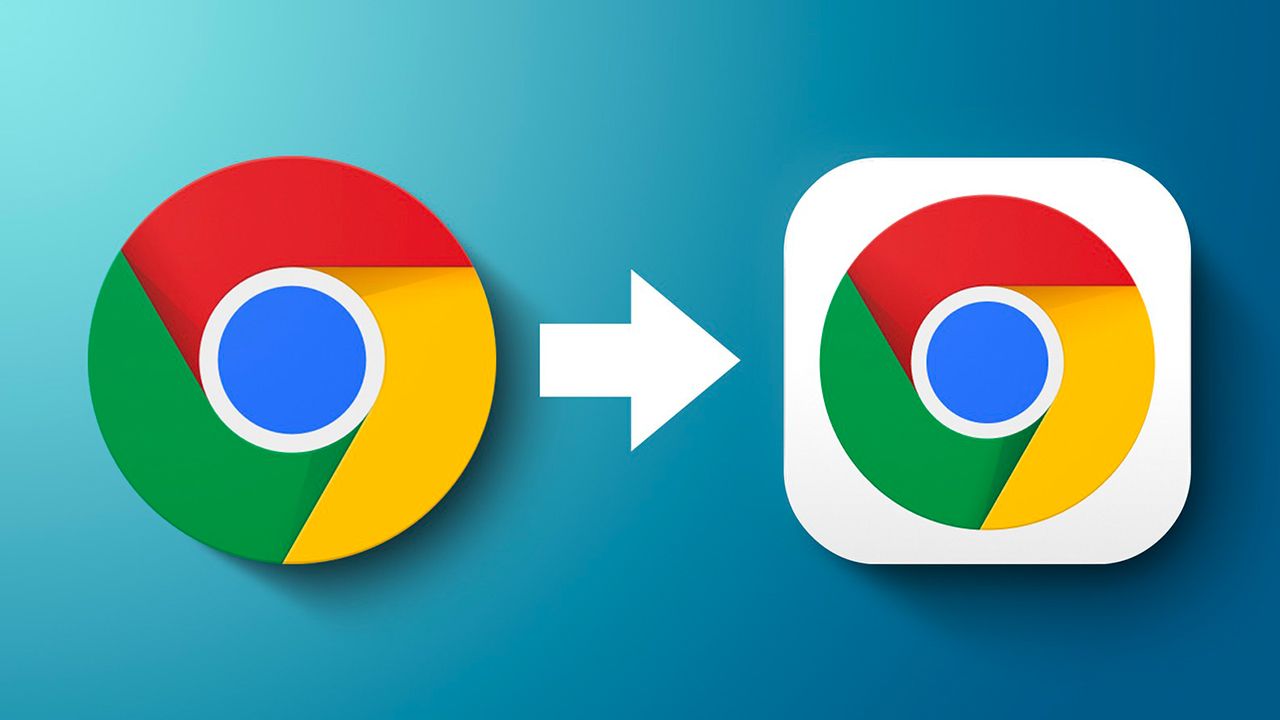
Recent Comments