Apple has just released the final version of iOS 12.3 for all supported devices. We are finally out of beta and this update is now available for download for all end users.
The news of iOS 12.3
Among the main innovations of this version we find a new TV application, finally available also in Italy. The same app is also included in tvOS 12.3 and in the Apple TV Software 7.3 update for previous versions.
iOS 12.3 offers support for AirPlay 2 compatible TVs and features a completely new design for the Apple TV app. It also includes improvements and bug fixes.
AirPlay 2
Now with AirPlay 2 you will be able to share videos, photos, music tracks and much more from your iPhone and iPad directly on your smart TV compatible with AirPlay 2.
Thanks to the one-touch playback feature you can automatically broadcast the TV program or movie you selected on the last screen used, based on time and location.
Now Siri’s suggestions on films and TV programs offer the possibility of playing content via AirPlay.
Smart suggestions are processed locally on your device in order to protect your personal information.
Apple TV app
The design of the Apple TV app has been completely revamped to highlight the collections edited by experts and personalized suggestions.
You can share subscriptions to Apple TV channels with up to six members of your family, without having to install additional apps, set up new accounts or enter additional passwords.
From the Apple TV app you can buy or rent the latest releases and you will have the entire catalog of over 100,000 films, plus the widest selection of titles in 4K HDR.
Now the Apple TV app can intelligently suggest Apple TVs or AirPlay 2-compatible TVs nearby to play selected content.
Other news:
- The “For you” section of Apple Music is updated more often and suggests tracks based on genres, artists and atmospheres you prefer.
- Resolves an issue that could prevent the Apple TV Remote from pausing or checking videos, or changing the volume on supported receivers.
- Resolves an issue that could cause interruption of Wi-Fi calls.
- Resolves an issue that could prevent track information from a connected iPhone from being displayed on the car screen.
watchOS 5.2.1
WatchOS 5.2.1 is now also available, which improves the accuracy of the ECG and notifications about heartbeat irregularities, also expanding services to Poland, Slovakia, Czech Republic, Croatia and Ireland.
macOS 10.14.5
Finally, macOS 10.14.5 is also released, focusing mainly on performance improvements and bug fixes. The TV application on Mac will only arrive at the end of the year with macOS 10.5.
Download iOS 12.3
- iPhone 5s (GSM / LTE) (iPhone6.1) – Download
- iPhone 5s (CDMA / LTE) (iPhone6.2) – Download
- iPhone 6 Plus (iPhone7.1) – Download
- iPhone 6 (iPhone7.2) – Download
- iPhone 6s (iPhone8.1) – Download
- iPhone 6s Plus (iPhone8.2) – Download
- iPhone SE (iPhone8.4) – Download
- iPhone 7 (CDMA / GSM / LTE) (iPhone9.1) – Download
- iPhone 7 Plus (CDMA / GSM / LTE) (iPhone9.2) – Download
- iPhone 7 (GSM / LTE) (iPhone9.3) – Download
- iPhone 7 Plus (GSM / LTE) (iPhone9.4) – Download
- iPhone 8 (CDMA / GSM / LTE) (iPhone 10.1) – Download
- iPhone 8 Plus (CDMA / GSM / LTE) (iPhone 10.2) – Download
- iPhone X (CDMA / GSM / LTE) (iPhone 10.3) – Download
- iPhone 8 (GSM / LTE) (iPhone 10.4) – Download
- iPhone 8 Plus (GSM / LTE) (iPhone 10.5) – Download
- iPhone X (GSM / LTE) (iPhone 10.6) – Download
- iPhone XS (iPhone 11,2) – Download
- iPhone XS Max (iPhone 11.4) – Download
- iPhone XR (iPhone 11,8) – Download
- iPod touch 6G (iPod7.1) – Download
- iPad Air (Wi-Fi) (iPad4.1) – Download
- iPad Air (Cellular) (iPad4,2) – Download
- iPad mini 2 (Wi-Fi) (iPad4.4) – Download
- iPad mini 2 (Cellular) (iPad4.5) – Download
- iPad mini 3 (Wi-Fi) (iPad4,7) – Download
- iPad mini 3 (Cellular) (iPad4.8) – Download
- iPad mini 4 (Wi-Fi) (iPad5.1) – Download
- iPad mini 4 (Cellular) (iPad5.2) – Download
- iPad Air 2 (Wi-Fi) (iPad5.3) – Download
- iPad Air 2 (Cellular) (iPad5.4) – Download
- iPad Pro (9.7 “, Wi-Fi) (iPad6.3) – Download
- iPad Pro (9.7 “, Cellular) (iPad6.4) – Download
- iPad Pro (Wi-Fi) (iPad6,7) – Download
- iPad Pro (Cellular) (iPad6,8) – Download
- iPad 5 (Wi-Fi) (iPad6,11) – Download
- iPad 5 (Cellular) (iPad6.12) – Download
- iPad Pro 2 (12.9 “, Wi-Fi) (iPad7.1) – Download
- iPad Pro 2 (12.9 “, Cellular) (iPad7.2) – Download
- iPad Pro (10.5 “, Wi-Fi) (iPad7.3) – Download
- iPad Pro (10.5 “, Cellular) (iPad7.4) – Download
- iPad 6 (Wi-Fi) (iPad7.5) – Download
- iPad 6 (Cellular) (iPad7.6) – Download
- iPad Pro 3 (11 “, Wi-Fi) (iPad8,1) – Download
- iPad Pro 3 (11 “, Wi-Fi, 1 TB) (iPad8.2) – Download
- iPad Pro 3 (11 “, Cellular) (iPad8,3) – Download
- iPad Pro 3 (11 “, Cellular, 1 TB) (iPad8.4) – Download
- iPad Pro 3 (12.9 “, Wi-Fi) (iPad8.5) – Download
- iPad Pro 3 (12.9 “, Wi-Fi, 1 TB) (iPad8.6) – Download
- iPad Pro 3 (12.9 “, Cellular) (iPad8,7) – Download
- iPad Pro 3 (12.9 “, Cellular, 1 TB) (iPad8.8) – Download
- iPad 11,1 (iPad 11,1) – Download
- iPad 11,2 (iPad 11,2) – Download
- iPad 11,3 (iPad 11,3) – Download
- iPad 11.4 (iPad 11.4) – Download

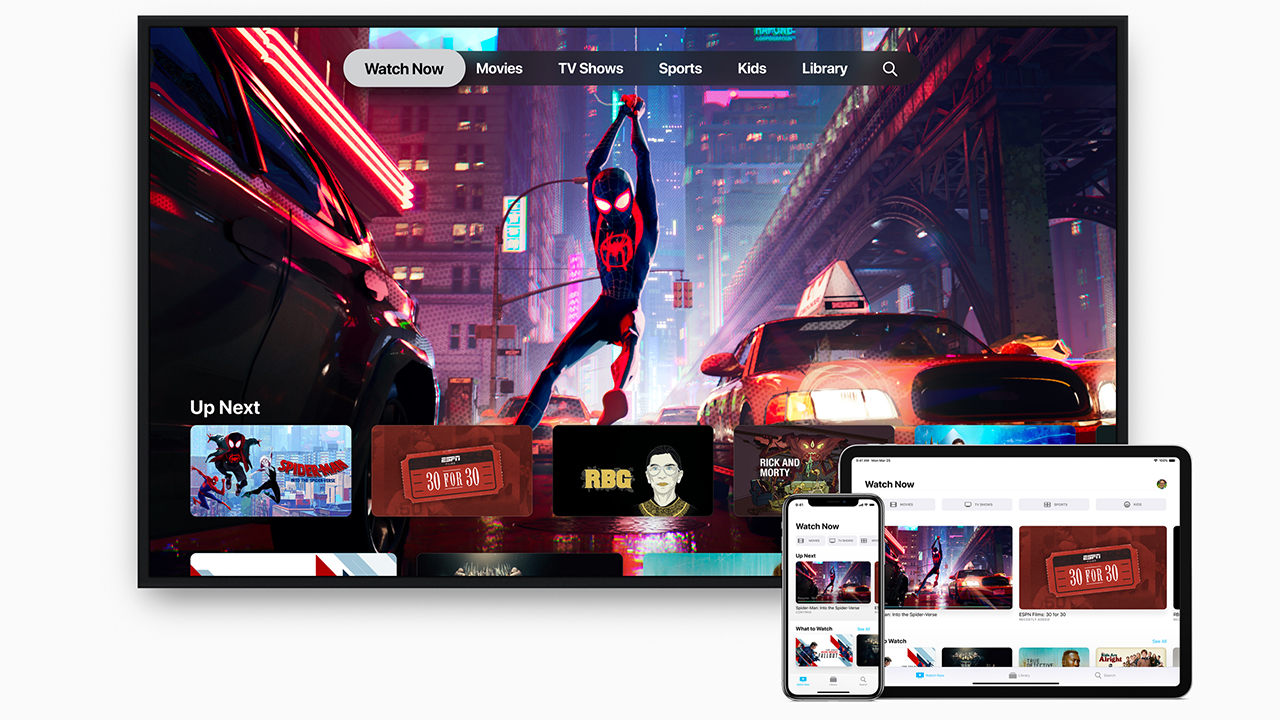

Recent Comments