After 6 beta releases for developers, Apple released the final version of iOS 11.3 for iPhone and iPad. This means all users can download the latest version of the operating system, obviously on the supported devices. In this article, you will find all the news that iOS 11.3 brings with it
- ARKit 1.5 allows developers to place digital objects not only on horizontal surfaces but also on vertical surfaces such as walls or doors.
- It allows to detect and incorporate in the AR experiences elements such as, for example, movie posters and works of art.
- Lets you view real-world objects using a higher-resolution camera view during augmented reality experiences.
Battery status on iPhone (beta)
- Shows information about the capacity value and peak battery performance of iPhone.
- Indicates if the performance management feature, the option that manages peak power to avoid unexpected device shutdown, is enabled and allows the option to be disabled.
- When necessary, recommend battery replacement.
Managing the charge of iPad
- Safeguard the battery when the iPad remains connected to a source of energy for a long time, for example, when used in visitor centers, outlets or charging stations.
Animoji
- Introduces the lion, the bear, the dragon and the skull in the animoji version on iPhone X.
Privacy
- With Apple functionality that requires the use of personal information, it allows the display of an icon associated with a link that provides detailed information on the use and protection of data.
Apple Music
- Introduces a new way to watch content, including an updated section of video clips with exclusive video playlists.
- Allows you to find friends with similar musical tastes through updated Apple Music tips that show what genres are heard by other users and by mutual friends who follow them.
News
- Featured articles (Top Stories) are always presented as the first result in the For You section.
- It allows you to watch the best videos (Top Videos) edited by the news editor.
App Store
- It introduces the possibility to order the reviews of the users published on the pages dedicated to the products based on their usefulness, positive or negative evaluations and the date of publication.
- Improve the quality of information provided on the Updates panel by indicating the app version and file size.
Safari
- Helps to protect privacy by automatically completing usernames and passwords only after selecting the options in the web form entry field.
- Includes alerts in the smart search field when interacting with passwords or credit cards on non-encrypted web pages.
- The option to automatically complete usernames and passwords is now available in the web views of the apps.
- Items shared from Safari to Mail are formatted using the Reader mode by default when the option is available.
- Folders saved in Favorites now show the bookmark icons they contain.
Keyboards
- Adds two new Shuangpin layouts.
- Adds support for connected hardware keyboards using the Turkish-F layout.
- Improves keyboards in Chinese and Japanese and offers better accessibility on 4.7 and 5.5-inch devices.
- Allows you to return to the keyboard with a single touch after dictating a content.
- Resolves an issue where the automatic correction option could incorrectly insert words with an initial capitalization.
- Resolves an issue on the iPad Pro that prevented the iPad Smart Keyboard from functioning properly after connecting to a captive Wi-Fi access point.
- Resolves an issue where the keyboard in the Thai language, in landscape mode, could incorrectly pass to the numeric layout.
Accessibility
- App Store adds accessibility support with large, bold text allowing you to customize the screen display.
- The color inversion option adds support for web images and Mail messages.
- Enhance the “Real-time text” experience and add support for the RTT option with the T-Mobile manager.
- Improve the switch between different apps on iPad for users who use VoiceOver and “Switch Control” options.
- Resolves an issue where VoiceOver could incorrectly describe the Bluetooth status and notification badge icons.
- Resolves an issue where, using VoiceOver, the call stop button may not appear on the Phone app.
- Resolves an issue where, using VoiceOver, integrated app evaluation may not be accessible.
- Resolves an issue where audio playback could be distorted using the “Live Listening” option.
Further improvements and error corrections
- Introduces support for the AML standard and provides rescue services with more accurate caller location data in an emergency (in countries that support functionality).
- Adds software authentication support by allowing developers to create and enable compatible HomeKit accessories.
- The Podcast app now supports the playback of episodes with a single touch and lets you find out more about each episode thanks to the Details section.
- Improve search performance for users with long notes in Contacts.
- Improves the performance of Handoff and “Shared Notes” when both devices are connected to the same Wi-Fi network.
- Resolves an issue that could prevent the screen from reactivating with incoming calls.
- Resolves an issue that could delay or prevent the playback of visual voicemail messages.
- Resolves an issue that could prevent the opening of web links in Messages.
- Resolves an issue that could prevent users from returning to the Mail app after previewing a message attachment.
- Resolves an issue in Mail for which deleted notifications could be displayed again on the lock screen.
- Resolves an issue that could make the time disappear and notifications from the lock screen.
- Resolves an issue that could prevent parents from using Face ID to approve purchase requests.
- Resolves an issue with the Weather app so weather conditions may not be updated correctly.
- Resolves an issue where contacts could not be synchronized to the car address book when connected via Bluetooth.
- Resolves an issue that could prevent open audio apps in the background from being played properly in the car.
Download:
- iPad Air (Wi-Fi) (iPad4.1) – Download
- iPad Air (Cellular) (iPad4,2) – Download
- iPad Air (China) (iPad4.3) – Download
- iPad mini 2 (Wi-Fi) (iPad4.4) – Download
- iPad mini 2 (Cellular) (iPad4.5) – Download
- iPad mini 2 (China) (iPad4.6) – Download
- iPad mini 3 (Wi-Fi) (iPad4.7) – Download
- iPad mini 3 (Cellular) (iPad4,8) – Download
- iPad mini 3 (China) (iPad4.9) – Download
- iPad mini 4 (Wi-Fi) (iPad5,1) – Download
- iPad mini 4 (Cellular) (iPad5,2) – Download
- iPad Air 2 (Wi-Fi) (iPad5.3) – Download
- iPad Air 2 (Cellular) (iPad5.4) – Download
- iPad Pro (9.7 “, Wi-Fi) (iPad6.3) – Download
- iPad Pro (9.7 “, Cellular) (iPad6.4) – Download
- iPad Pro (Wi-Fi) (iPad6,7) – Download
- iPad Pro (Cellular) (iPad6,8) – Download
- iPad 5 (Wi-Fi) (iPad6.11) – Download
- iPad 5 (Cellular) (iPad6,12) – Download
- iPad Pro 2 (12.9 “, Wi-Fi) (iPad7,1) – Download
- iPad Pro 2 (12.9 “, Cellular) (iPad7,2) – Download
- iPad Pro (10.5 “, Wi-Fi) (iPad7.3) – Download
- iPad Pro (10.5 “, Cellular) (iPad7.4) – Download
- iPhone 5s (GSM / LTE) (iPhone6,1) – Download
- iPhone 5s (CDMA / LTE) (iPhone6,2) – Download
- iPhone 6 Plus (iPhone7,1) – Download
- iPhone 6 (iPhone7,2) – Download
- iPhone 6s (iPhone8,1) – Download
- iPhone 6s Plus (iPhone8,2) – Download
- iPhone SE (iPhone8.4) – Download
- iPhone 7 (CDMA / GSM / LTE) (iPhone9,1) – Download
- iPhone 7 Plus (CDMA / GSM / LTE) (iPhone9,2) – Download
- iPhone 7 (GSM / LTE) (iPhone9.3) – Download
- iPhone 7 Plus (GSM / LTE) (iPhone9.4) – Download
- iPhone 8 (CDMA / GSM / LTE) (iPhone10.1) – Download
- iPhone 8 Plus (CDMA / GSM / LTE) (iPhone10,2) – Download
- iPhone X (CDMA / GSM / LTE) (iPhone10.3) – Download
- iPhone 8 (GSM / LTE) (iPhone10.4) – Download
- iPhone 8 Plus (GSM / LTE) (iPhone10.5) – Download
- iPhone X (GSM / LTE) (iPhone10.6) – Download
- iPod touch 6G (iPod7,1) – Download

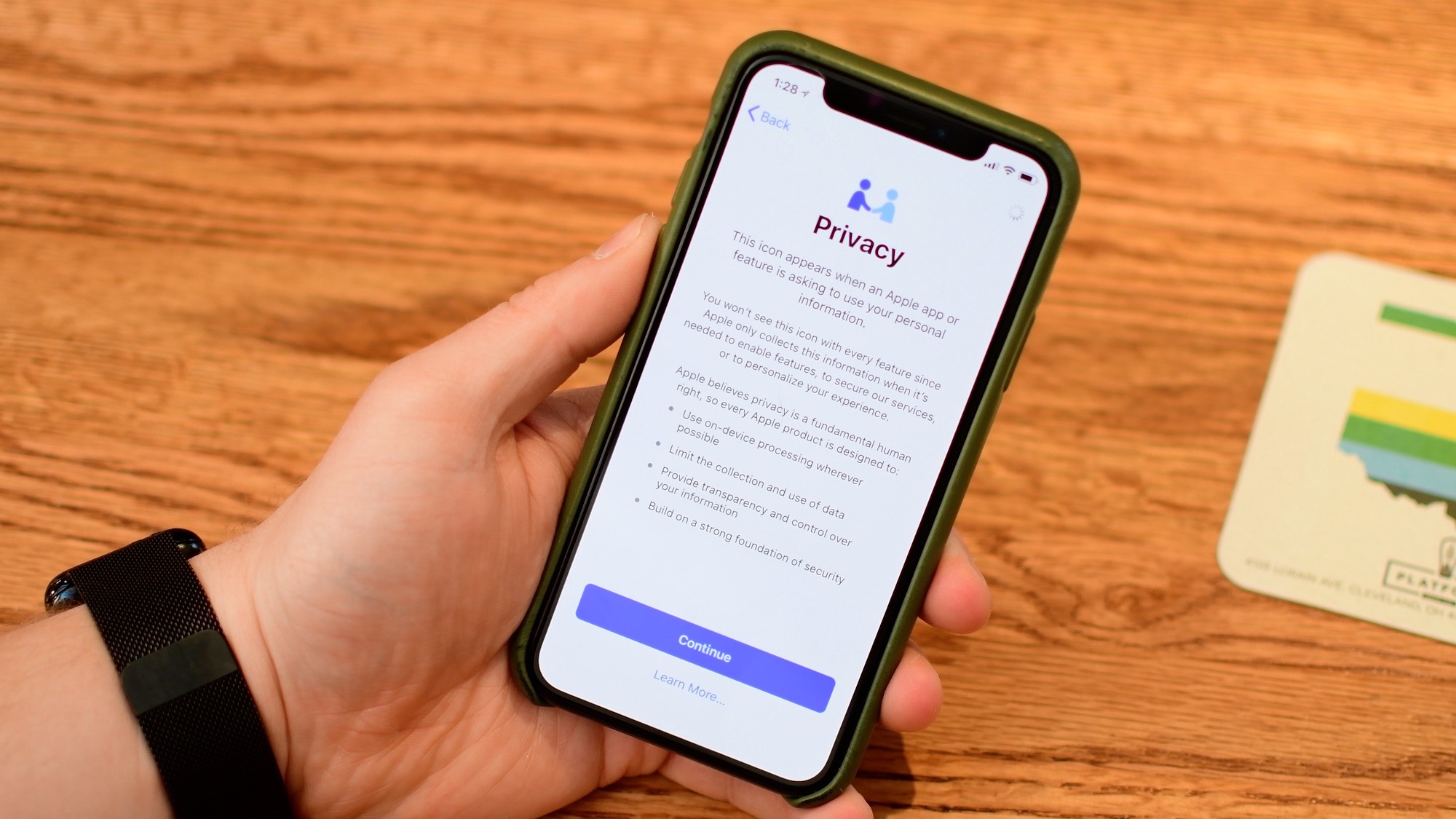

Recent Comments