The new iPad Pro M2 offers a superior ‘hover’ experience for Apple Pencil, ProRes video recording, ultra-fast Wi-Fi 6E and the powerful functions of iPadOS 16
Apple has officially announced the new iPad Pro equipped with a powerful M2 processor. In addition to great computing power, we will also find a new operating system for the second-generation Apple Pencil, the ability to record ProRes videos, WiFi 6E and all the functions of iPadOS 16.
The new iPad Pro M2 offers the ultimate combination of portability, versatility and incredible performance.
The new M2
Thanks to the new processor, we achieve unprecedented performance with industry-leading energy efficiency. M2 features an 8-core CPU, up to 15% faster than the M1, with improvements in both performance and core efficiency, and a 10-core GPU with up to 35% faster graphics performance, for users more demanding. The 16-core Neural Engine is capable of processing 15.8 trillion operations per second, 40% more than the M1, making the iPad Pro even more powerful when managing Machine Learning tasks.
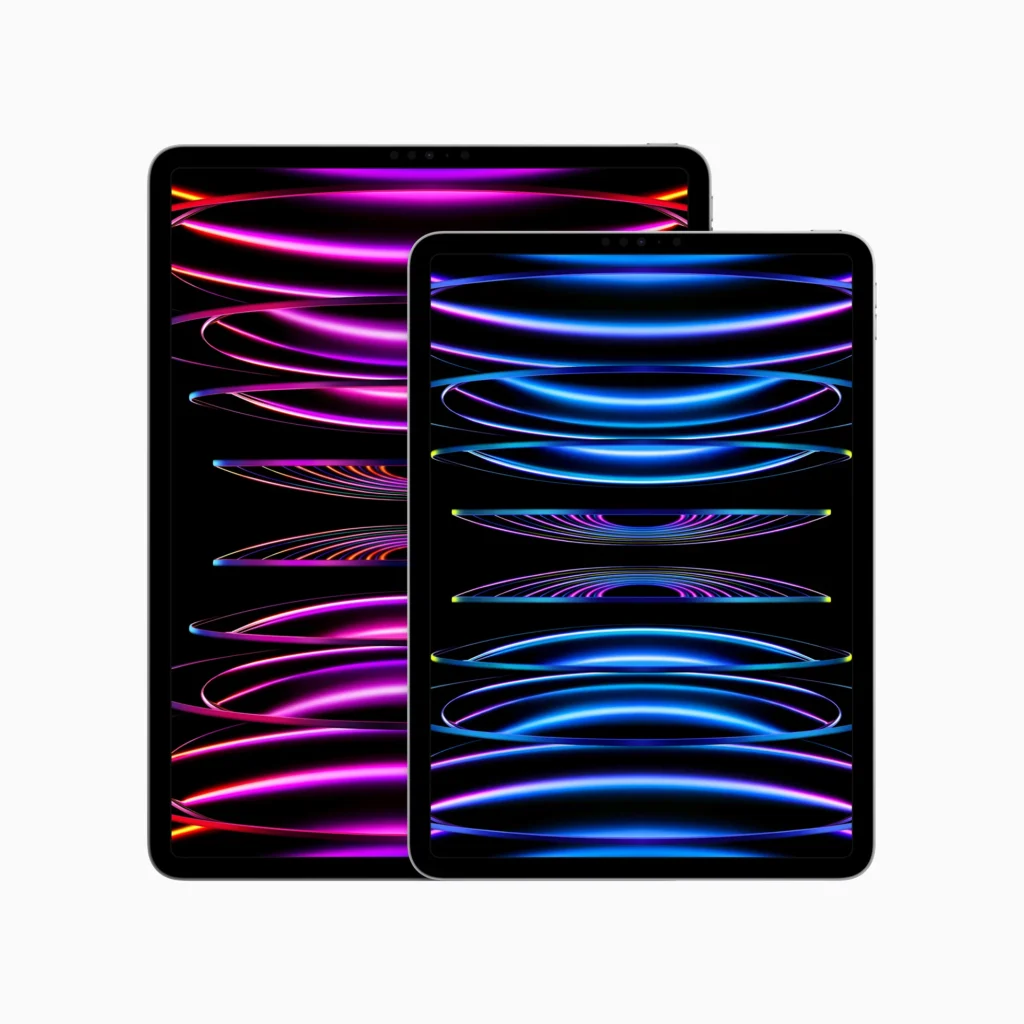
The new chip also offers 100GB / s of unified memory bandwidth, 50% more than the M1, and supports up to 16GB of RAM, making multitasking and working with large resources even smoother. For all these reasons, the new iPad Pros are particularly suited to photographers handling huge photo libraries or designers manipulating complex 3D objects, healthcare professionals dealing with advanced imaging and analysis, and to gamers who enjoy playing games. graphics-intensive. It also allows you to record Pro Res videos for the first time and transcode them 3x faster. So it’s also great for cinematic video creators.

Apple Pencil
The second-generation Apple Pencil offers a whole new dimension to interact on the screen. The pencil is now detected up to 12mm above the display, so even if it doesn’t touch it at all, allowing users to preview their mark before they do.
This also allows users to draw and illustrate with even greater precision and makes things even easier. Based on the distance of the Apple Pencil from the screen, we will see a mark appear on the screen that becomes more solid.
For example, with the Handwrite feature, text fields automatically enlarge when Apple Pencil is brought close to the screen, and the conversion of handwriting to typed text is even faster. Third-party apps can also take advantage of this new feature, paving the way for entirely new ways of annotating and drawing.
Ultra-fast wireless connectivity
The new iPad Pro offers the fastest Wi-Fi connections with support for the Wi-Fi 6E standard, allowing users who need fast connections to manage even the most demanding workflows from anywhere. Downloads can reach the speed of 2.4 Gbps, double that of the previous generation. Wi-Fi + Cellular models with 5G (sub-6GHz and mmWave) now support even more 5G networks around the world, so the user can access files, communicate with coworkers and colleagues and backup data in a snap, wherever it is.

Unmatched professional features thanks to iPadOS 16
In addition to major updates to Messages, new tools in Mail and Safari, the new Weather app, and new ways to interact with photos and videos using Live Text and Visual Search, iPadOS 16 introduces powerful productivity features that bring the iPad Pro experience to life. another level.
- Stage Manager offers a completely new multitasking experience by automatically organizing apps and windows, and making it easy to switch between tasks. By the end of the year, Stage Manager will support external monitors with resolutions up to 6K: the user will be able to create his ideal workspace; for example, it can keep up to four apps open on the iPad and up to four apps on the external monitor.
- Desktop-grade apps pave the way for new features optimized for the iPad Pro display – they’re even more powerful thanks to new elements and interactions, such as the option to undo and redo actions at the system level, a search experience and redesigned replacement, a new menu with the most common actions, customizable toolbars, the ability to change file extensions and see folder sizes in Files, and much more.
- Thanks to the Reference Mode, the 12.9 ″ iPad Pro with Liquid Retina XDR Display is able to meet the colour requirements required for review and approval, colour grading and compositing, for which colour accuracy and image fidelity are fundamental. So those who use iPad Pro for work, for example, those involved in photography and video making, can edit HDR images and videos to make them more realistic, and those who work on film sets can preview the contents with a colour profile that reflects the final shot.

Prices and availability
The new iPad Pro can be ordered starting today , October 18th. Deliveries will take place starting October 26, the official launch date.
- The new iPad Pro 11 “and 12.9” will be available in silver and space gray with capacities of 128GB, 256GB, 512GB, 1TB and 2TB.
- iPad Pro 11 ″ is on sale starting from € 1069 (VAT included) for the Wi-Fi model and from € 1269 (VAT included) for the Wi-Fi + Cellular model; iPad Pro 12.9 ″ is on sale starting from € 1469 (VAT included) for the Wi-Fi model and from € 1669 (VAT included) for the Wi-Fi + Cellular model.
- Apple Pencil (second generation) is compatible with the new iPad Pro and is sold separately for € 149 (VAT included).
- The Magic Keyboard is available in black and white at a price of € 369 (VAT included) for the 11 “model and € 429 (VAT included) for the 12.9″ model, with layouts for over 30 languages.
- The Smart Keyboard Folio for the new iPad Pro is on sale at € 219 (VAT included) for the 11 “model and € 249 (VAT included) for the 12.9″ model.
- The Smart Folio is available in white, black and ocean blue at a price of € 99 (VAT included) for the 11 “model and € 125 (VAT included) for the 12.9″ model.
- iPadOS 16, the powerful operating system designed specifically for iPad, will be available starting Monday, October 24 and is included as standard on the new iPad Pro. iPadOS 16 will be available in the fall as a free software update for iPad (5th generation and later), iPad mini (5th generation and later), iPad Air (3rd generation and later), and iPad Pro (all models).



Recent Comments