iOS 14 introduces new ways to customize the Home Screen, discover and use apps with App Clips, and stay in touch with Messages
After a few months of testing, Apple has finally released iOS 14 and iPadOS 14 for all attempts.
All the news of iOS 14:
iOS 14 reinvents the iPhone experience, providing a major update to the home screen with beautifully redesigned widgets and the app library, new ways to use apps with App Clips, and powerful message updates.
The Home Screen pages can display custom widgets for work, travel, sports, leisure and other interests. At the end of the pages is the App Library , a new space that automatically organizes all the apps in a single easy and intuitive view, and which brings up the ones that it considers most useful to the user at that moment. You can choose how many pages of the Home Screen to display, but also hide them for faster access to the App Library.

New compact design for incoming calls and Siri
Traditional and FaceTime calls and interactions with Siri have a new compact design that allows the user not to lose sight of what he was doing before receiving, for example, a phone call.
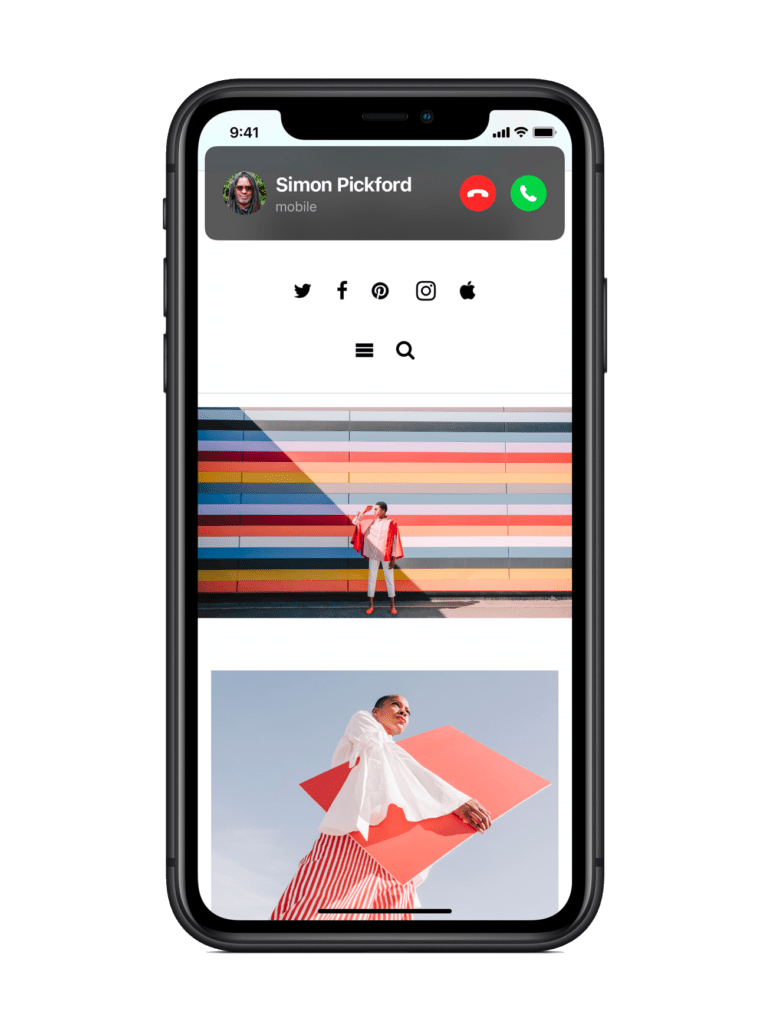
With Picture-in-Picture support, iPhone users can now watch a video or answer a FaceTime call while continuing to use another app.
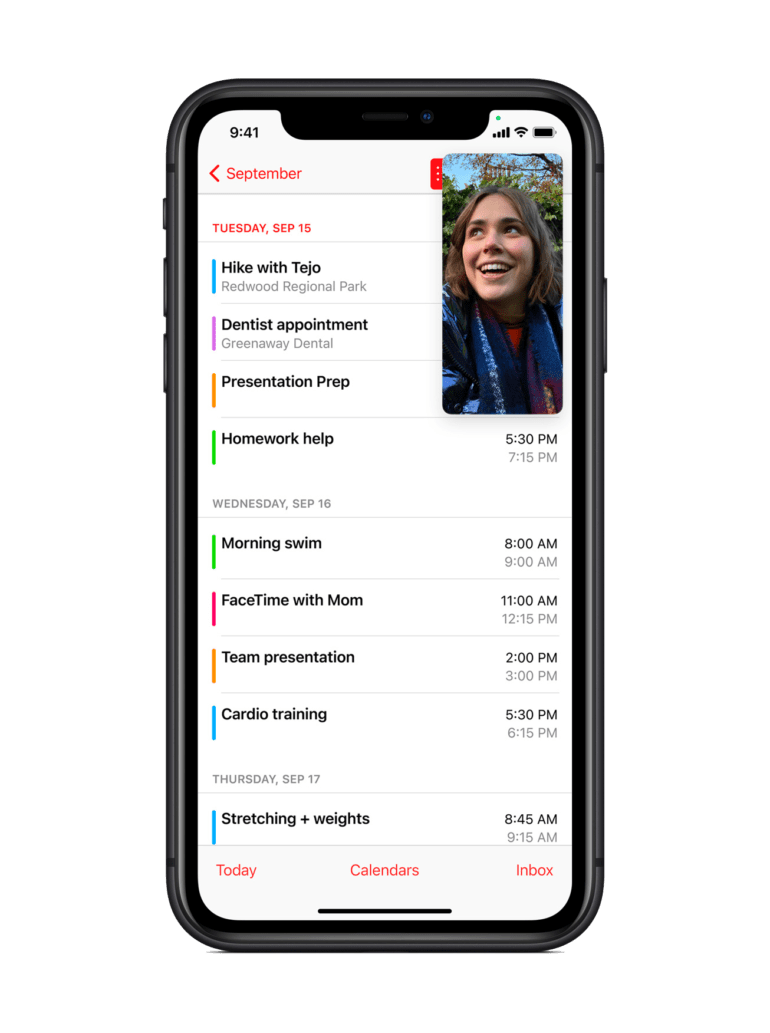
A new way to discover and use apps with App Clips
An App Clip is a small portion of an app experience designed to be discovered by users at the exact moment they need it. App Clips are associated with a particular product or business, and load in seconds helping users complete a specific activity, such as renting a scooter, buying a coffee or paying for parking.
They are easy to discover and to access them simply scan a new App Clip code developed by Apple, 1 or through NFC tags and QR codes, or share them in Messages or from Safari, with all the security and privacy that users expect. from apps.
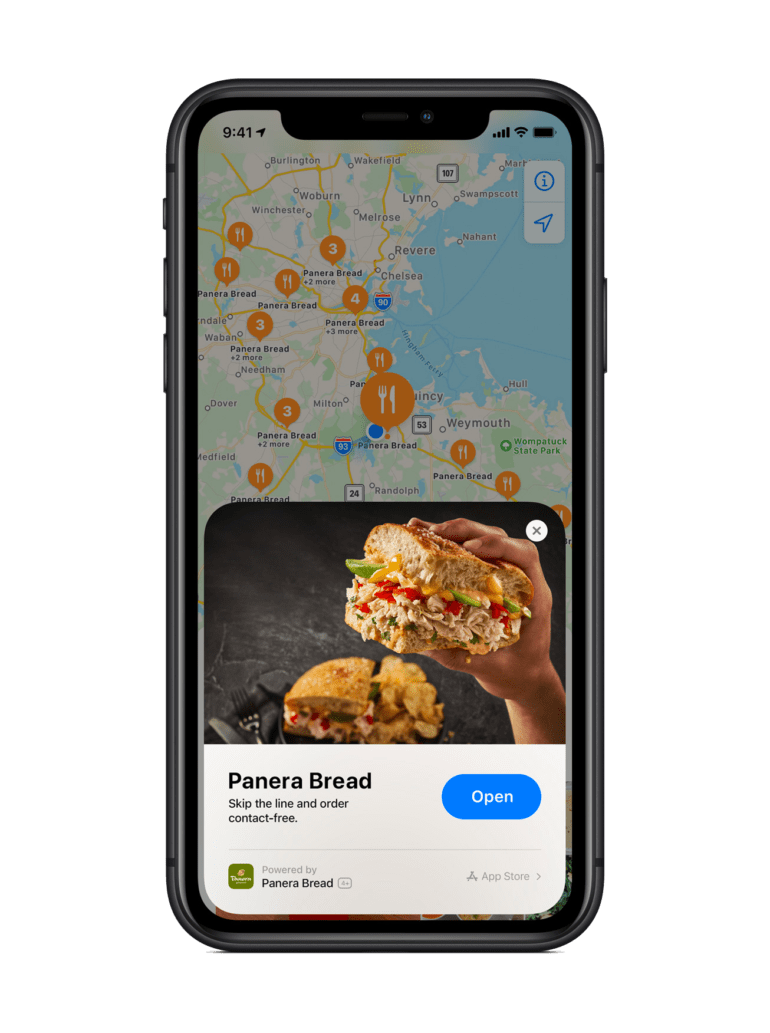
Important updates for conversations in Messages
The Messages app is essential for communicating with family and friends, and now it’s easier than ever to stay in touch and quickly access important messages. Users can pin conversations at the top of their message list, easily keep up with group threads with built-in mentions and replies, and personalize conversations by setting a group photo with an image or emoji.
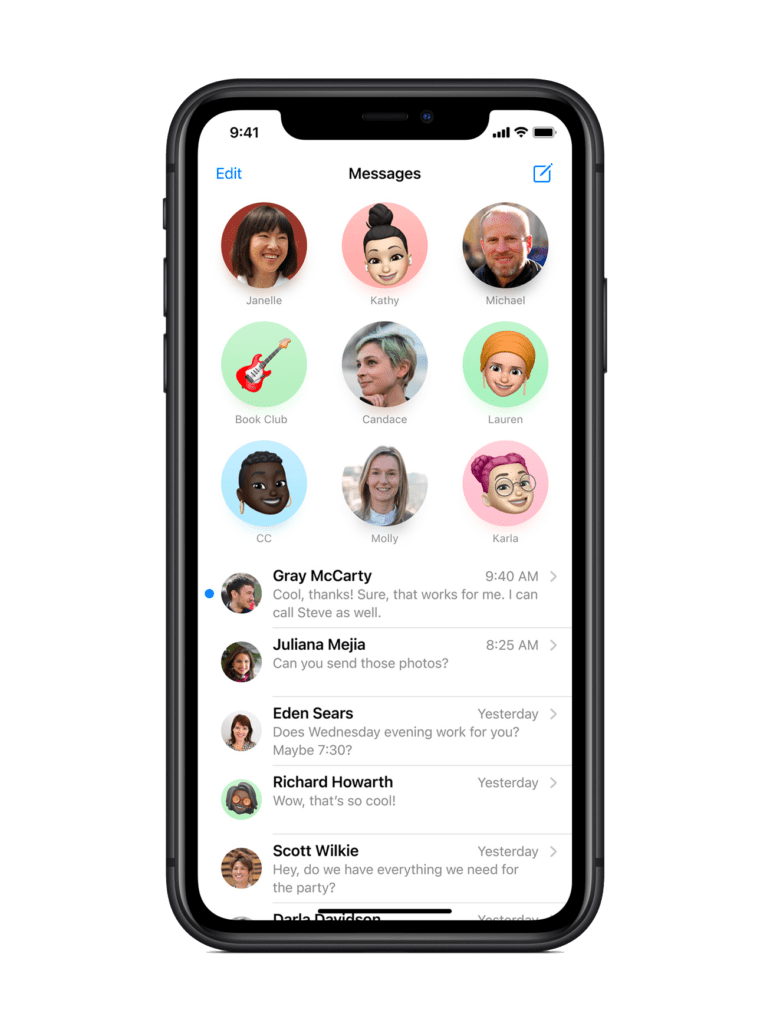
The new Memoji options in Messages are more inclusive and diverse, with a new set of hairstyles, hats, face shields and more.
Green moves and new guides in Maps
Maps makes it even easier to navigate and explore with new directions for cyclists, routes for electric vehicles and curated city guides. The indications for cyclists take into account the altitude, traffic and the presence of stairways along the route. Routes for electric vehicles include charging stations along the way based on the vehicle’s charge level and charging types.
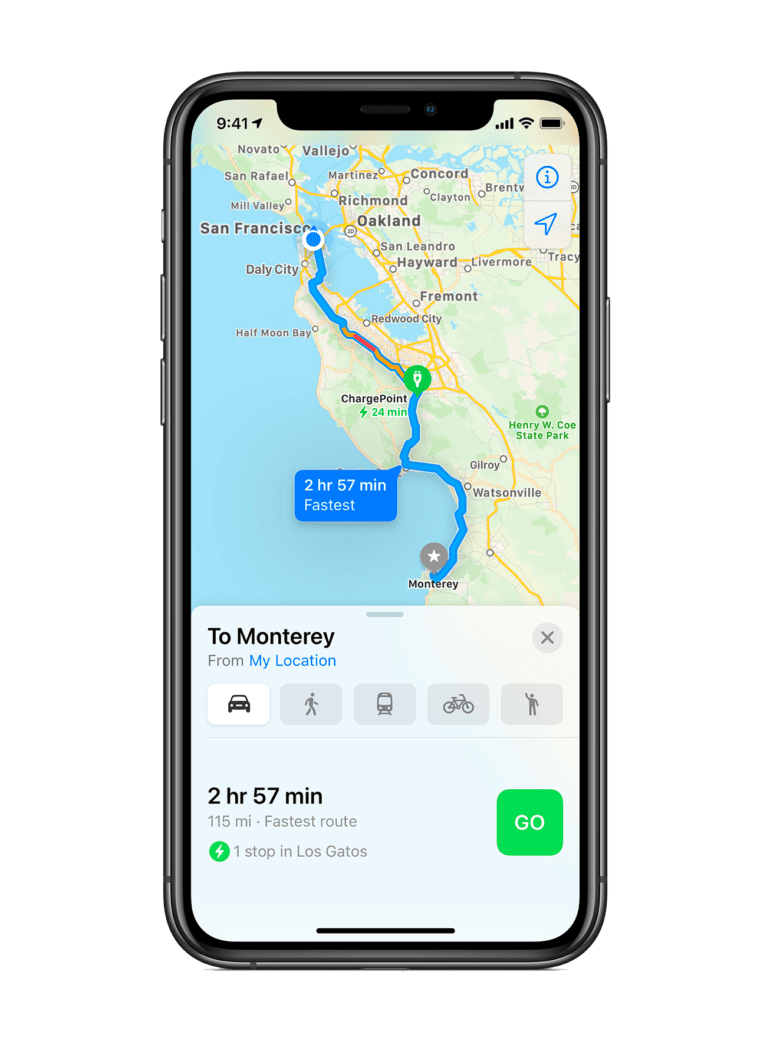
City Guides offer a curated list of interesting places to visit, created from a selection of trusted resources. Guides are great for discovering new restaurants or attractions, and for testing recommendations from top brands, including All Trails, Complex, The Infatuation, TimeOut and The Washington Post.
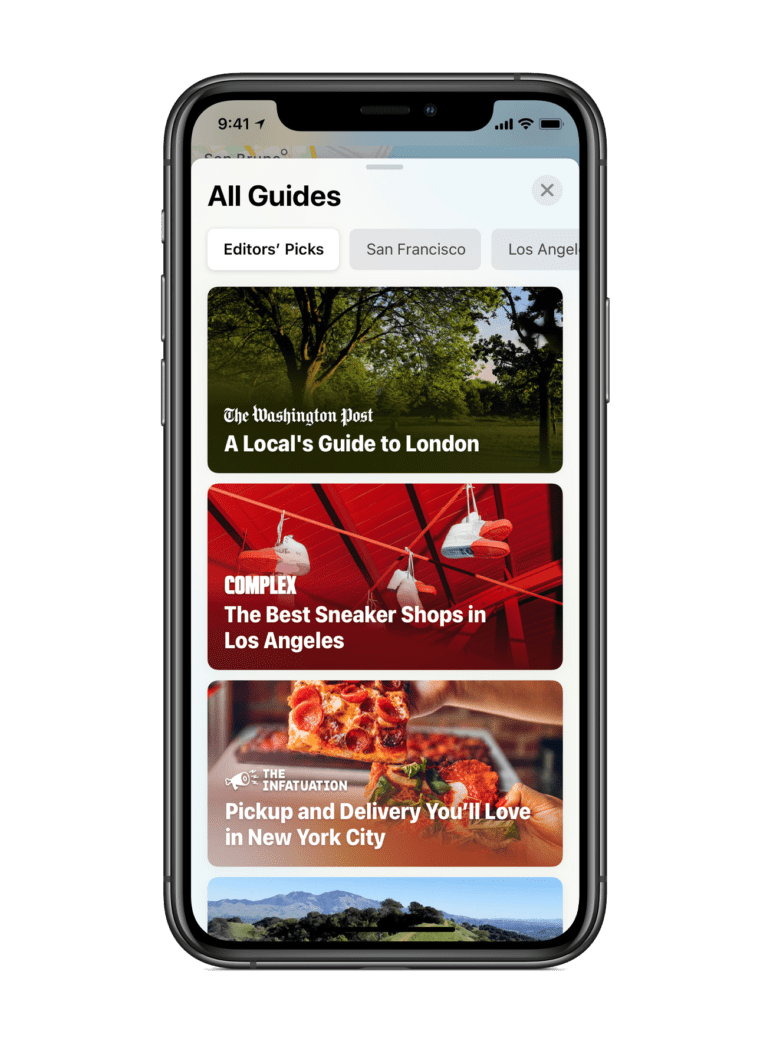
Privacy features optimized for superior transparency and control
All apps will now need to get user permission before starting tracking. Later this year, the product pages on the App Store will include a summary of the privacy policies declared by the developers, in a simple and intuitive format.
Users will also be able to upgrade their account to Sign in with Apple, choose to share only their approximate location with developers, rather than their exact location, and enjoy superior transparency about apps’ microphone and camera usage.
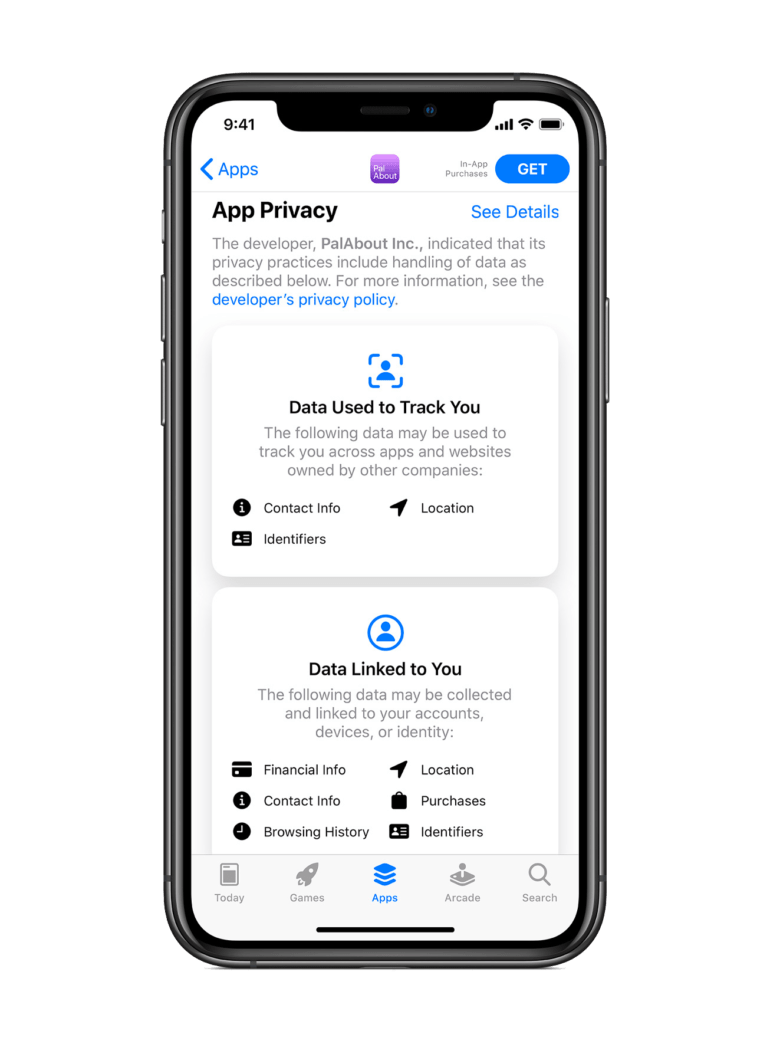
Improved listening experience for AirPods
AirPods and AirPods Pro acquire powerful functionality with iOS 14. Spatial audio with dynamic head-tracking provides an immersive experience when wearing the AirPods Pro. By applying directional audio filters and slightly adjusting the frequencies received by each ear, sounds can be placed in almost every point of a space for an immersive listening experience.
AirPods can now switch audio between different Apple devices thanks to the auto-switch feature.

Other features of iOS 14
Translate :
- Designed to be the best and easiest-to-use app for translating conversations, with fast and natural translation of voice and text into 11 different languages. The on-device mode allows users to try the functions of the offline app for private translations.
Siri:
- The browser expands its knowledge, helps find answers from the internet, and can now send audio messages. The keyboard dictation function works on-device to dictate messages, notes, emails and much more.
Home:
The Home app makes it easy to control smart homes with new automation tips and extended controls in the Control Center for faster access to accessories and scenes. Adaptive Lighting for HomeKit-compatible lighting systems adjusts the color temperature throughout the day; and with on-device facial recognition, compatible video door phones and cameras recognize friends and family. 6 The Home app and HomeKit are developed to ensure maximum privacy and maximum security: all information on users’ home automation accessories is protected via end-to-end encryption.
CarKey:
- Thanks to digital keys , users can use their iPhone or Apple Watch to open and start the car. Digital keys can be easily shared in Messages or disabled via iCloud if the device is lost; will be available starting this year with NFC. Apple has also unveiled the next generation of digital keys based on Ultra Wideband technology for spatial perception supported thanks to the U1 chip: users will be able to open and unlock future car models without taking the iPhone out of their pocket or bag and will be available ‘next year.
Safari:
- Safari offers Privacy Reports that allow users to easily see which cross-site tracking solutions have been blocked; secure password monitoring helps locate saved passwords potentially involved in a data breach, while the built-in translation feature is available for entire web pages.
Health
- The Health app has new experiences to manage sleep, a better understanding of audio levels that could negatively impact hearing and a new Health Checklist, a centralized place to manage health and safety functions, including emergency SOS, Folder Clinical, ECG, Fall Detection and more.10 The Health app now supports new data types for mobility, health data, symptoms, and ECG.
Weather:
- The Weather app and widget keep users up to date on violent weather events, while a new precipitation graph over the next hour shows minute-by-minute precipitation when rain is forecast.
Apple One:
- Apple One is the easiest way to get many Apple subscription services at a great price, so customers can choose the plan that’s right for them or their entire family. Customers can sign up for Apple One starting this fall.
Accessibility:
- Accessibility features include Headphone Accommodations, which boosts or cuts certain frequencies to ensure clearer and clearer audio in music, movies, phone calls and podcasts, and sign language detection in group FaceTime calls, which highlights in video calls. the person communicating via LIS.12 VoiceOver, the industry-leading screen reader for the community of non-selling people, now automatically recognizes what is displayed on the screen, making apps and web experiences even more accessible to more people .
Download iOS 14
- iPhone 6s (iPhone8,1) – Download
- iPhone 6s Plus (iPhone8,2) – Download
- iPhone SE (iPhone8,4) – Download
- iPhone 7 (CDMA / GSM / LTE) (iPhone9,1) – Download
- iPhone 7 Plus (CDMA / GSM / LTE) (iPhone9,2) – Download
- iPhone 7 (GSM / LTE) (iPhone9,3) – Download
- iPhone 7 Plus (GSM / LTE) (iPhone9,4) – Download
- iPhone 8 (CDMA / GSM / LTE) (iPhone10,1) – Download
- iPhone 8 Plus (CDMA / GSM / LTE) (iPhone10,2) – Download
- iPhone X (CDMA / GSM / LTE) (iPhone10,3) – Download
- iPhone 8 (GSM / LTE) (iPhone10,4) – Download
- iPhone 8 Plus (GSM / LTE) (iPhone10,5) – Download
- iPhone X (GSM / LTE) (iPhone10,6) – Download
- iPhone XS (iPhone11,2) – Download
- iPhone XS Max (iPhone11,4) – Download
- iPhone XR (iPhone11,8) – Download
- iPhone 11 (iPhone12,1) – Download
- iPhone 11 Pro (iPhone12,3) – Download
- iPhone 11 Pro Max (iPhone12,5) – Download
- iPhone12.8 (iPhone12.8) – Download
- iPod touch 7G (iPod9,1) – Download
IPadOS 14 download
- iPad mini 4 (Wi-Fi) (iPad5,1) – Download
- iPad mini 4 (Cellular) (iPad5,2) – Download
- iPad Air 2 (Wi-Fi) (iPad5,3) – Download
- iPad Air 2 (Cellular) (iPad5,4) – Download
- iPad Pro (9.7 ”, Wi-Fi) (iPad6,3) – Download
- iPad Pro (9.7 ”, Cellular) (iPad6,4) – Download
- iPad Pro (Wi-Fi) (iPad6,7) – Download
- iPad Pro (Cellular) (iPad6,8) – Download
- iPad 5 (Wi-Fi) (iPad6,11) – Download
- iPad 5 (Cellular) (iPad6,12) – Download
- iPad Pro 2 (12.9 ”, Wi-Fi) (iPad7,1) – Download
- iPad Pro 2 (12.9 ”, Cellular) (iPad7,2) – Download
- iPad Pro (10.5 ”, Wi-Fi) (iPad7,3) – Download
- iPad Pro (10.5 ”, Cellular) (iPad7,4) – Download
- iPad 6 (Wi-Fi) (iPad7.5) – Download
- iPad 6 (Cellular) (iPad7,6) – Download
- iPad 7 (Wi-Fi) (iPad7,11) – Download
- iPad 7 (Cellular) (iPad7,12) – Download
- iPad Pro 3 (11 ”, Wi-Fi) (iPad8,1) – Download
- iPad Pro 3 (11 ”, Wi-Fi, 1 TB) (iPad8,2) – Download
- iPad Pro 3 (11 ”, Cellular) (iPad8,3) – Download
- iPad Pro 3 (11 ”, Cellular, 1 TB) (iPad8,4) – Download
- iPad Pro 3 (12.9 ”, Wi-Fi) (iPad8,5) – Download
- iPad Pro 3 (12.9 ”, Wi-Fi, 1 TB) (iPad8,6) – Download
- iPad Pro 3 (12.9 ”, Cellular) (iPad8,7) – Download
- iPad Pro 3 (12.9 ”, Cellular, 1 TB) (iPad8,8) – Download
- iPad8,9 (iPad8,9) – Download
- iPad8,10 (iPad8,10) – Download
- iPad8.11 (iPad8.11) – Download
- iPad8,12 (iPad8,12) – Download
- iPad mini 5 (Wi-Fi) (iPad11,1) – Download
- iPad mini 5 (Cellular) (iPad11,2) – Download
- iPad Air 3 (Wi-Fi) (iPad11,3) – Download
- iPad Air 3 (Cellular) (iPad11,4) – Download
- iPad11,6 (iPad11,6) – Download
- iPad11.7 (iPad11.7) – Download
- iPad13.1 (iPad13.1) – Download



Recent Comments