The new version of iOS can be downloaded for free on all eligible devices.
Apple just released iOS 14.4 and iPadOS 14.4 with several bug fixes and performance improvements.
iOS 14.4 also includes several bug fixes related to HDR photography, the Messages app, and more.
The update is free to download and is available over-the-air on all eligible devices in the Settings app. To access the new software just go to Settings> General> Software Update.
Here are all the News of this version:
- Ability to recognize smaller QR codes in Camera.
- Option to classify the type of Bluetooth device in Settings for proper identification of headphones for audio notifications.
- Notifications in case the iPhone camera cannot be verified as a new and genuine Apple component on iPhone 12, iPhone 12 mini, iPhone 12 Pro and iPhone 12 Pro Max.
This release also fixes the following issues:
- Artifacts could appear in HDR photos on iPhone 12 Pro.
- The Fitness widget could show out-of-date Activity data.
- Typing may be delayed or hints may not be shown on the keyboard.
- The keyboard in Messages could be shown in the wrong language.
- Enabling “Switch Control” in Accessibility could prevent you from answering phone calls from
- screen lock.
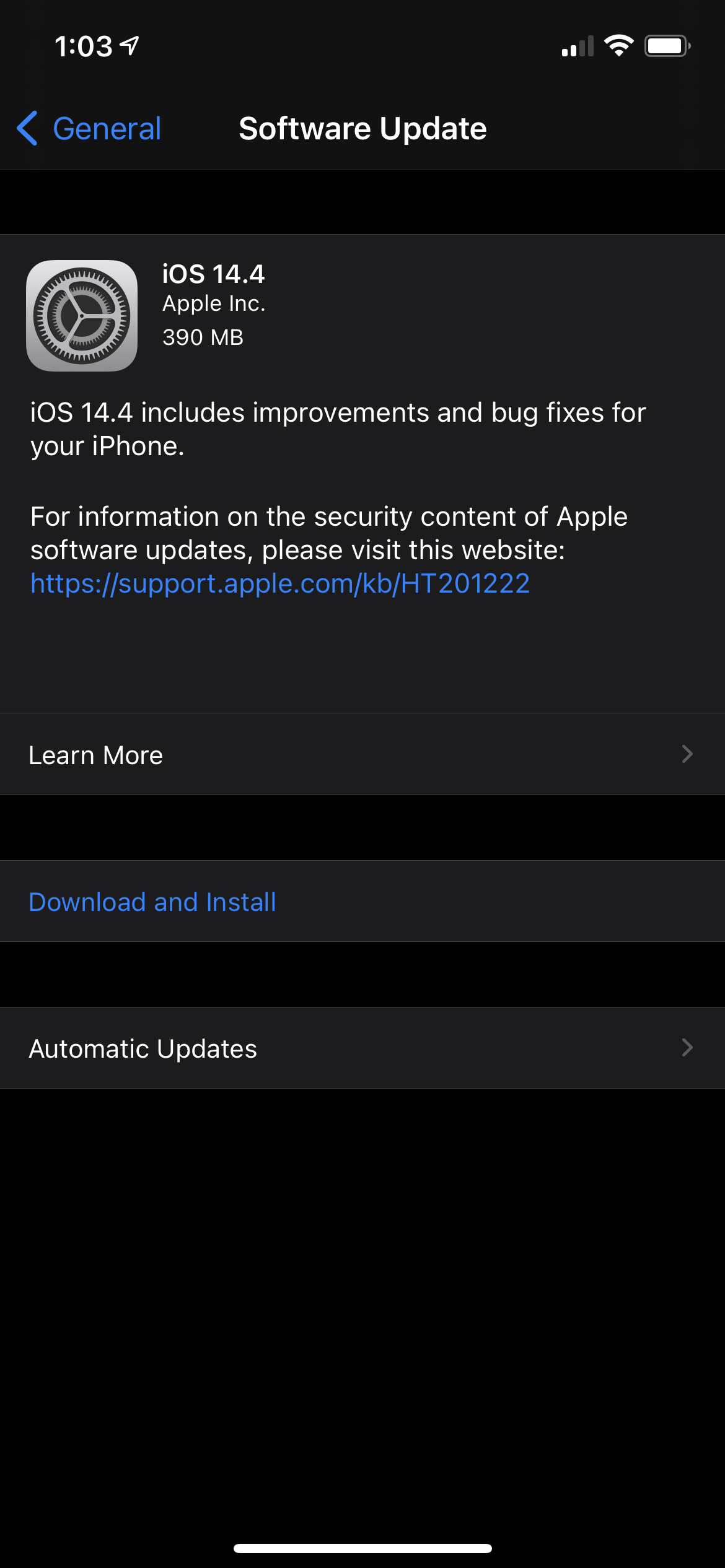
Downloads:
- iPhone 6s (iPhone8,1) – Download
- iPhone 6s Plus (iPhone8,2) – Download
- iPhone SE (iPhone8,4) – Download
- iPhone 7 (CDMA / GSM / LTE) (iPhone9,1) – Download
- iPhone 7 Plus (CDMA / GSM / LTE) (iPhone9,2) – Download
- iPhone 7 (GSM / LTE) (iPhone9,3) – Download
- iPhone 7 Plus (GSM / LTE) (iPhone9,4) – Download
- iPhone 8 (CDMA / GSM / LTE) (iPhone10,1) – Download
- iPhone 8 Plus (CDMA / GSM / LTE) (iPhone10,2) – Download
- iPhone X (CDMA / GSM / LTE) (iPhone10,3) – Download
- iPhone 8 (GSM / LTE) (iPhone10,4) – Download
- iPhone 8 Plus (GSM / LTE) (iPhone10,5) – Download
- iPhone X (GSM / LTE) (iPhone10,6) – Download
- iPhone XS (iPhone11,2) – Download
- iPhone XS Max (iPhone11,4) – Download
- iPhone XS Max (China) (iPhone11,6) – Download
- iPhone XR (iPhone11,8) – Download
- iPhone 11 (iPhone12,1) – Download
- iPhone 11 Pro (iPhone12,3) – Download
- iPhone 11 Pro Max (iPhone12,5) – Download
- iPhone12.8 (iPhone12.8) – Download
- iPhone13,1 (iPhone13,1) – Download
- iPhone13,2 (iPhone13,2) – Download
- iPhone13,3 (iPhone13,3) – Download
- iPhone13,4 (iPhone13,4) – Download
- iPod touch 7G (iPod9,1) – Download
- iPad mini 4 (Wi-Fi) (iPad5,1) – Download
- iPad mini 4 (Cellular) (iPad5,2) – Download
- iPad Air 2 (Wi-Fi) (iPad5,3) – Download
- iPad Air 2 (Cellular) (iPad5,4) – Download
- iPad Pro (9.7 ”, Wi-Fi) (iPad6,3) – Download
- iPad Pro (9.7 ”, Cellular) (iPad6,4) – Download
- iPad Pro (Wi-Fi) (iPad6,7) – Download
- iPad Pro (Cellular) (iPad6,8) – Download
- iPad 5 (Wi-Fi) (iPad6,11) – Download
- iPad 5 (Cellular) (iPad6,12) – Download
- iPad Pro 2 (12.9 ”, Wi-Fi) (iPad7,1) – Download
- iPad Pro 2 (12.9 ”, Cellular) (iPad7,2) – Download
- iPad Pro (10.5 ”, Wi-Fi) (iPad7,3) – Download
- iPad Pro (10.5 ”, Cellular) (iPad7,4) – Download
- iPad 6 (Wi-Fi) (iPad7.5) – Download
- iPad 6 (Cellular) (iPad7,6) – Download
- iPad 7 (Wi-Fi) (iPad7,11) – Download
- iPad 7 (Cellular) (iPad7,12) – Download
- iPad Pro 3 (11 ”, Wi-Fi) (iPad8,1) – Download
- iPad Pro 3 (11 ”, Wi-Fi, 1 TB) (iPad8,2) – Download
- iPad Pro 3 (11 ”, Cellular) (iPad8,3) – Download
- iPad Pro 3 (11 ”, Cellular, 1 TB) (iPad8,4) – Download
- iPad Pro 3 (12.9 ”, Wi-Fi) (iPad8,5) – Download
- iPad Pro 3 (12.9 ”, Wi-Fi, 1 TB) (iPad8,6) – Download
- iPad Pro 3 (12.9 ”, Cellular) (iPad8,7) – Download
- iPad Pro 3 (12.9 ”, Cellular, 1 TB) (iPad8,8) – Download
- iPad8,9 (iPad8,9) – Download
- iPad8,10 (iPad8,10) – Download
- iPad8.11 (iPad8.11) – Download
- iPad8,12 (iPad8,12) – Download
- iPad mini 5 (Wi-Fi) (iPad11,1) – Download
- iPad mini 5 (Cellular) (iPad11,2) – Download
- iPad Air 3 (Wi-Fi) (iPad11,3) – Download
- iPad Air 3 (Cellular) (iPad11,4) – Download
- iPad11,6 (iPad11,6) – Download
- iPad11.7 (iPad11.7) – Download
- iPad13.1 (iPad13.1) – Download
- iPad13,2 (iPad13,2) – Download

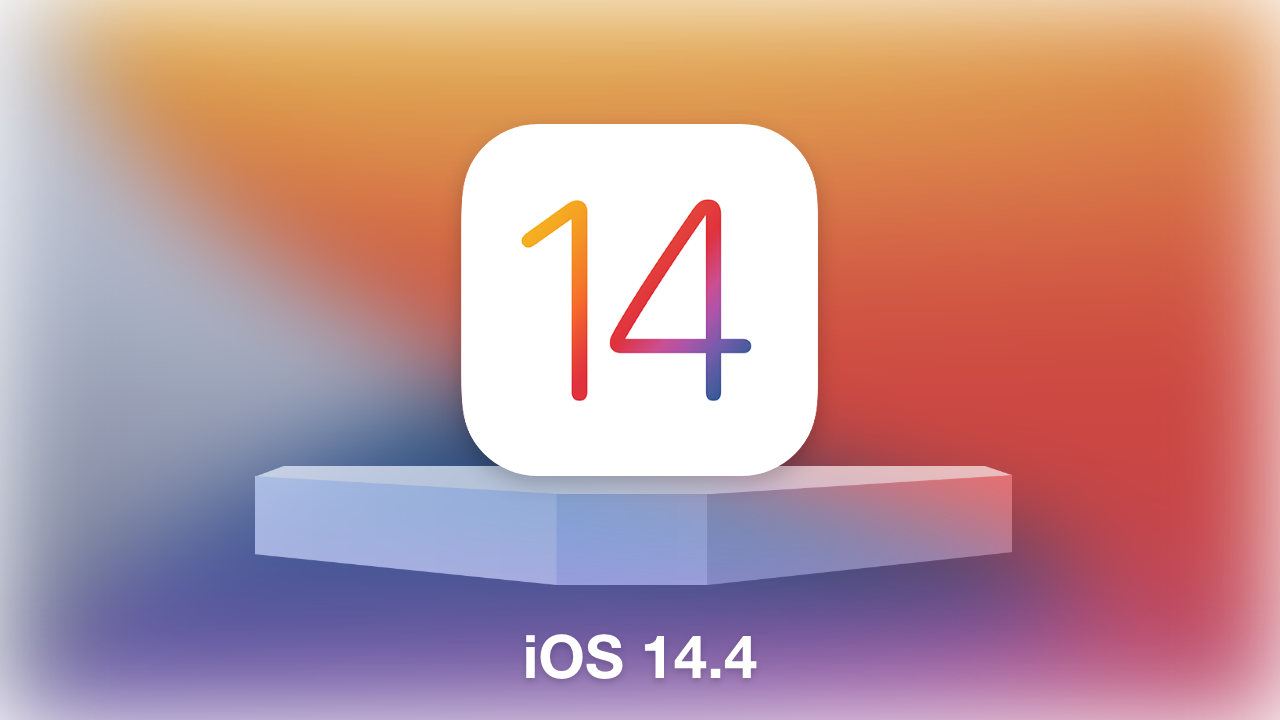

Recent Comments