In this simple guide I will show you how to replicate the ESC key function on the new Magic Keyboard.
The new Magic Keyboard makes iPad Pro even more versatile and functional and is the best way to take advantage of the new trackpad support introduced with iPadOS 13.4. A complaint from users, however, is the lack of the ESC key . Fortunately, there are two easy ways to replicate this functionality.
How to simulate the ESC key on the Magic Keyboard:
Perhaps not everyone is aware that there is an integrated key combination to replicate the ESC key function. To reveal this first method was Federico Viticci on MacStories .
Apparently, there is system-level support for replicating the functionality of the ESC key using the Command + Period key combination (the dot key). This means that if we want, for example, to exit a full screen video, we can simply press ⌘ +. .

In fact, this key combination has existed on Mac for many years.
The second method is to remap the buttons . To do this, just go to Settings> General> Keyboard> Hardware Keyboard> Modifier Keys .
At this point we will have the possibility to customize five different keys:
- Caps Lock
- Control
- Option
- Command
- Globe
The most common recommendation is to remap the Caps Lock key to act as an ESC key. Until we restore the default settings, every time we click on the button, this will simulate the ESC button.
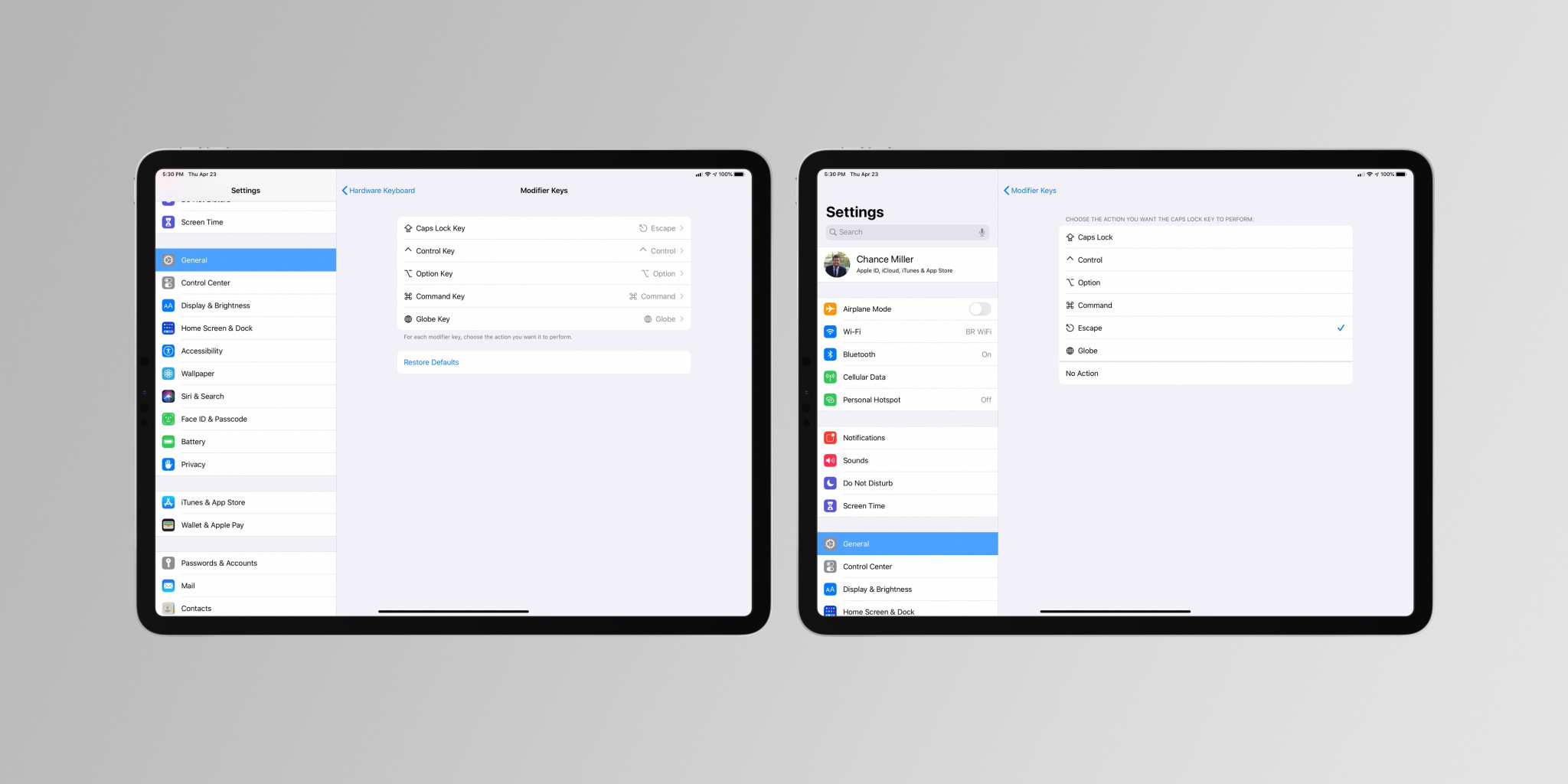
In conclusion, the first method is recommended for those who use all the keys and do not want to lose their functionality, while those who do not use certain keys often or even never, we recommend using the second method.



Recent Comments