Background refresh is part of what allows any iOS 7 app for iPhone or iPad to appear to be multitasking all the time. The truth is, they’re really multitasking “just in time” by updating in the background whenever they have the opportunity or right before they figure you’ll be launching them. In spite of how efficient Apple has tried to make it, however, using background refresh will also use more power and consume more data. Luckily, if either your battery life or your data limit is running low you can turn off background refresh, either entirely or just for those apps you don’t consider that important.
How to turn off background app refresh on iPhone or iPad
1.Launch the Settings app on your iPhone or iPad running iOS 7 or higher.
2.Now tap on General.
3.Choose Background App Refresh.
4.Under this screen you can either choose to turn Background App Refresh
completely Off using the master switch at the top, or you can fine tune
exactly what apps can poll data and refresh themselves in the
background using the individual toggles next to each app.
In my experience, apps like Facebook are huge battery drains with background app refresh turned on, so I’ve turned them off and left them off. If you’ve disabled background refresh for any of your apps let me know — which ones and why?

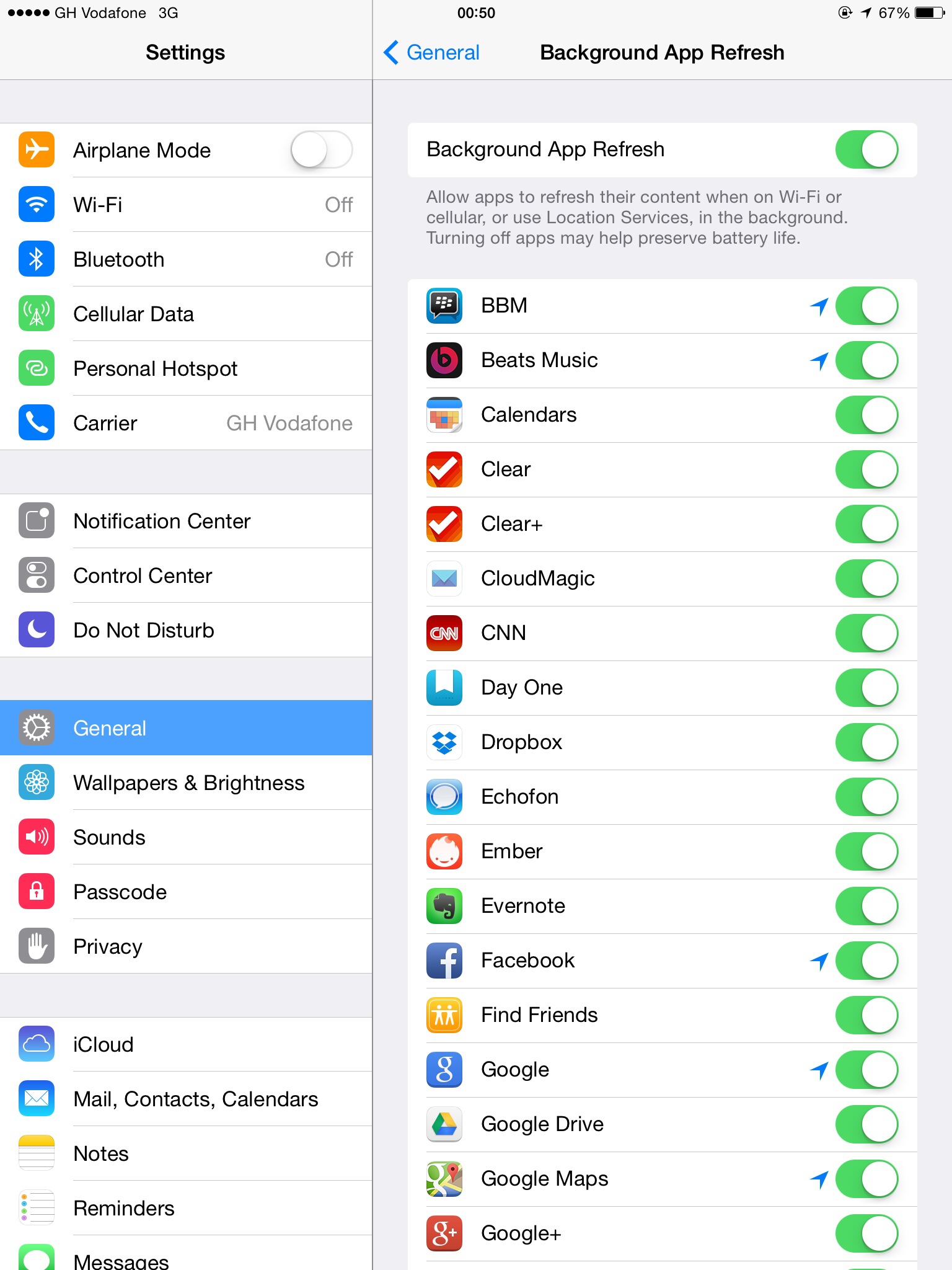


Recent Comments