Apple has just released version 13.4 of iOS and iPadOS to the public. These updates include bug fixes, performance improvements and more.
Apple has just released iOS 13.4 and iPadOS 13.4 for all users . This update is important, as it offers several important new features to the iPhone and iPad.
One of the biggest changes of the new update is that developers can now sell the macOS and iOS versions of their apps as a single purchase .
Advanced mouse support arrives on iPadOS 13.4 , a feature that has been announced by Apple together with the new iPad Pro and the Magic Keyboard .
Plus, with the new update, iPad trackpad support becomes a system-level feature. The cursor appears as a moving circle that can highlight elements in the user interface and much more .
iOS 13.4 also makes an important change to the Mail app by restoring the toolbar design introduced in iOS 13. The updates also include support for sharing iCloud Drive folders , which allows you to share a folder once and allow everyone to see the contents of that folder.
What’s new in iOS 13.4?
- New toolbar in Mail
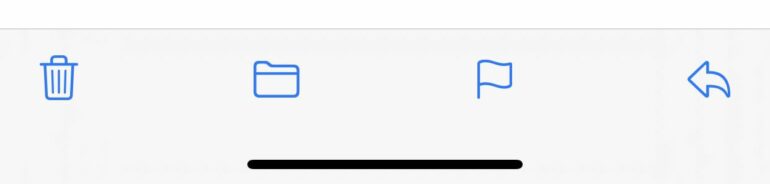
- Apple adds the ability for developers to sell Mac and iOS apps as a single purchase
- The new ” CarKey ” feature in iOS 13.4 offers integrated support for unlocking and locking a car and sharing virtual keys
- Support for new third party call and navigation controls in CarPlay
- iOS 13.4 includes support for sharing iCloud Drive folders

- The new keyboard shortcuts are available in Photos on iPadOS which allow us to quickly navigate through tabs, search and create albums. In full screen mode, you can also delete, duplicate and enter edit mode using a keyboard.
- Minor changes to the TV app: family sharing in the Library tab
- New Memoji stickers

- PadOS hardware key remapping
- Shazam shortcuts
Here are the iOS 13.4 release notes:

The iOS 13.4 update introduces new Memoji stickers and iCloud Drive folder sharing from the Files app. The update includes bug fixes and improvements.
Memoji
- Nine new Memoji stickers, including those of the smiling face with hearts, folded hands and the celebrating face.
File
- Share iCloud Drive folders from the Files app.
- Controls have been added to limit access to only the people you have invited directly or to authorize access to all users with whom you have shared the link to the folder.
- Permissions have been added to select who can make changes and who can only read and download files.
- Always visible controls to delete, move, write or reply to a message in the single conversation view.
- If you have configured the S / MIME protocol, replies to encrypted emails will be automatically encrypted.
App Store with Apple Arcade
- Thanks to the support of universal purchases, buying once the apps that participate in the program you can use them on iPhone, iPod touch, iPad, Mac and Apple TV.
- The Arcade games you’ve recently played are displayed in the Arcade panel, so you can continue playing on iPhone, iPod touch, iPad, Mac and Apple TV.
- List view for the “See all games” option.
CarPlay
- The CarPlay Dashboard now supports third party navigation apps.
- Incoming call information is shown on the CarPlay Dashboard.
Augmented reality
- AR quick view supports audio playback in USDZ files.
Keyboard
- Predictive typing support for Arabic.
The update also offers bug fixes and improvements.
- On iPhone models with all-screen displays, the status bar indicator has been added to show when the VPN is no longer connected.
- Addresses an issue in which the framing frame may appear dimmed immediately after opening in the Camera app.
- Resolves an error where it appeared that the Photos app could use excess space.
- Addresses an issue that could prevent sharing of images from the Photos to Messages app if iMessage was not enabled.
- Addresses an issue in the Mail app where messages could be displayed incorrectly.
- Fixes an issue in the Mail app where empty lines could be shown in the conversation list.
- Addresses an issue that could cause the Mail app to close unexpectedly when the Share button is pressed in the quick view.
- Addresses an issue in which cellular data may incorrectly be disabled in Settings.
- Addresses an issue in Safari that could prevent web pages from reversing when Dark mode and the “Smart reverse” option were activated at the same time.
- Addresses an issue where, when Dark mode was turned on, text copied from web content into a third party app could be invisible when pasted.
- Addresses an issue that caused CAPTCHA tiles to display incorrectly in Safari.
- Addresses an issue where the Reminders app might not send new notifications for an expired and recurring reminder, until it was marked as complete.
- Addresses an issue where the Reminders app could send notifications for already completed reminders.
- Addresses an issue where iCloud Drive could be viewed as available in Pages, Numbers and Keynote even if it was not signed in.
- Addresses an issue that could prevent high-quality streaming of video clips on Apple Music.
- Addresses an issue where connection to CarPlay could be lost on some vehicles.
- Addresses an issue in CarPlay where a different location from the current location was briefly shown in Maps.
- Addresses an issue in which irrelevant recording could be opened when the motion detection notification was selected from the Home app.
- Addresses an issue where the Quick Commands app might not be displayed by selecting the share menu from a snapshot screen.
- Improve the Burmese keyboard so that punctuation is accessible from both the numbers and symbols keyboard.
Some features may not be available in all areas or on all Apple devices. For information on the security content of Apple software updates, go to the website:
https://support.apple.com/kb/HT201222
All the News of iPadOS 13.4
The iPadOS 13.4 update introduces mouse and trackpad support on iPad to offer you greater precision and to allow you to navigate the operating system with Multi-Touch gestures. It also introduces iCloud Drive folder sharing from the Files app and the new Memoji stickers. The update includes bug fixes and improvements.
Mouse and trackpad support
- The completely redesigned cursor highlights the app icons on the Home screen and on the Dock, as well as the buttons and controls within the apps.
- Magic Keyboard support for iPad on 12.9 ″ iPad Pro (third generation or later) and iPad Pro 11 ″ (first generation or later).
- Support for Magic Mouse, Magic Mouse 2, Magic Trackpad, Magic Trackpad 2 and third-party Bluetooth and USB mice.
- Thanks to the Multi-Touch gestures on Magic Keyboard for iPad and Magic Trackpad 2 you can scroll up or down, scroll through the open apps, go to the Home screen, access the application switcher, zoom in or out, touch to click, click secondary (right click) and scroll through the pages.
- The Multi-Touch gestures on Magic Mouse 2 allow you to scroll up or down, to secondary click (right click) and to scroll between pages.
File
- Share iCloud Drive folders from the Files app.
- Controls have been added to limit access to only the people you have invited directly or to authorize access to all users with whom you have shared the link to the folder.
- Permissions have been added to select who can make changes and who can only read and download files.
Memoji
- Nine new Memoji stickers, including those of the smiling face with hearts, folded hands and the celebrating face.
- Always visible controls to delete, move, write or reply to a message in the single conversation view.
- If you have configured the S / MIME protocol, replies to encrypted emails will be automatically encrypted.
App Store with Apple Arcade
- Thanks to the support of universal purchases, buying once the apps that participate in the program you can use them on iPhone, iPod touch, iPad, Mac and Apple TV.
- The Arcade games you’ve recently played are displayed in the Arcade panel, so you can continue playing on iPhone, iPod touch, iPad, Mac and Apple TV.
- List view for the “See all games” option.
Augmented reality
- AR quick view supports audio playback in USDZ files.
Keyboard
- The real-time conversion automatically transforms the Zhuyin characters into the correct ones without having to press the space bar to convert the text or select the words to convert.
- Real-time conversion for Japanese automatically transforms Hiragana characters into the correct ones without having to press the space bar to convert the text or select the words to convert.
- Predictive typing support for Arabic.
- Swiss German keyboard layout support on iPad Pro 12.9 ″.
- On iPad Pro 12.9 ″ the layout of the on-screen keyboard now corresponds to that of the Smart Keyboard.
The update also offers bug fixes and improvements.
- Addresses an issue in which the framing frame may appear dimmed immediately after opening in the Camera app.
- Resolves an error where it appeared that the Photos app could use excess space.
- Addresses an issue that could prevent sharing of images from the Photos to Messages app if iMessage was not enabled.
- Addresses an issue in the Mail app where messages could be displayed incorrectly.
- Fixes an issue in the Mail app where empty lines could be shown in the conversation list.
- Addresses an issue that could cause the Mail app to close unexpectedly when the Share button is pressed in the quick view.
- Addresses an issue in which cellular data may incorrectly be disabled in Settings.
- Addresses an issue in Safari that could prevent web pages from reversing when Dark mode and the “Smart reverse” option were activated at the same time.
- Addresses an issue where, when Dark mode was turned on, text copied from web content into a third party app could be invisible when pasted.
- Addresses an issue that caused CAPTCHA tiles to display incorrectly in Safari.
- Addresses an issue where the Reminders app might not send new notifications for an expired and recurring reminder, until it was marked as complete.
- Addresses an issue where the Reminders app could send notifications for already completed reminders.
- Addresses an issue where iCloud Drive could be viewed as available in Pages, Numbers and Keynote even if it was not signed in.
- Addresses an issue that could prevent high-quality streaming of video clips on Apple Music.
- Addresses an issue in which irrelevant recording could be opened when the motion detection notification was selected from the Home app.
- Addresses an issue where the Quick Commands app might not be displayed by selecting the share menu from a snapshot screen.
- Improve the Burmese keyboard so that punctuation is accessible from both the numbers and symbols keyboard.
iOS 13.4 could be one of the latest major updates to the iOS 13 operating system as Apple will begin to shift attention to iOS 14 , which is expected to premiere in WWDC 2020 in June.
Download link
- iPad mini 4 (Wi-Fi) (iPad5,1) – Download
- iPad mini 4 (Cellular) (iPad5,2) – Download
- iPad Air 2 (Wi-Fi) (iPad5.3) – Download
- iPad Air 2 (Cellular) (iPad5,4) – Download
- iPad Pro (9.7 ”, Wi-Fi) (iPad6.3) – Download
- iPad Pro (9.7 ”, Cellular) (iPad6,4) – Download
- iPad Pro (Wi-Fi) (iPad6,7) – Download
- iPad Pro (Cellular) (iPad6,8) – Download
- iPad 5 (Wi-Fi) (iPad6.11) – Download
- iPad 5 (Cellular) (iPad6,12) – Download
- iPad Pro 2 (12.9 ”, Wi-Fi) (iPad7.1) – Download
- iPad Pro 2 (12.9 ”, Cellular) (iPad7,2) – Download
- iPad Pro (10.5 ”, Wi-Fi) (iPad7.3) – Download
- iPad Pro (10.5 ”, Cellular) (iPad7,4) – Download
- iPad 6 (Wi-Fi) (iPad7.5) – Download
- iPad 6 (Cellular) (iPad7,6) – Download
- iPad 7 (Wi-Fi) (iPad7.11) – Download
- iPad 7 (Cellular) (iPad7,12) – Download
- iPad Pro 3 (11 ”, Wi-Fi) (iPad8,1) – Download
- iPad Pro 3 (11 ”, Wi-Fi, 1 TB) (iPad8,2) – Download
- iPad Pro 3 (11 ”, Cellular) (iPad8,3) – Download
- iPad Pro 3 (11 ”, Cellular, 1 TB) (iPad8,4) – Download
- iPad Pro 3 (12.9 ”, Wi-Fi) (iPad8.5) – Download
- iPad Pro 3 (12.9 ”, Wi-Fi, 1 TB) (iPad8,6) – Download
- iPad Pro 3 (12.9 ”, Cellular) (iPad8,7) – Download
- iPad Pro 3 (12.9 ”, Cellular, 1 TB) (iPad8.8) – Download
- iPad8.9 (iPad8.9) – Download
- iPad8.10 (iPad8.10) – Download
- iPad8.11 (iPad8.11) – Download
- iPad8.12 (iPad8.12) – Download
- iPad mini 5 (Wi-Fi) (iPad11.1) – Download
- iPad mini 5 (Cellular) (iPad11,2) – Download
- iPad Air 3 (Wi-Fi) (iPad11.3) – Download
- iPad Air 3 (Cellular) (iPad11.4) – Download
- iPhone 6s (iPhone8,1) – Download
- iPhone 6s Plus (iPhone8,2) – Download
- iPhone SE (iPhone8,4) – Download
- iPhone 7 (CDMA / GSM / LTE) (iPhone9,1) – Download
- iPhone 7 Plus (CDMA / GSM / LTE) (iPhone9,2) – Download
- iPhone 7 (GSM / LTE) (iPhone9,3) – Download
- iPhone 7 Plus (GSM / LTE) (iPhone9.4) – Download
- iPhone 8 (CDMA / GSM / LTE) (iPhone10.1) – Download
- iPhone 8 Plus (CDMA / GSM / LTE) (iPhone10,2) – Download
- iPhone X (CDMA / GSM / LTE) (iPhone10.3) – Download
- iPhone 8 (GSM / LTE) (iPhone10.4) – Download
- iPhone 8 Plus (GSM / LTE) (iPhone10.5) – Download
- iPhone X (GSM / LTE) (iPhone10,6) – Download
- iPhone XS (iPhone11,2) – Download
- iPhone XS Max (iPhone11.4) – Download
- iPhone XS Max (China) (iPhone11,6) – Download
- iPhone XR (iPhone11.8) – Download
- iPhone 11 (iPhone12,1) – Download
- iPhone 11 Pro (iPhone12,3) – Download
- iPhone 11 Pro Max (iPhone12.5) – Download
- iPod touch 7G (iPod9,1) – Download



Recent Comments