With iOS 16 we can customize the lock screen, add family photos to the iCloud shared photo library, cancel the sending of messages just sent and much more.
Apple premiered iOS 16, with the biggest lock screen update ever and new smart sharing and communication features that will completely transform the iPhone experience.ADVERTISING
iOS 16 introduces the iCloud Shared Photo Library to easily share a collection of photos with your family, lots of new features in Messages and Mail to keep in touch with ease, and great improvements to “Live Text” and “Visual Search”.
“IOS16 is a major release that will transform the way we use iPhones,” said Craig Federighi, Apple’s Senior Vice President of Software Engineering. “We reinvented the look and feel of the lock screen with new features to make it more personal and useful, we introduced the iCloud Shared Photo Library for families, we simplified communication with new features in Messages and Mail, and we took advantage of improved on-device intelligence to update Live Text and Visual Search. “
Personalized lock screen experience
With iOS 16, the lock screen becomes more personal, beautiful and useful. Thanks to a new multilevel effect, the subjects of your photos will appear around time creating a sense of depth. The user can also change the appearance of the date and time with expressive font styles and colours.
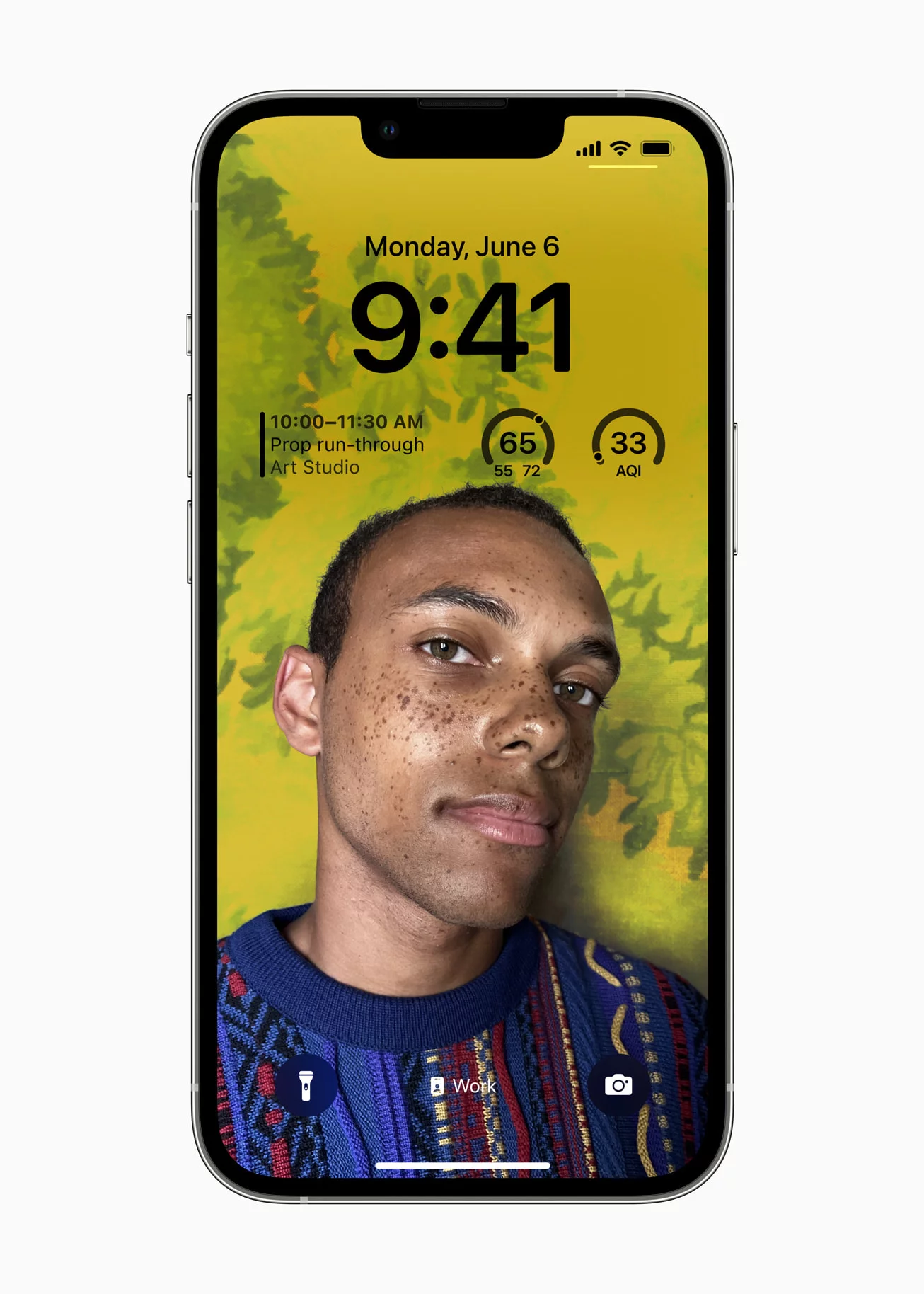

There are also the Weather wallpapers, to see how the weather changes over the course of the day, and Astronomy, with views of the Earth, the moon and the solar system.
Furthermore, the user can create lock screens using the emojis or colour combinations he prefers.
If you have multiple lock screens, just a tap to switch between them.
Live Activity is a new feature that allows you to stay up to date on ongoing activities such as games and training, car sharing or lunch delivery, right from the lock screen.
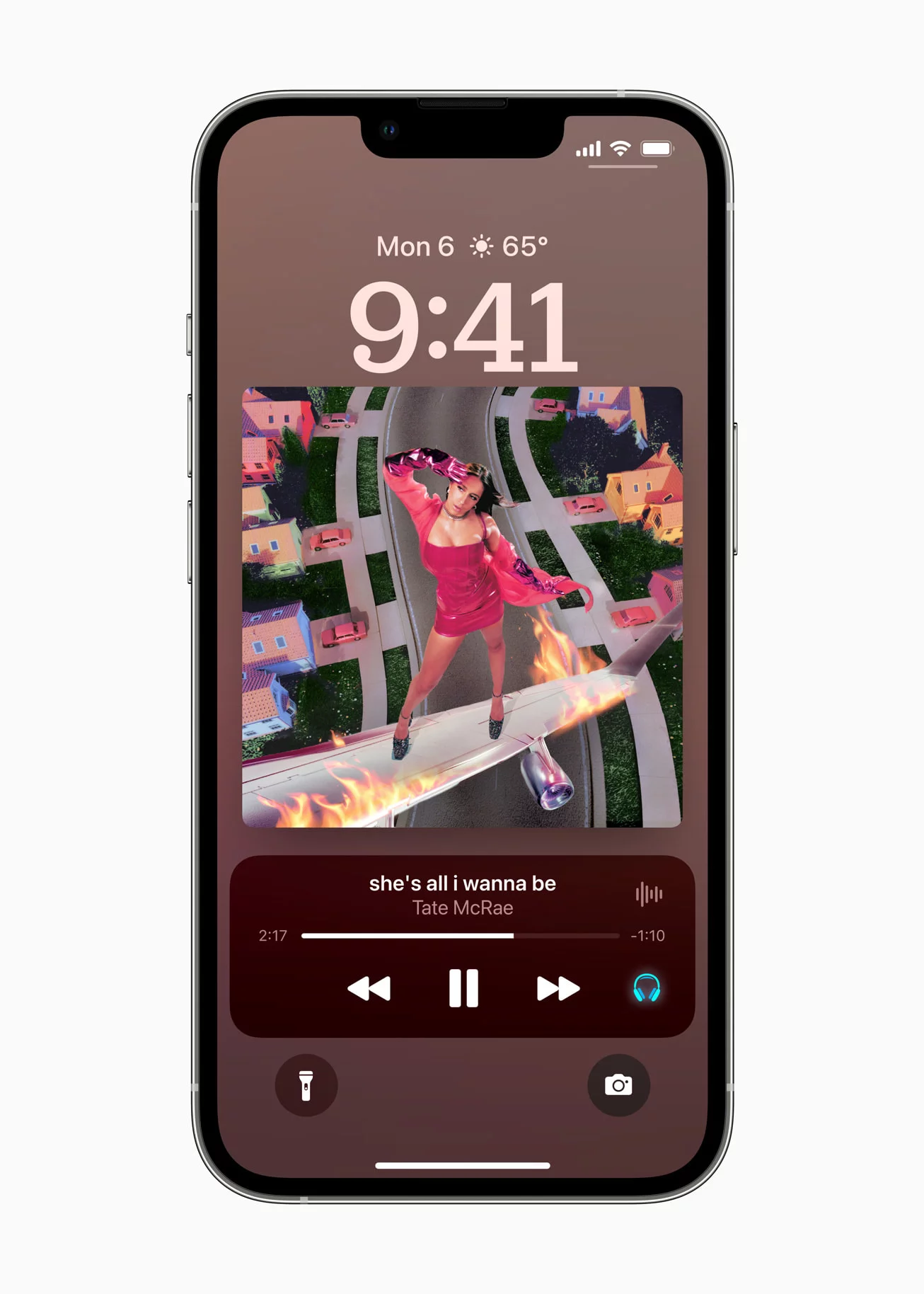
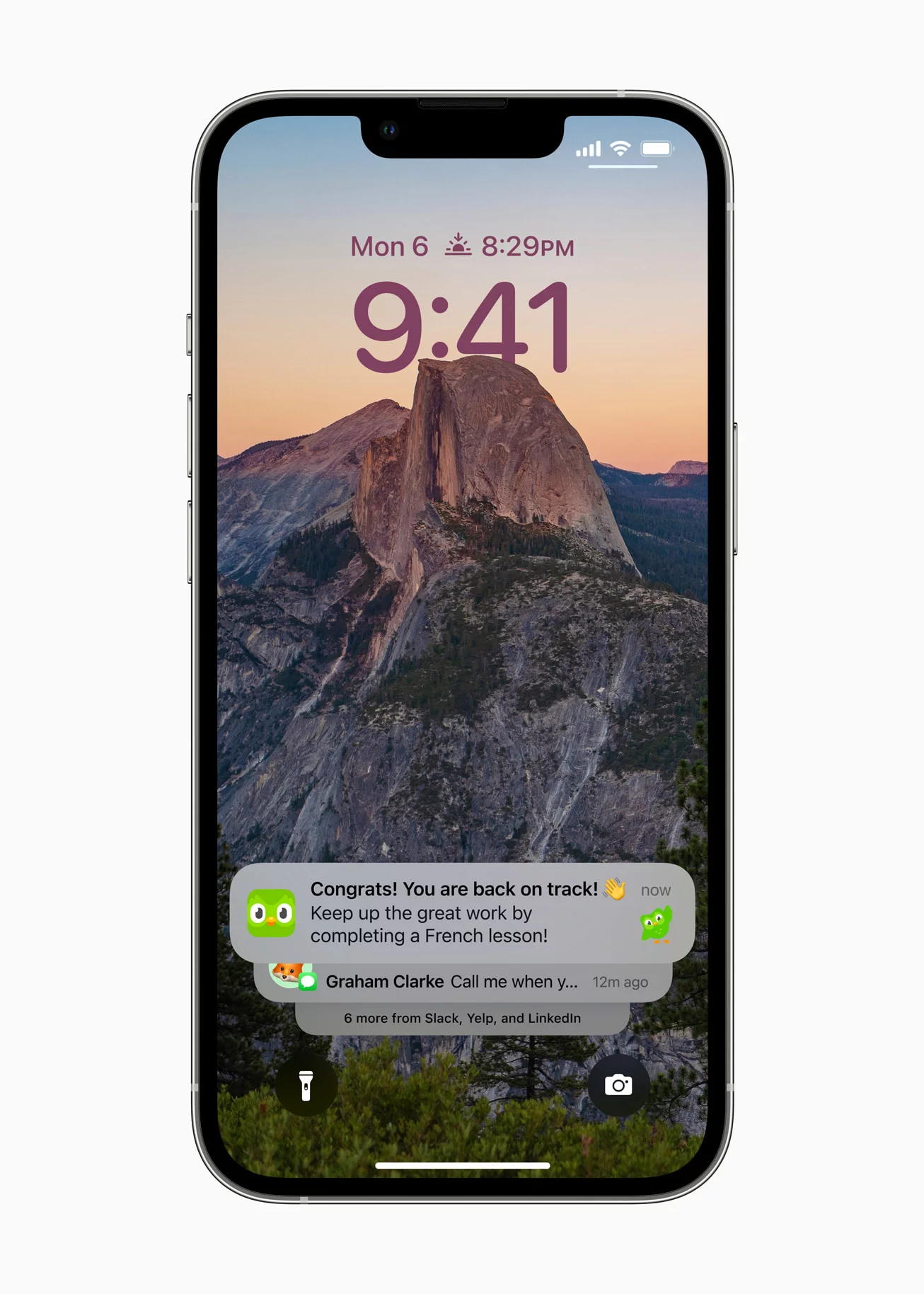
Finding the right balance with Full Immersion
Full immersion is more powerful and easier to configure, and now it connects to the lock screen offering the possibility to associate a particular wallpaper and widgets to a specific Full immersion option, which can be activated simply by scrolling to the corresponding lock screen.
Thanks to the Full Immersion Filters, apps such as Calendar, Mail, Messages and Safari will only show the content relevant to the chosen option, helping the user to find the right balance.
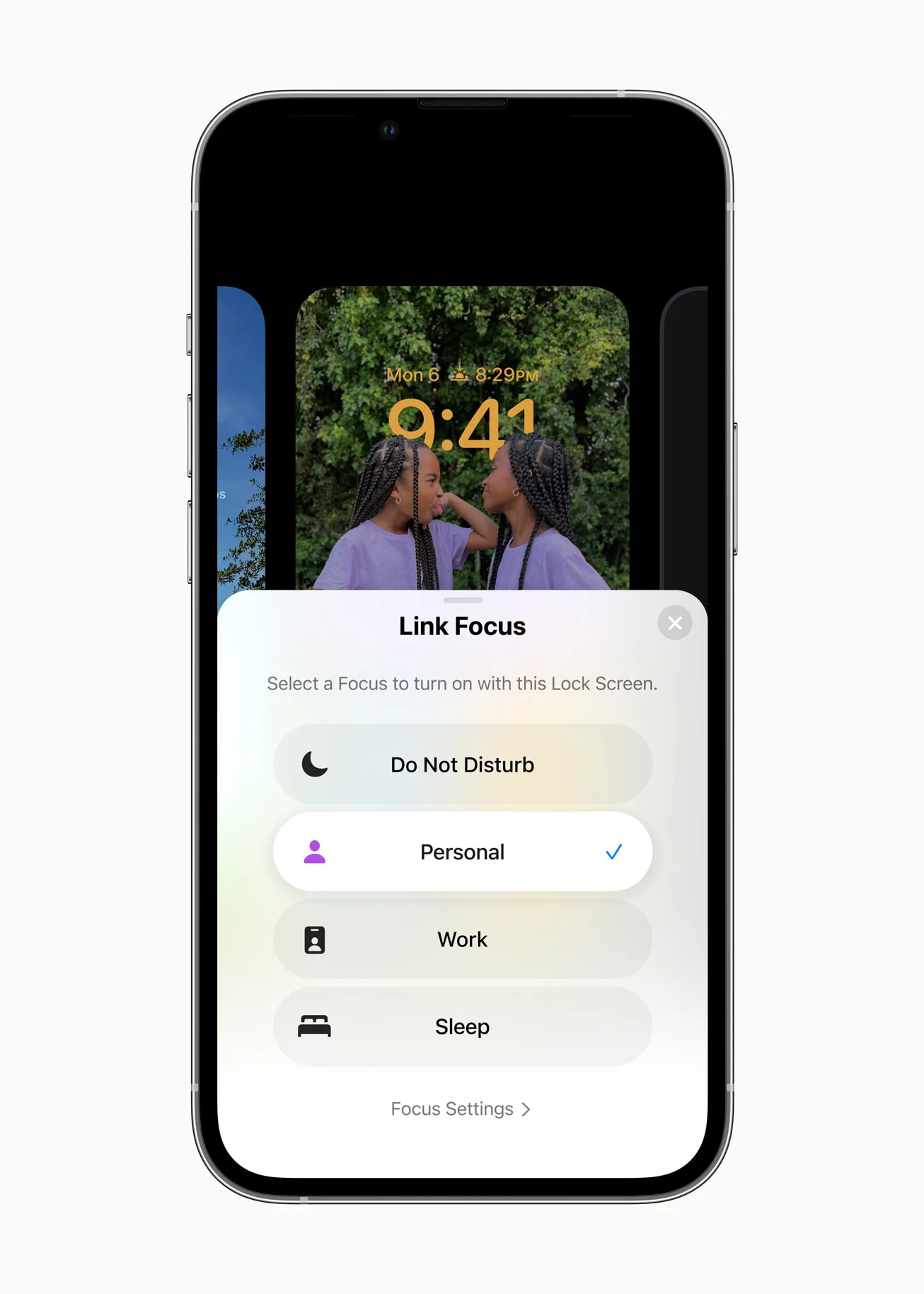
iCloud Shared Photo Library gives families a new way to easily share their memories with a separate iCloud library that up to six people can collaborate with, contribute to, and access.
Each user can choose to share all the photos in their personal library or only those from a particular date or in which specific people appear.
A new control in the Camera app also allows you to set the automatic sending of shots to the shared library.
In addition, smart tips will invite the user to share photos of other group members.
Anyone with access to the Shared Photo Library can add, delete, edit or bookmark shared videos and shots, which will appear in each ‘Memories’ and ‘Featured Photos’ section, so everyone can relive family moments with more transport.
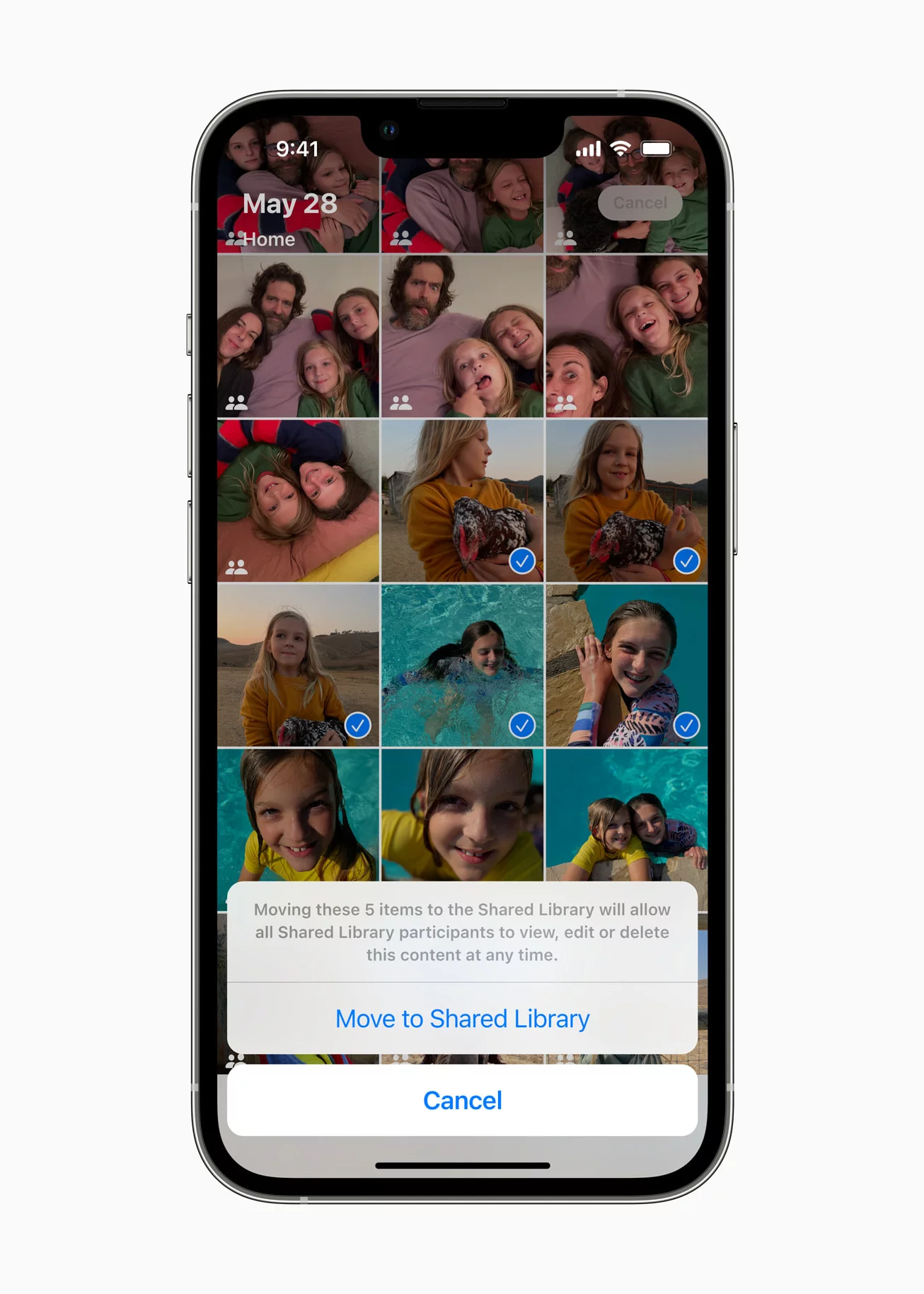
The user can edit or retrieve recently sent messages, retrieve recently deleted ones, and mark conversations as unread so that they can be re-read later.
In addition, SharePlay will also be available in Messages, to enjoy synchronous content, such as movies or songs, and share playback controls while chatting in Messages.
Messages can be edited or recalled within 15 seconds of being sent;
Recently deleted messages can be recovered within 30 days of deletion.
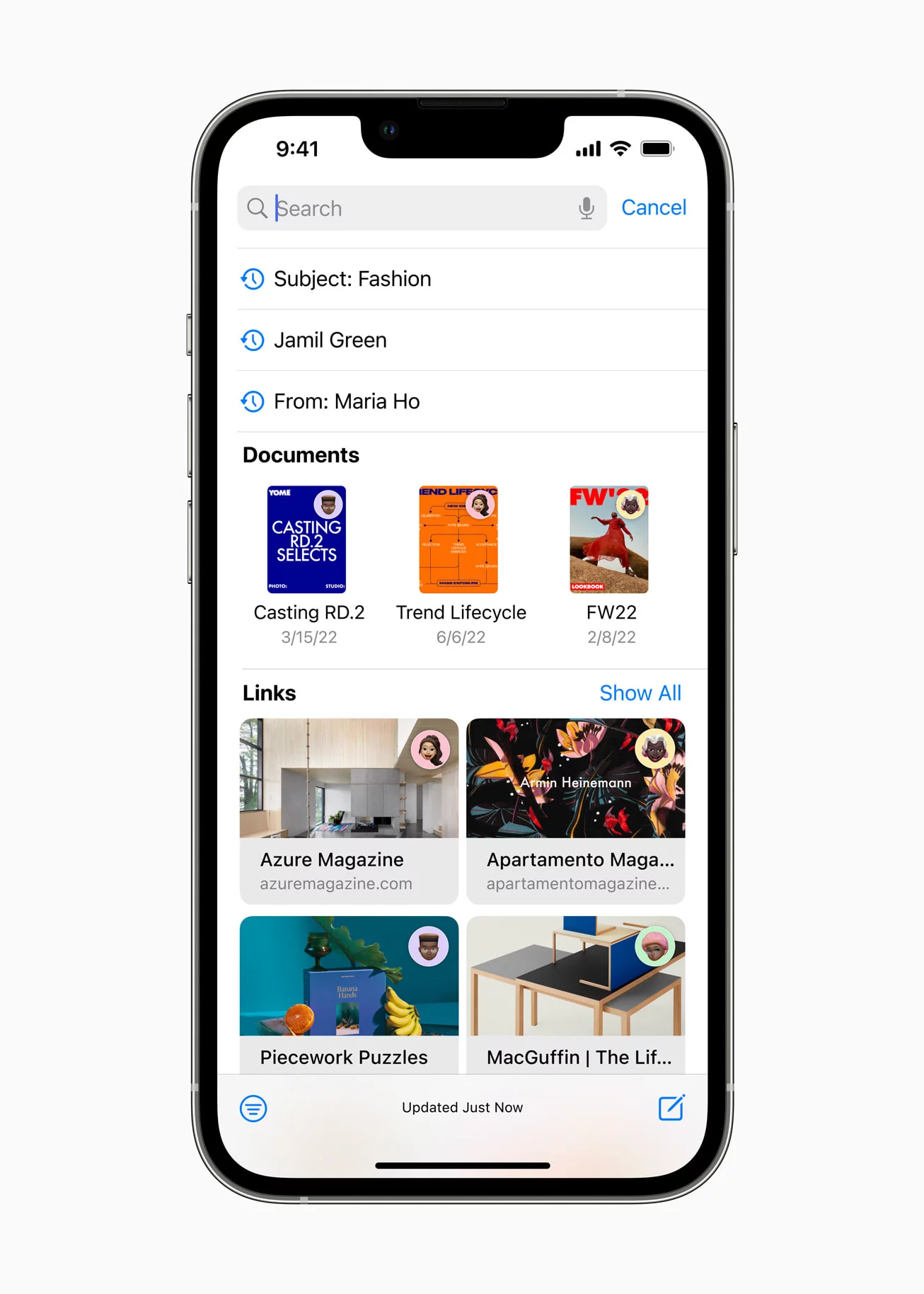
Now the user can schedule the emails in advance and even has a few seconds to cancel sending before they are delivered to the recipient’s mailbox.
Mail notices if something important is missing from the message, such as an attachment.
With the “Remind Later” function you can make sure that an email is shown again at a set date and time, while the Follow Up suggestions automatically advise you to follow up on a message if the recipient has not replied.
Improvements to “Live Text” and “Visual Search”
“Active text” exploits on-device intelligence to recognize the writing in the images present in iOS, and now it also works with videos: just pause them to be able to interact with the text that appears in the frame. And it will also be possible to quickly convert the amounts into another currency, translate the writings and much more.
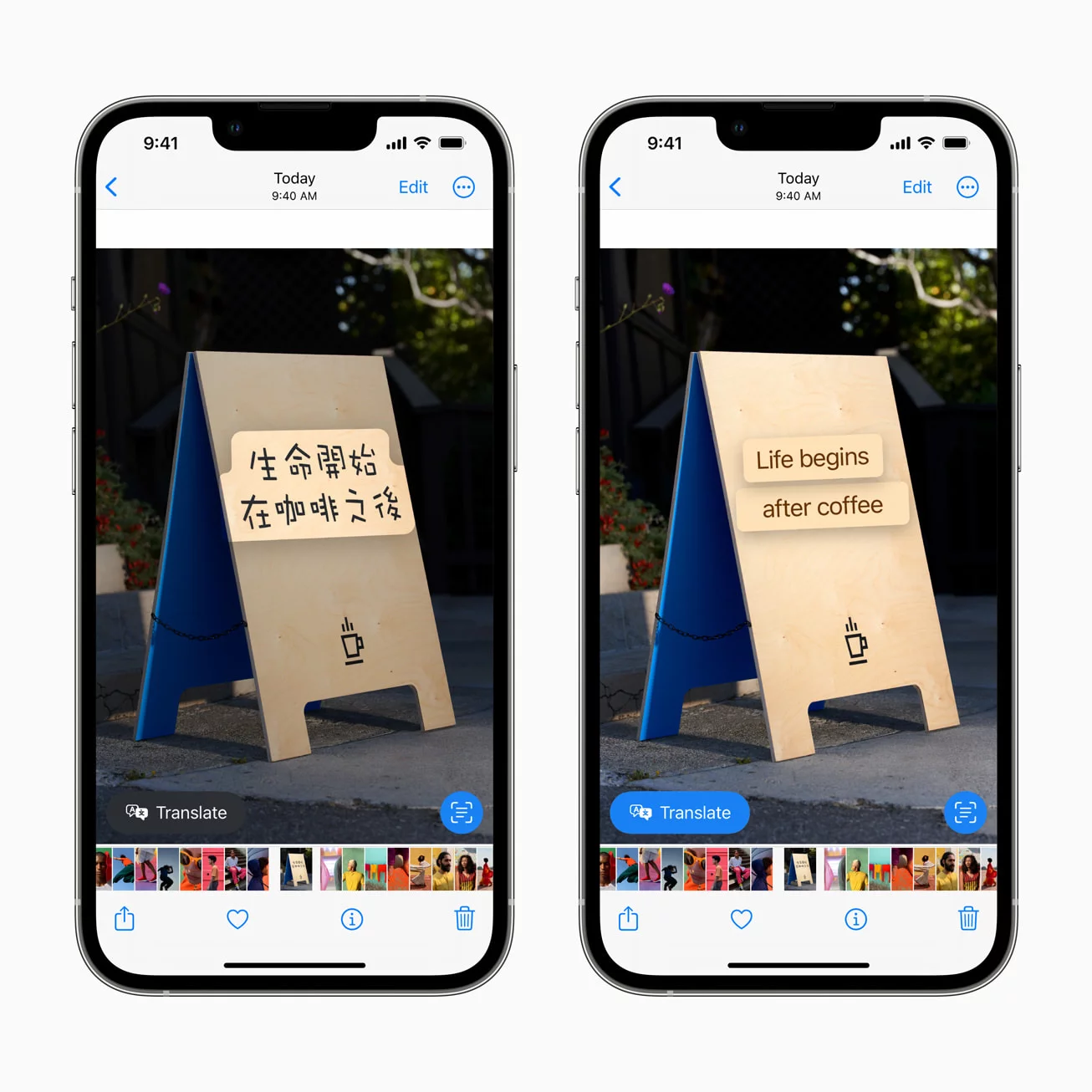
Plus, it recognizes even more types of birds, insects, and statues.
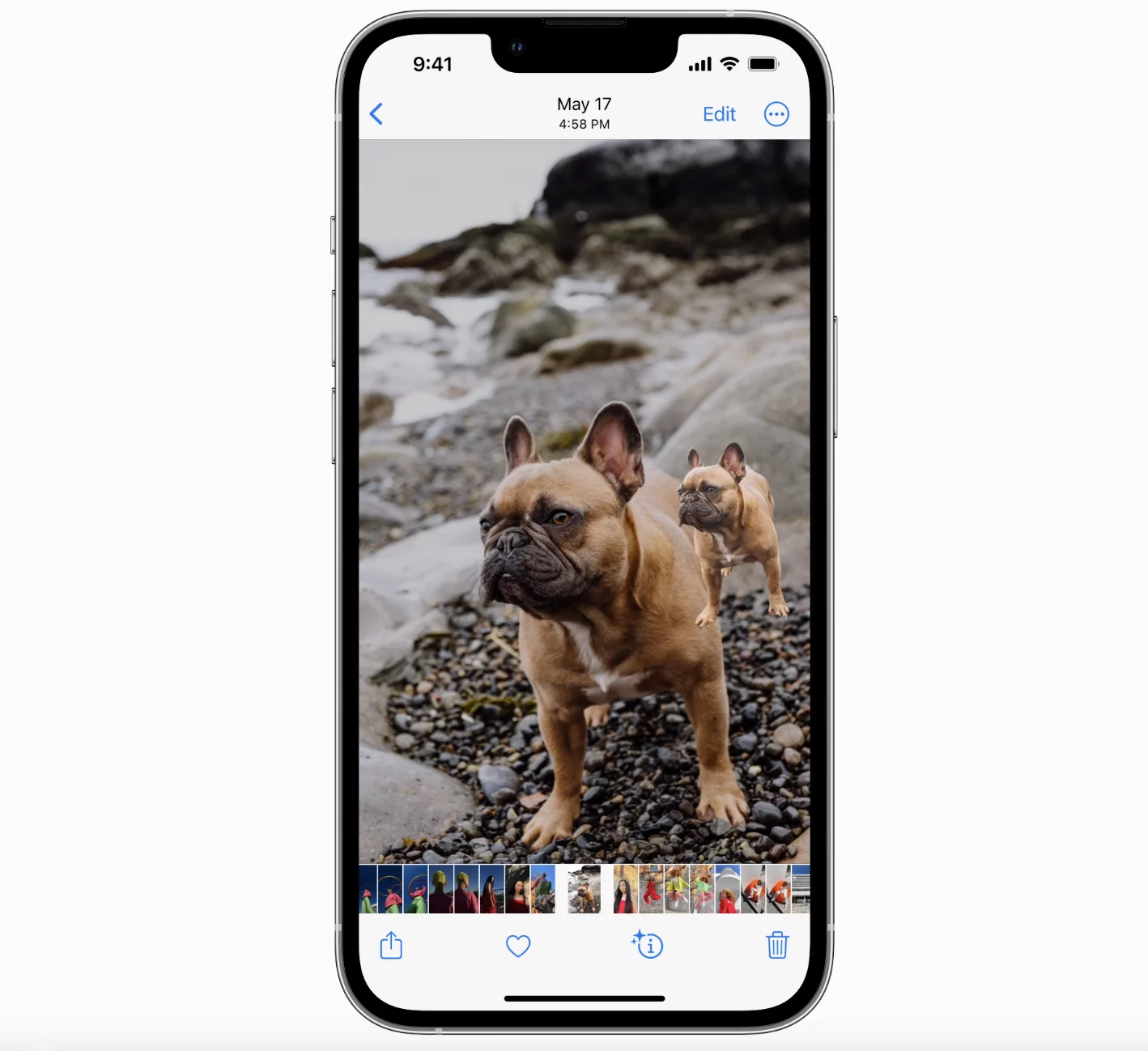
In the United States, Apple Pay Later offers the possibility to easily and securely divide the cost of a purchase made with Apple Pay into four instalments of the same amount to be paid over a period of six weeks, at zero interest and without any type of commission…
Integrated into Apple’s Wallet and designed to meet the financial needs of users and users, the function allows you to easily view, monitor and refund Apple Pay Later payments within the app.
The user can request this option when paying with Apple Pay or in Wallet.
Apple Pay Later is available wherever payments are accepted with Apple Pay online or in-app, via the MasterCard circuit.
In addition, the Apple Pay Order Tracking option allows you to receive detailed receipts and tracking information directly in your Wallet for orders paid with Apple Pay at participating merchants.
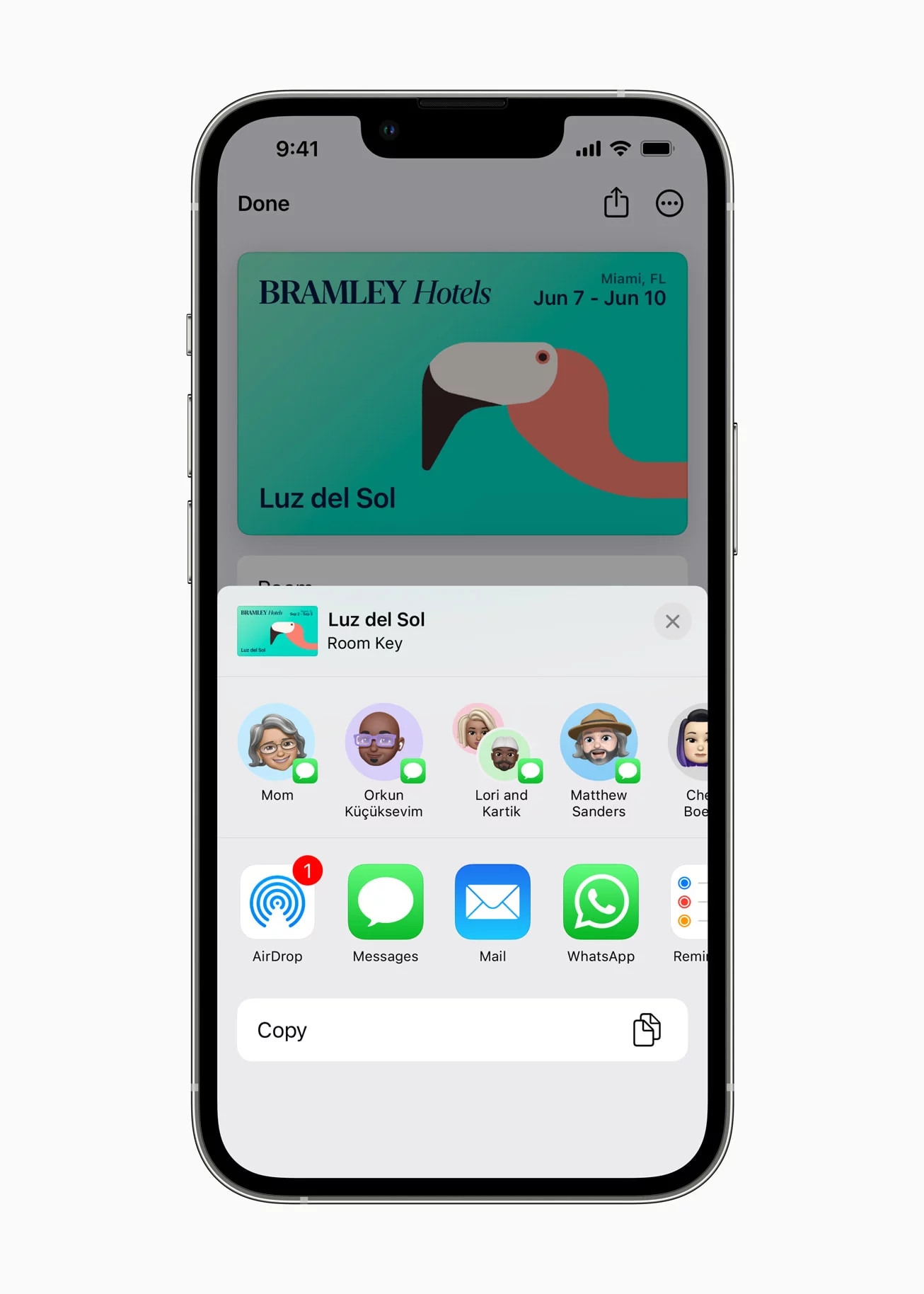
If you are using an app that requires identity and age verification, you can use the document saved in Wallet.
To ensure a safe and confidential experience, only the information necessary for the transaction will be provided to the app, and the user can consult it and consent to share using Face ID or Touch ID.
Additionally, home, hotel, office, and car keys saved in Wallet can be securely shared via messaging apps, including Messages and Mail.
The new generation of CarPlay
CarPlay has fundamentally changed the way people interact with their car. The new generation of CarPlay goes even further by integrating seamlessly with the machine hardware. CarPlay will be able to show content on multiple screens inside the car, to offer a unified and coherent experience. The perfect integration with the vehicle will allow you to control the radio or adjust the climate control directly from CarPlay.
In addition, by drawing on the car’s data, CarPlay will be able to show the speed, fuel level, temperature and other information on the dashboard. The user will be able to customize the driving experience by choosing from various dashboard designs, and thanks to the additional support for widgets, they will be able to see at a glance the most useful information from apps such as Weather and Music.
More information on the new generation of CarPlay will be available in the future, while compatible vehicles will be announced at the end of next year.

Safari introduces shared panel groups to which friends and family can add a collection of websites and easily see what the rest of the group is looking at.
Now you are even more protected when browsing Safari, thanks to
passkeys: unique digital keys that are easy to use and more secure, which are never stored on web servers and remain on the device, so hackers cannot intercept them with a data breach or have them sent to themselves by the user by deception.
Designed to replace passwords, passkeys use Touch ID or Face ID for biometric authentication.
And thanks to iCloud Keychain, they sync across iPhone, iPad, Mac and Apple TV with end-to-end encryption.
They will also work in apps and on the web, and the user can even log into sites or apps on non-Apple devices using just the iPhone.
Apple Maps introduces multi-stop itineraries, so users can plan up to 15 in advance and automatically sync them from Mac to iPhone when they’re about to leave.
Maps also include updates for public transport users, allowing you to easily see the cost of the ticket for a given route, add and top up transport cards in your Wallet, and keep track of your balance without ever leaving the app..
Family Sharing makes
it even easier to set up accounts for boys and girls with the right parental controls right out of the box.
It includes suggestions of restrictions for apps, movies, books and music based on various age groups, and offers an easier procedure to set up a new device by automatically applying the same parental controls.
When a boy or girl asks to increase Screen Time, parents or guardians can approve or deny the request directly in Messages.
Dictation offers a new on-device experience that allows you to easily switch between voice control and touch and vice versa.
The user can type with the keyboard, tap in the text field, move the cursor and insert QuickType suggestions while continuing to use Dictation.
The feature also offers automatic punctuation insertion and supports emoji dictation.
Siri now allows you to launch quick commands as soon as you download an app, with no previous setup.
The user can add emojis to messages, choose to send them automatically (skipping the action confirmation), and end phone and FaceTime calls without using their hands, simply by saying: “Hey Siri, hang up”.
The Home app
allows you to interact with accessories, and organize and view them easily.
In addition, improvements to the underlying architecture allow for more efficient and reliable control of home automation devices.
With the update of iOS 16, the app will be compatible with Matter, the connectivity standard for the smart home (available in late autumn), which allows a wide range of accessories to work in perfect harmony across multiple platforms to achieve the dream of having a smart home.
The Fitness app
is available to all users and iPhone users, so they can track their workouts and reach their fitness goals even if they don’t have an Apple Watch.
iPhone app users can set a Daily Movement goal in Fitness and see how many active calories it will take to close the ring.
The iPhone’s motion sensors can detect steps, distance and floors climbed, as well as workouts with third-party apps, converting the data into estimated active calories to help you reach your Daily Movement goal.
And for an extra boost, the Movement ring can also be shared with friends.
The Health app
introduces the Drugs feature, which allows the user to conveniently create and manage a list of their medications, set schedules and reminders, and keep track of the medications, vitamins and supplements they take.
In the United States, just frame a drug label with your iPhone camera to add it to the list, read related information, and be notified of possible critical interactions with other drugs being taken.
5 In addition, the Health app data can be shared with loved ones, and a PDF of the medical information available at connected health institutions can be easily created, directly from the app.
6
Apple News introduces the My Sports section, to easily follow your favourite leagues and teams, receive articles from hundreds of the best publications, access scores, schedules and rankings of the main professional and university tournaments, and watch the highlights directly from the News app.
In
Game Center, the dashboard has been redesigned to show friends and friends’ activities and achievements in one place, making it easy to play with or against them.
Personalized spatial audio offers an, even more,
a precise and immersive listening experience.
The user can use the True Depth camera on iPhone to create a custom spatial audio profile for a unique listening experience.
The new privacy tool
, called
Safety Check can be useful for those who are victims of domestic violence because it allows you to quickly remove all access granted to other people.
It includes a disaster recovery that helps the user to easily log out of iCloud on all other devices, reset privacy permissions, and limit messaging to just the device in use.
It also lets you know which people and apps it has granted access to, and manage them.
Updates to
accessibility features include Door Detection, which allows blind or visually impaired people to use their iPhone to walk the last few meters to their destination, and Apple Watch screen mirroring, which allows those with physical or motor disabilities to rely on assistive features like Voice Control and Switch Control to navigate the Apple Watch interface using your iPhone.
In addition, Live Transcripts gives deaf and hearing-impaired people the ability to follow conversations during a phone or FaceTime call, when using video conferencing apps or social networking apps, watching multimedia content, or chatting with someone next to them.
The “Port Detection” and “People Detection” functions of Magnifier require the LiDAR scanner on iPhone 13 Pro, iPhone 13 Pro Max, iPhone 12 Pro, iPhone 12 Pro Max, iPad Pro 11 ″ (2nd and 3rd generation) and iPad Pro 12.9 “(fourth and fifth generation).
Apple Watch Screen Mirroring is available on Apple Watch Series 6 and later.
The “Door Detection” function should not be relied upon in circumstances where the user may suffer damage or injury, or in high-risk emergency situations.
The Live Transcripts feature will be available in beta on iPhone 11 and later, iPad models with A12 Bionic chip and later, and Macs with Apple chips.
The accuracy of Live Transcripts may vary and should not be relied upon in high-risk situations.
Availability
For those participating in the Apple Developer Program, the preview of iOS 16 is already available at
developer.apple.com.
The public beta will be available for iOS users and users next month on
beta.apple.com.
New features will be available this fall as a free software update for iPhone 8 and later models.



Recent Comments